This tutorial covers how to preview your product on Product Hunt before publishing. You will be able to add product name, tagline, topic, and product thumbnail to preview it. This will give you a better idea how your product will look like in Product Hunt. Once the product is published (if it meets the requirements of Product Hunt), then it will look similar to what you’ve already previewed.
To preview your product on Product Hunt, I have used a free service, known as “ProductHunt Previewer“. Its name is good enough to tell what we can do using this service. Before I start how to use it, let’s check the screenshot added below.

As it is visible, I added some details about our website and it is showing the preview on Product Hunt. You can also do the changes as much as you want.
How To Preview Your Product On Product Hunt With Tagline, Thumbnail, Etc., Before Publishing?
Step 1: Go to the homepage of this service. You can find its homepage link at the end of this tutorial.
Step 2: On the left side, there are options that you need to fill for your product preview. You need to enter product name, tagline, topic (Productivity, Tech, Home, Books, iPhone, Facebook, Android, etc.), and thumbnail of your product.
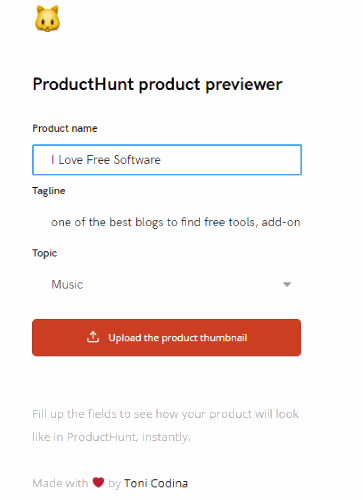
As soon as you add details, the preview of your product is visible on the right hand part. It looks similar like what we see on Product Hunt.
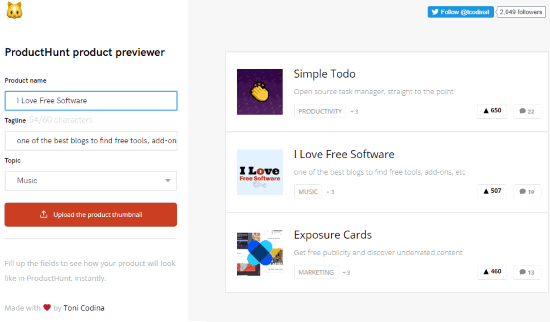
That’s all! You can add changes whenever you want and try some other products also.
We’ve also covered a free email preview tool for you.
The Conclusion:
This is simply a good service to preview your product on Product Hunt before publishing. The best part is all the necessary details like product thumbnail, product name, tagline, etc., can be filled for preview. The only thing that I missed here is it should also provide some sharing feature using which we can show the preview to some other person remotely. To share it with others, all you can do is take the screenshot, save it to PC, and then send it to anyone. Still, the main purpose of this service is to preview a product on Product Hunt, so it is just awesome for that purpose.