In this article, I will cover an online service that lets you create a shopping website from Instagram posts. The name of this service is Spotsy. With this service, you can create a website from your Instagram posts add links shopping links for the items featured in the posts.
The free plan offers a one-page website with up to 3 links per post and other essential website features such as About, Basic Theme options, etc. In the paid tier, you can extend this limit up to 6 links per posts and get other advanced featured along with blogging mode and online shopping module.
Also read: Create Website from YouTube Channel Without Any Coding
Create Shopping Website from Instagram Posts, with Shopping Links
To create a shopping website, open the Spotsy website and type a name for your website. Once you find a unique name that is available, simply type your email address and click the “CREATE WEBSITE” button. This sends you an email to you with a link to create an account on Spotsy. When you create an account, it gives you a username and password of Spotsy’s WordPress editor from where you can manage your website.

Adding Instagram Posts
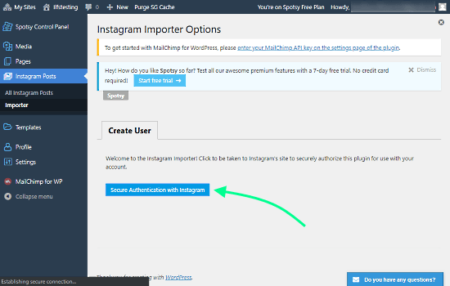
In the WordPress editor, you can import your Instagram posts under the Instagram Posts section. To do that, authenticate with the given option and it will automatically fetch your posts from Instagram and sort them in a list. You can also define a time interval to fetch specific posts by selecting the date. From that list, you can remove the posts that you don’t want to include on the website. Once you import the posts, you can find each post under the same (Instagram Posts) section; all those posts are website posts now. You can check them by visiting your website.
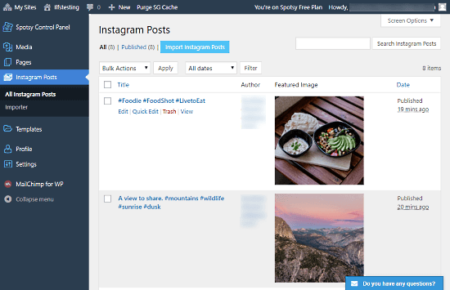
Spotsy also offers website design templates but this feature is not available in the free plan. Although you do get a few options to choose themes and animations.
Adding Shoppable Links
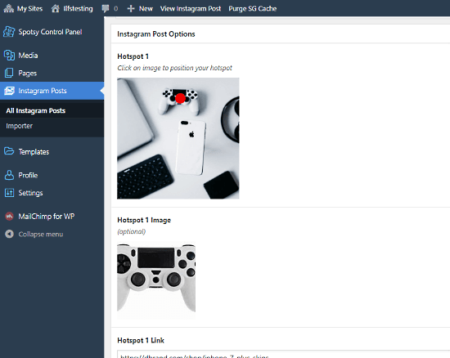
To add shoppable links, open (Edit) a post from the Instagram Post section. In the WordPress Post, all the hashtags of that Instagram post are the text body and title with the original photo as featured image. Below the text editor, there is a section named Instagram Post Options. From this section, you can add Hotspot (shoppable links to your post). The free users are allowed to add up to 3 hotspots per post.
Each hotspot shows you a preview of the original photo, you can mark the item for which you want to add a shopping link. You can also upload an image for the hotspot item as well. For example, in the above attachment, I mark the controller and then uploaded a photo for that. After that, enter the shopping links in the hotspot link option. If you want to add a description of the selected item, you can do that in the hotspot description section below the hotspot link. After adding the links, simply update the post and the changes will be reflected on your website.
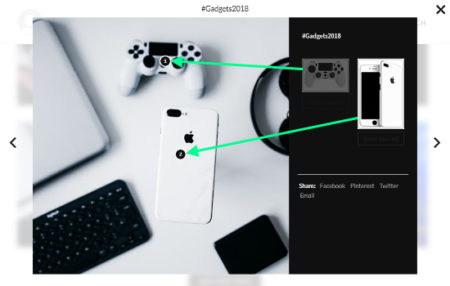
The post on the website will have hotspots marked on it. These hotspots do not get in the way of your photo, they only appear when someone hovers the cursor over the photo. From there, users can tap on the hotspot to see all the information you added for that particular item. They can preview the image of that item along with the shopping link.
Monetize your Instagram with Spotsy here.
Closing Words:
Spotsy is a nice service to monetize Instagram with shopping links. This can be really useful for the Instagram influencers who often collaborate with brands to promote their items. By using Spotsy, they don’t only have their own website but I’ll be way easier for others to find and buy the same products.