This tutorial explains how to download multiple images from Pixabay as a ZIP file. Pix-Zip is a free online tool that allows you to download multiple Pixabay images in a ZIP file. Basically, on its main interface, you can search images via different keywords and then keep adding them in a list. And when you’re done, you can save all those images in a ZIP file. It uses the fast Pixabay API to search images via keywords. All you have to do is search an image, drag it to the left side and download it. Simple as that.
The tool is really nice for designers as they have to search a lot of images again and again for their designs. And using this tool, they can search images they want and get them all in just a few seconds. The tool is open source as well and its codebase is available on GitHub and if you want then you can use it on your own server as well. There is no need to sign up or create an account. It works in a very straightforward manner.
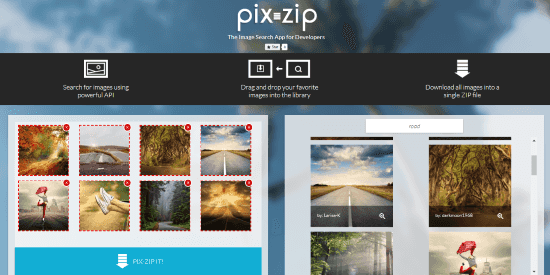
How to Download Multiple Images from Pixabay as a ZIP File?
Pix-Zip is a very simple tool to download the multiple images from Pixabay in a ZIP file. Currently it is hosted on Heroku and that may not long last. So, if the Heroku page goes down, then you can use its source code and host it by yourself.
Simply go to the homepage of the Pix-ZIP and then use the right side of its interface to search images. You can search images like you normally do. Just specify you keywords and when the related images will appear. Since it is not directly connected to Pixabay, so it may load images a bit slower. The images will appear in the results like they appear on Pixabay website.
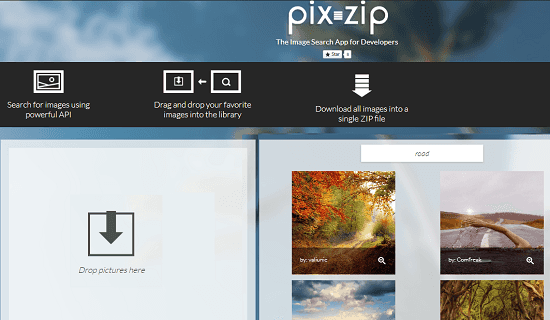
Now, you can simply drag the desired image from the results on the left side. And you can keep doing that until you are done. Just search images by different keywords and then simply drag them on the left side. When you have collected all the images, simply download all the images in a single ZIP file.

In this way, this free online tool works to download multiple images from Pixabay as ZIP file. If you often work with royalty free images, then you will really like this tool. And the best part is that it is very straightforward. Just search images to make a collection and then download them all in a single shot.
Bottom lines
Pix-Zip no doubt is a very nice tool that you can use on your PC. And if you are a graphic designer then you will find this tool really useful. You will not have to download images one by one and then find them in downloads folder. Just collect all the images you want and then simply pack them in a ZIP file. After getting the ZIP archive, you can do whatever you want.