This tutorial explains how to export Vine to Giphy. All your public Vines can be imported to Giphy. This can be a good option to backup all your Vine videos. Since Twitter made the announcement that Vine app will be discontinued (read the announcement), users are looking for backup options. And, Giphy seems to be handy in that case. Once the Vines are imported, you can also change their privacy settings.
Giphy lets you import all your Vine videos in just three steps. However, do note that your Vines are first converted to animated GIFs and then are stored on your Giphy account. Giphy has made it possible using its own tool, named as “GIPHY Loves Vine“.
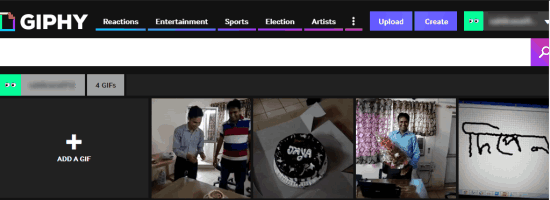
Above you can see the Vines imported by me to my Giphy account.
How To Export Vine To Giphy?
Step 1: Use this link to open the homepage of this tool. The very first thing you need to do is create or login to your Giphy account.
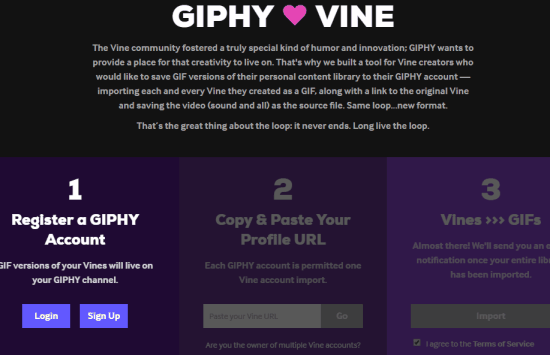
Step 2: This is an important step. Here, you need to enter the URL of your Vine profile.
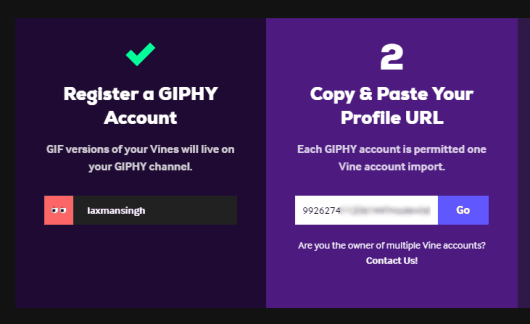
Step 3: Click the Go button and then tap on the Import button.
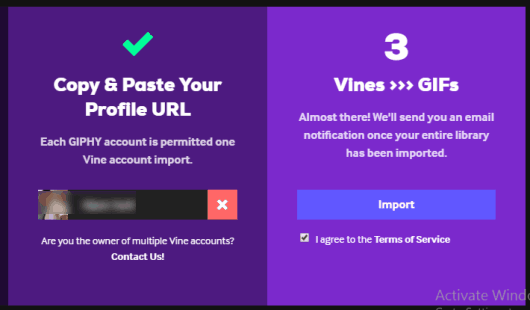
That’s it! Now the process to import Vine videos to your Giphy account will start. You can open the dashboard of your Giphy account. You will see that Vines are importing one after another.
We have also covered 5 free online Vine downloaders for you.
The Verdict:
Vine lovers must be happy that they have some good option to backup their Vine videos. Although Vine’s official app will continue to serve users to view and download vines (only uploading process will be turned off). Still, if you are worried if your vines will be wiped out, then you should take the help of this tool to backup your vines. It doesn’t help you export private vines to Giphy (you have to first make your vines public), but after exporting all vines to Giphy, you have the option to make your vines private.