In this tutorial, I will show how to batch unfollow Facebook friends. By using the method explained in this tutorial, you will be able to unfollow all your Facebook friends at once.
To accomplish this task, I will use a Chrome Extension. A point to remember is that this method can only be used to unfollow friends in your list. It does not unfollow people who are not on your friend list. It does not matter how many friends you have on Facebook, you can unfollow all of them at once by using this method.
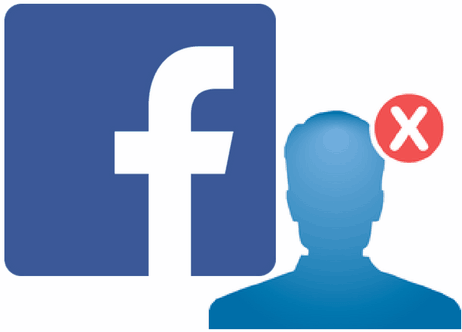
You can also use this Chrome extension to bulk unlike Facebook pages, bulk unfriend Facebook friends, automatically like posts of Facebook friends, and lots of other options that you can perform in bulk on Facebook. You can also automatically like Facebook posts of a specific friend.
How to batch unfollow Facebook friends using this free Chrome extension:
Toolkit For Facebook is a free Chrome extension to batch unfollow Facebook friends at once. You can easily unfollow all of your Facebook friends at once by just a few clicks by using this Chrome extension. You just have to install this Chrome extension and then from its options you can choose to unfollow all of your Facebook friends at once.
Let’s see the steps to batch unfollow Facebook friends using Toolkit for Facebook:
Step 1: Download this Chrome extension from the link provided at the end of this article.
Step 2: After it is installed, open your Facebook friends page and then click on its Chrome extension icon to bring out its interface, as shown in the screenshot included below.
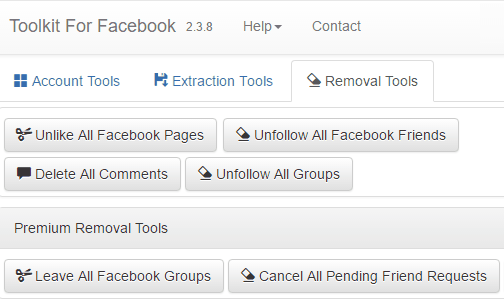
Step 3: Just click on Unfollow All Facebook Friends button and it will then pop-up some additional dialog boxes just to make sure you’re a human, after that, it starts unfollowing your Facebook friends one by one, as shown in the screenshot added below.
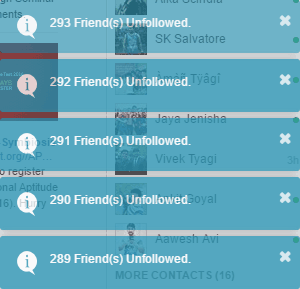
Once it has started to unfollow your Facebook friends please don’t interrupt it in between. However, you can use other tabs of your browser as usual. Once it has completed the task, it will automatically notify you.
Verdict:
This tutorial explains how to batch unfriend Facebook friends. It doesn’t matter how long is your Facebook friend list, you can unfollow all of them at once by using the method explained in this tutorial. Apart from that, you can use the Chrome extension mentioned above to perform many other Facebook tasks in bulk.
Get Toolkit for Facebook from here.