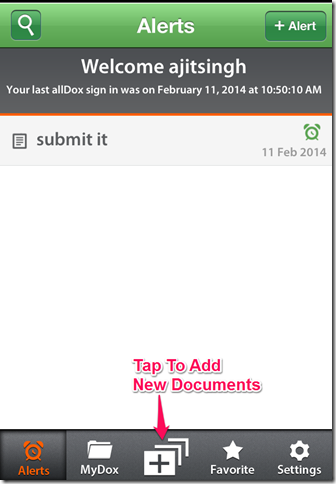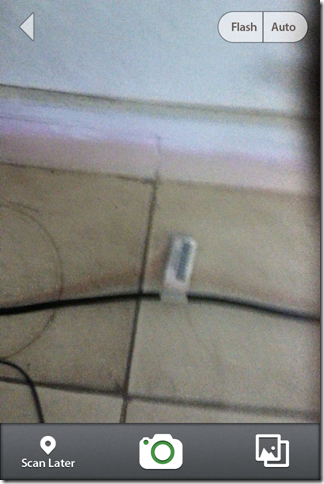allDox is a free iPhone document management app which lets you manage and access your documents from anywhere in the world. The app lets you add all types of documents in the form of photo, PDF or digitized format. The app provides you with free 5GB storage for lifetime. All the documents are stored in encrypted form along with a two factor verification process for keeping them safely. You can mark documents as favorite and also add tags to them for a better search. The app lets you share the documents via email.
Key Features Of This iPhone Document Management App:
- Free to download and use.
- Option of two factor verification for extra security of your documents.
- Upload the documents by clicking a photo of them or using an already existing digitized form.
- Access and edit your documents from anywhere.
- Mark the documents with tags for better and faster search.
- Add alerts to remind yourself about them.
- Share documents via email.
Using This iPhone Document Management App:
You can download the allDox app either by searching on the iTunes App Store or by clicking on the link given at the end of this review. This app requires registration prior to its use. You can register with the app using your email id. When you have registered and signed into your account, you will see that there is a dock at the bottom of the screen with 5 options.
To upload the documents, tap on the plus icon (+) at the center of the screen. It will open up your iPhone’s camera. If you have documents available physically, then you can click their photos and if you already have them in digitized or scanned form, then you can import them to the app. Tap on the icon at the bottom right corner to upload the documents. After uploading the documents, enter the details about it like its name, category, physical location, and you are done.
There is an option called Scan Later. In case you don’t want to click the photo or upload document now, then this option lets you add information about it for future reference. You have to enter the name of the document, category and its physical location. Tap on Done to finish the process.
Other Features Of This iPhone Document Management App:
- Alerts: You can set custom alerts for individual documents so that you never miss out any of the documents just when you need them the most. Access this option from the dock at bottom screen.
- MyDox: Check all your saved documents, categories etc. from here. You can also manage your documents from here.
- Favorite: Add or check your favorite marked documents from here.
- Account Details: Check the space consumed from here after going to Settings menu.
- Security+ : This option lets you add two factor verification for securing your documents. You need to enter an alternate email id to use this feature. When the option is enabled, you will have to enter a 6-digit one time password which will be sent to you and your alternate email id during your signing in process. You can enable/disable it anytime from Settings menu.
Final Verdict:
allDox is a very good app for managing your documents in a smooth manner. The app lets you access and manage the documents from anywhere. The best part is that all the features and services of the app are absolutely free. The two factor verification process of the app makes you feel even more secure and relax regarding your documents. If you are looking for an app to manage your documents efficiently and securely, then do give it a shot.
Get the allDox document management app from here.