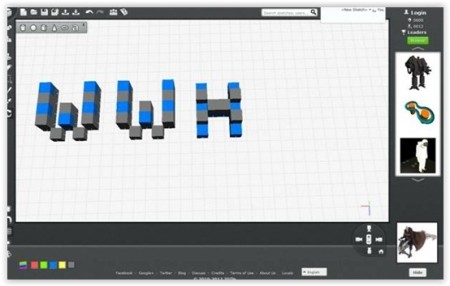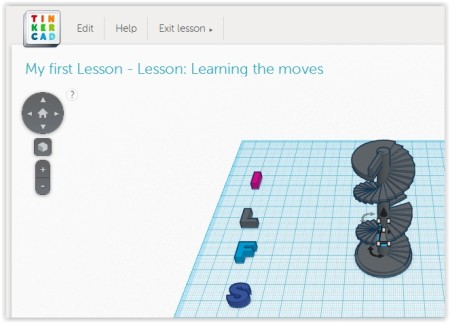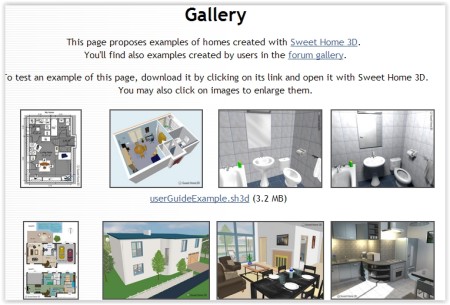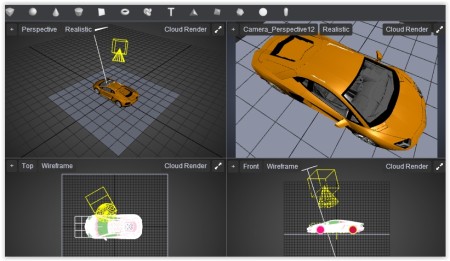Here is a list of 5 free websites that let you create 3D Models online. You can easily create your desired models with the help of all the available tools and share your models with your friends. The websites are easy to use, provide some interesting features, and provide a refreshing alternative against the quotidian methods of creating models online.
The 5 free websites included in this review are 3D Tin, Autodesk 123D, Tinkercad, Sweet Home 3D, and Clara.io.
3D Tin:
3D Tin is the first website included in this list that you can use to create 3D models online. It is simple, does not require much expertise, and produces good results. All you have to do is sign up for a free account, and start creating your models. The library of the website has a large amount of 3D pieces that you can use in your sketch. The models you create can be exported in STL, OBJ, and other file formats & can also be stored in your account. You can even share them with your friends online. Finally, if you are unable to understand the functioning of the website, a video tutorial is also made available by the website.
Try it out here.
Autodesk 123D:
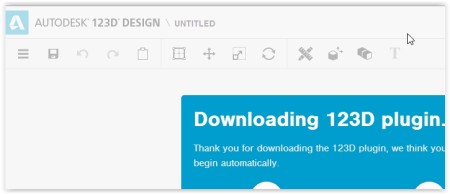
Autodesk 123D is the second website mentioned in this list. It has a lot of features and options available for its users. Apart from the online version, Autodesk has software for Mac and Windows. To use the online version, you will have to install one plugin, after which you can create a start and start working. The interface of the website looks really cool and all the shapes are given on the right hand side. You can bring them into the drawing zone and create your own 3D models. You can even edit the existing models in your account. Other than the time taken initially, Autodesk is pretty quick and efficient. The tools available are also quite interesting.
Try it out here.
Tinkercad:
Another option available for you to create 3D models online is Tinkercad. This is yet another simple website to create your desired models. Various 3D pieces are made available to you in the library, and you can easily import them to build your own model. The free version has the feature of allowing you to save the models in your account. Other than creating your own models, the website also lets you import models created by others. There is a public library that boasts of all the models created by users of the website. You can use any of these models.
Try it out here.
Sweet Home 3D:
As the name of the website suggests, Sweet Home 3D lets you create 3D models for your house. You are provided with a good-looking workspace, where you can create a 3D model of your house and show it to your friends. The website lets you design your house properly by providing 3D pieces of all the equipments required in the house. You can use the option of saving these models in your account, if you sign up for a free account (registration process is a little tiring). The website lets you create models even without creating any account, but you will not be able to save these models in that case. Lastly, all the models created by you and others can be seen in the public gallery of the website.
Try it out here.
Clara.io:
Clara.io is my last choice to be included in this list to create 3D models. This website works in a slightly different manner than some of the other websites included in this article. Instead of creating new models, you can edit existing models on this website. The website has a huge range of pre designed models in its gallery. You can search for your desired model and edit it according to your needs. There are some interesting filters and other editing options available on the website. It is almost like creating a new model on your own. You can edit as many models as you want and they are all listed in your free account. The interface also suits the functions of the website perfectly and gives the feeling of working in some laboratory.
Try it out here.
Try out all these websites and create some really cool 3D models for yourselves. Give us your feedback in the comments section below.
You can also try out some 3D modelling software like MeshCreator, Autodesk ReCap