Here is a list of 5 free online word cloud generator websites. All of these websites are free to use and let you generate word cloud easily by simply providing the text you want to use. These websites also provide you with various customization features using which you will be able to generate unique and cool word clouds. For example, you can choose from different cloud shapes to generate awesome looking word clouds.
You don’t have to register with any of these websites and you can start generating word cloud right after opening them. So let’s get started.
1. EdWordle:

EdWordle is easy to use word cloud generator. It provides you with a text box in which you have to type or paste the words from which you want to generate the word cloud. When you have entered the words, it will show you a randomly generated word cloud but there are options to customize your preferences. There are options related to language settings, choose a font style, color, and layout. If you are finding it difficult to come up with a perfect combination of these options, then you can simply click on Randomize option to go through multiple randomly generated word clouds.
You can also choose to open the word cloud in a new window, print it, and save as PNG.
2. Jason Davies Word Cloud Generator:
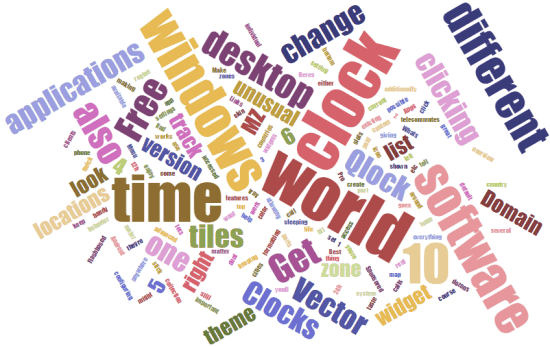
Jason Davies World Cloud Generator lets you generate word clouds by providing the text and tweaking a few options. You can choose from Archimedean/Rectangular spiral, orientation, number of words, scale and font. These are the only settings which you get to customize, but you can generate cool and amazing word clouds using them. When you have generated the word cloud, you can download it in PNG/SVG format.
3. Word It Out:
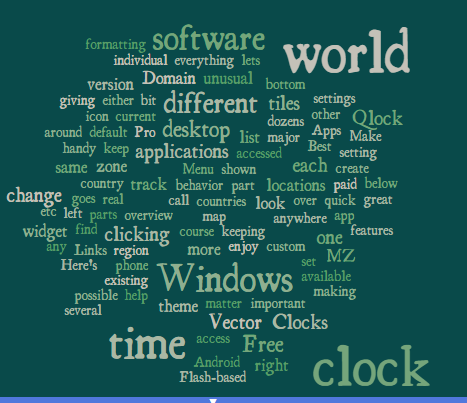
Word It Out is the third online word cloud generator in the list. It has all the options categorized in 3 categories: Text, Word List, and Word Cloud. The first two options offer settings related to text and word while the last one offers settings for the generated word cloud. Under this; you have settings for color, layout, text, and size. When you have made the changes, click on Apply option to see the changes.
For the generated word cloud, it shows the width and height. While saving the word cloud; you can also choose to enter the title, description etc.
4. Tagul:
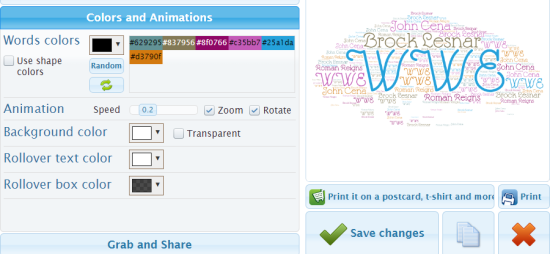
Tagul is the second last website in the list for you to generate word clouds. It lets you add each of the words individually. Although you can choose to paste the whole text, import text from CSV file, and paste from Excel file. Apart from words, you can choose the shape of the word cloud, font style, layouts, colors, and animations. On choosing the options as per your choice, click on Visualize to see the preview of the generated word cloud. If you like it, then you can choose to share it or save it in PNG file and vector image file.
If you are willing to spend some bucks, then you can also order to print the word cloud on postcard, t-shirt, and other things.
5. Image Chef:
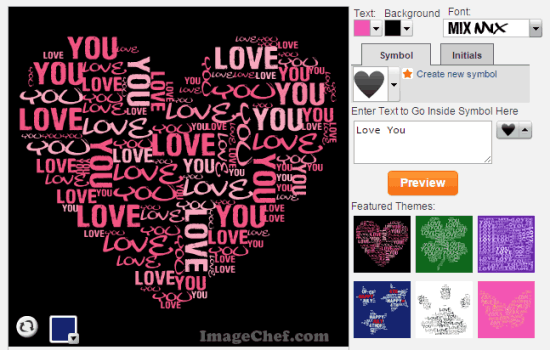
The last online word cloud generator is Image Chef. You can choose a text color, background color, font, and symbol. When you have adjusted all the settings, just enter the text of your choice and click on Preview option to see the generated word cloud. After the cloud is generated, you can choose to share it via email, Twitter, Facebook, and save it.
With this, here it’s time to wrap up this list of 5 free online word cloud generator which you might like. Feel free to give them a try to see which one matches your needs perfectly.
You may also like: Wordaizer: Free Windows Software to Generate Word Mosaics.