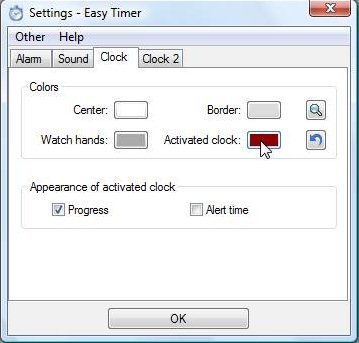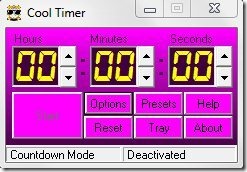Here are 5 free alarm software which allow you to set alarm on your computer. These alarm software work just like actual alarms and help to wake you up from sleep or you can even set alarms for not forgetting an activity or task. These free alarm software are easy to use and offer straight-forward functionality for setting up an alarm. Download these alarm software for free.
Easy Timer
Easy Timer is a free alarm software, which functions just like an alarm clock and allows you to set alarm on your desktop. This free alarm clock software allows you to set alarm sound from available 35 pre-installed audio files, or you can even add your own audio file. You can even customize the appearance by changing colors, size and position. Easy Timer has got a separate desktop clock that displays information like current time, alarm progress and alarm time. This freeware even allows you to set alarm type to alert for a specified number of times. Try Easy Timer for free.
Read more about Easy Timer or Try it here.
Free Alarm Clock
Free Alarm Clock is completely free alarm software that lets you set alarm and that too with your favorite MP3 as alarm tone. Yes, this alarm software comes with a feature which allows you to choose your favorite MP3 file from your system and set it as alarm tone. This free alarm software even comes with several pre-installed alarm sounds, so you can set any of them as your alarm tone. You can even set the snooze time between 1 minute to 10 minutes. You can even make the alarm repeat every weekdays, so that you don’t need to set it again and again.
Read more about Free Alarm Clock or try it here. Don’t miss to check out free software to schedule emails.
Cool Timer
Cool Timer is a another free alarm software using which you can set alarms right there on your desktop. This free alarm software is one of coolest alarm clock that supports MP3, WAV and MIDI sound files, so you can select any of your favorite sound files in these supported formats, and further set that particular sound file as your alarm tone. Cool timer comes with a very basic and straight-forward interface, so users would easily understand the user-interface in a glance. You can even add a message to your alarm, so that it displays the message when the alarm rings up.
Read more about Cool Timer or try it here.
Free Desktop Timer
Free Desktop Timer is a very basic and free alarm software that lets you set alarm in much simple way. This alarm software is customizable, so you can change the skin of this timer, choose the sound type. This free alarm software even allows you to create and set any number of timers effortlessly. You can even make your computer automatically shutdown, hibernate or switch to stand by mode after the alarm rings up. Make use of “On top” option, so that it remains on top of every application window. You can easily set an alarm by specifying hours, minutes and seconds according to which the alarm should ring.
Read more about Free Desktop Timer or try it here. You would also like to check out free software to send SMS from Windows.
Multilingual Speaking Clock
Multilingual Speaking Clock is a free desktop clock which speaks the time and even allows you to set the alarm. You can even say it as an alarm software using which you can set alarms. This free alarm software comes with several pre-installed alarm sounds and you can even select the Wave file from your system and use it as the alarm tone. You can make this free desktop clock to speak the time at any moment with a single click on the respective button. You can choose between male and female voice for English language, or choose French EU Male or German Female speech according to your preference.
Read more about Multilingual Speaking Clock or try it here.