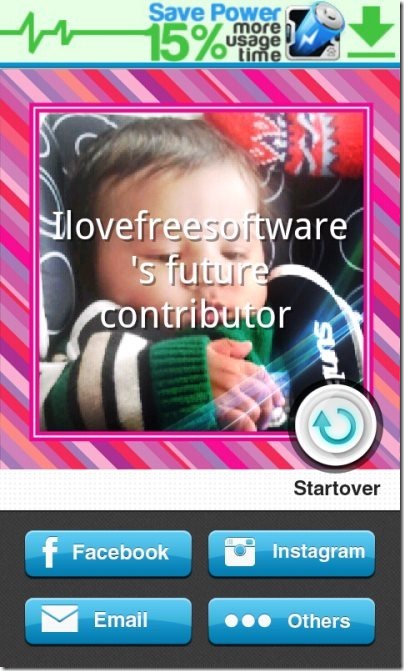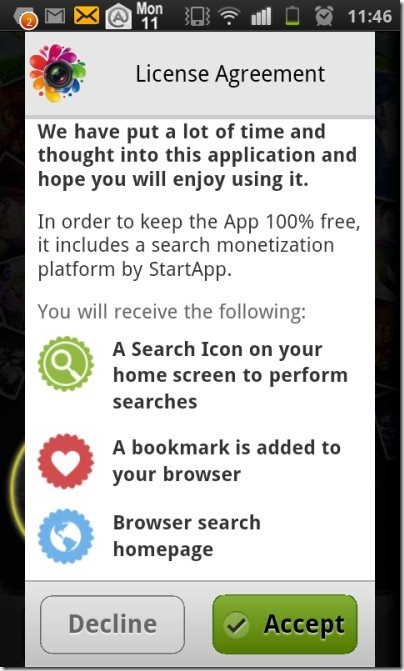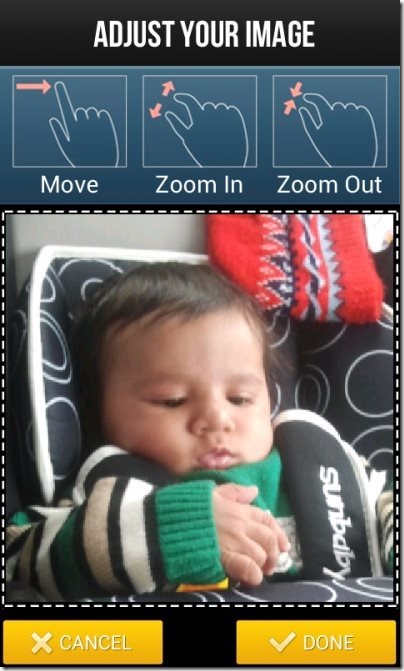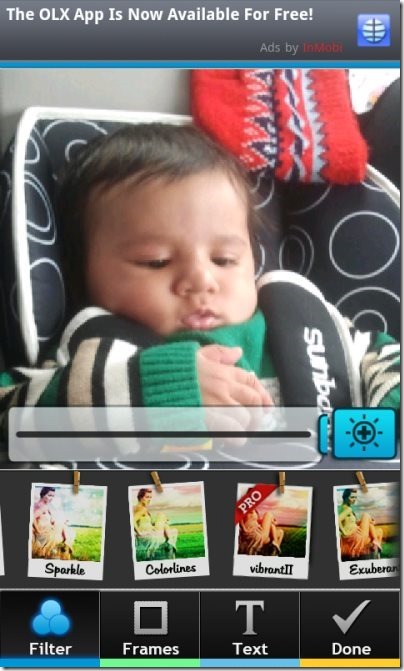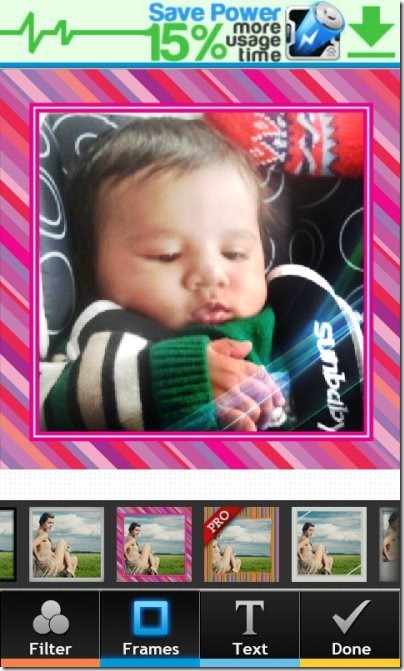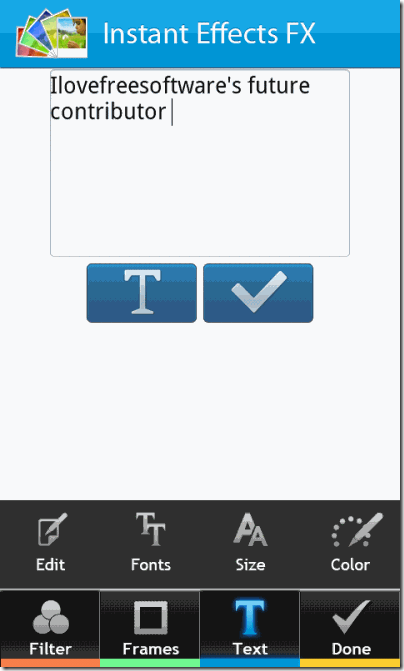Instant Effects FX is a free app for Android that lets you add filters, frames, and text to photos on Android. You can choose photos from Android photo gallery or click photos from Android camera or even Facebook photos, and add effects to those photos using Instant Effects FX. After adding effects, you can store modified photo in Android or share with your friends using Facebook or Gmail.
Update: (July 17, 2103) The app is no longer available in Google Play Store. You may check out Pixlr Express for Android.
This Android photo effects app is very easy to use and quite intuitive. However, it has some annoyances as well, like, it shows ads in notification area, and it even modifies home page of Android browser to some search page (even if you chose not to).
The main features provided by app are that you can add filters, frames, and text to photos. You can add one or more of these to any photo. So, you can first add filters, and then add frames and text as well to same photo. See the below photo that I modified with this app:
How to Add Filters to Photos on Android:
Once you have installed the app, you will be greeted with a license screen as shown below.
This screen mentions that the app will add some icon to home screen as well as modify home page of browser. I chose “Decline” option in this window. However, app worked fine, and still made changes to my browser! So, choosing Accept or Decline are basically meaningless; the app will anyway make the changes it wants to.
Once you are past this screen, you will see home page as below. In this, you start by choosing source of the photos. Left most icon is for camera, center is for photo gallery, and right most for Facebook. So, you can choose photos from any of these sources.
Once you have chosen the photo, you will be shown a screen in which you can select a portion of the photo. This is useful if you don’t want to keep the entire photo, but want to keep a section of photo only. It is quite easy to select relevant portion of the photo here.
After that, you will be taken to filters screen where you can choose the filters that you want to add. You can add only one filter on a photo. There are many filters available that are free, but some filters are available in paid version of the app only. Nevertheless, the filters available in free version are good enough for any basic editing.
As you can see in screenshot below, there is a row of filters. Click on any filters in this row to apply filters. Apart from that, there is a slider also in which you can choose intensity of the filter.
Once you have applied the filter that you want and are happy with the result, you can click on Done (the small arrow at right), or proceed to make further changes via frames and text.
How to Add Frames to Photos on Android:
Adding frames to photos is equally easy. You just select the frames option from bottom row and then it will show all the available frames. Click on any frame and you will be shown how will your photo look after applying that frame. As is the case with filters, some frames are free while others are paid.
How to Add Text to Photos on Android:
Apart from adding filters and frames, you can also add text to photos. For that, just select the Text option at the bottom. You will see a text box in which you can add any text. You can modify font and color of the text. Just click on done to add text to your photo.
The final photo that I got after applying all these effects can be seen in first screenshot of this post.
Share the Photos:
Once you are done adding filters, frames, text to your photo, you can choose to share the photo via email or Facebook, or post on Instagram.
Final Verdict:
The app is quite good and easy to use. All the functions are well laid out. However, I DO NOT recommend this app, because of following reasons:
- This app shows ads in notification better. This is despite the fact that it shows ads within the main app as well. I installed this app for just one day and got ads in notification bar many times. Too irritating.
- This app modifies search page of your browser to some other page, without your permission. I absolutely hate that.
So, despite being a cool app, developers will lose on number of users of their app. In my case, I would stick with other similar apps like PhotoWo, Cymera, or the app that started it all: Instagram.
In case you want to download this app itself, you can download from Play Store here.