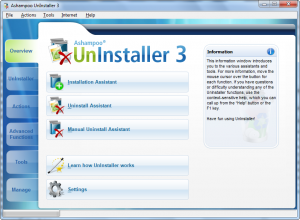Ashampoo Magical Uninstall is a free uninstaller, and helps you in completely uninstalling any program. It monitors every installed program. It records down every single changes that is made to the system. Ashampoo Magical Uninstall can uninstall any program. Once it uninstalls a program, no files related to the program will remain on the hard drive of the computer. This keeps your registry also clean, and you do not have to use a free registry cleaner often.
More and more unused data that occupies the hard disk will slow down windows. When a new program is being installed, new files and registries will be added. Many of these software are not used but they still remain on the computer system. As a result, the system is kept busy and cause Windows to slow down. Apart from this, some software leave back some trace files or registry entries even after being uninstalled. Ashampoo uninstall prevents this by completely uninstalling the programs.
The Ashampoo Magical Uninstall has an easy and user friendly interface. Once the software is installed, it will be minimized into the system tray on the taskbar. The internal help feature informs the users about the functions available in the software.[subscribe-to-us]
Here are some of the features of this Free Uninstallation Software:
- Automatically detect a retrieved SETUP.EXE, or INSTALL.EXE
- Can be configure to recognize specific installation program that user other names
- The Reinstaller tool can reinstall an uninstalled program
- Check for new updates for Ashampoo Magical Uninstall
- The installation wizard begins with installation
- Note down any modification to the system
- Users can add other add-ons, plugins, or patches to the recordings of the installation program in a future time
- Supports multiple languages including English, Hungarian, Russian, Polish, Korean, Arabian, Slovakian, and German
- Ashampoo Magical Uninstall runs on Windows XP, Windows 2000, and Windows Vista
The original download is a ten day test version. This is changed to a permanently free full version after free registration. However, registration is a lengthy process. You provide them with your email address, then they send you a link in email, you click on the link to go to their website, then they send you another email, and this email has free registration key. Another similar software that you can try is PC Decrapifier.