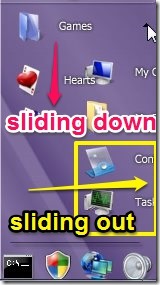nVienna sidebar is a completely free software that allows you to add a sidebar to your desktop and access functions directly from there. The sidebar contains shortcuts for functions like Google search, my computer which you can visit directly. It also contains some gadgets like an inbuilt player, CPU and RAM meter. The sidebar is very stylish and easy to operate. You have to install it on your system and then you can use it like your taskbar.
nVienna Sidebar provides you a stylish alternative for your Windows Taskbar. The sidebar appears on the left side of your screen but can be moved to the other side as well depending on your preference. You can download the sidebar from the link given at the end of the article and start using it.
Install And Start Using The Shortcuts
As you can see in the above screenshot, there are a lot of shortcuts available in the sidebar for you to use. You can shutdown, restart, log off your system directly from the sidebar. You can also set date and time in this sidebar. Further, the sidebar provides you shortcuts for local disks in your system, control panel, My Computer, My Documents etc. The sidebar tries to cover shortcuts for almost all the important functions that your system carries by default. However, there is no room for software that you download in your PC on your own.
Apart from the above mentioned shortcuts that are simple and straightforward, this sidebar contains some interesting gadgets and stylish display as well. You can search Google directly from this sidebar. A search bar is given on the interface where you can type whatever you want to search on Google. Apart from Google you can also search Yahoo, MSN, and Thesaurus. You just have to click and change the search engine.
Another interesting gadget is the CPU and RAM meter given on the sidebar. These meters work in real time and also carry a graphical presentation. The cool display of nVienna Sidebar is also a positive aspect of this software. The way in which your games slide up and down looks really fantastic. The shortcuts also look very stylish and good looking.
Missing links
Till now we have only talked about the good features and functions of this software. But, nVienna Sidebar also contains some missing links that can be improved or inserted in it. The Sidebar does not allow you to add new shortcuts on your own. You can only use the ones provided by default. This I feel is a major disadvantage as you can easily add or remove shortcuts from your Windows Taskbar. Another missing link I found in the software was that there were no tooltips or help guide to assist you. You have to understand everything on your own.
Final Verdict For nVienna Sidebar
A nice software with an excellent and very attractive interface. I just wish that the option to add shortcuts can be inserted in it because then it would be a perfect software. Nonetheless, it is an certainly a software worth trying.
Check it out here!