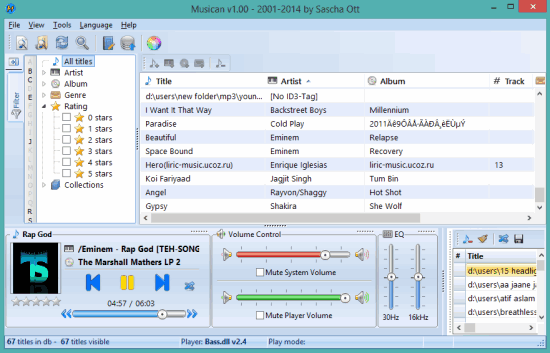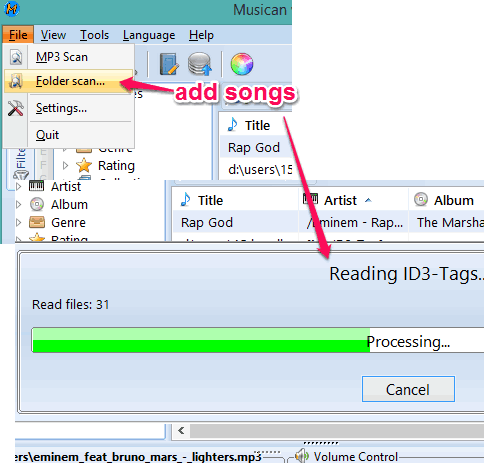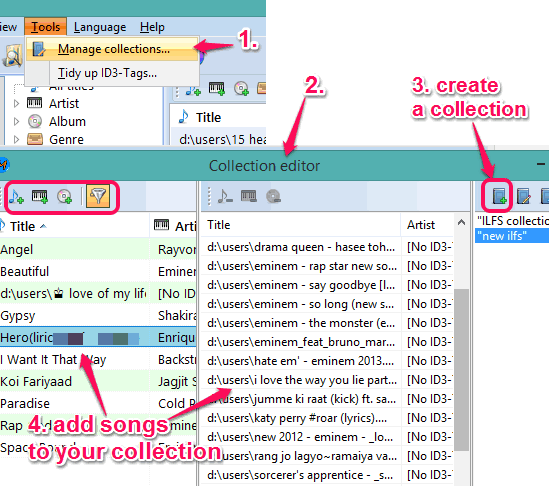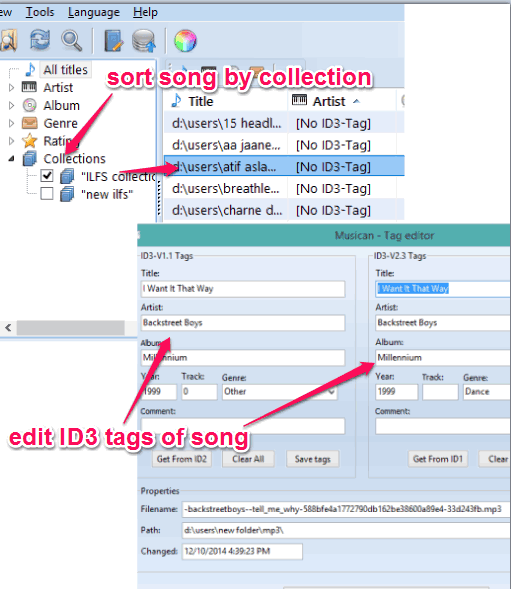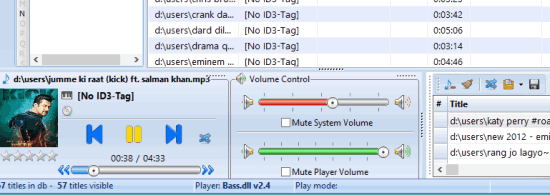Musican is a free mp3 music player and organizer. You can create your collections and add songs to each individual collection. After that, you can choose any collection from its interface, and play tracks added to that particular collection. It also helps to select tracks from your collection and create playlists in its native format.
This free mp3 music player is also useful to edit ID3 tags (ID3-V1.1 and ID3-V2.3) of songs. Although, it didn’t provide options to automatically find and add missing ID3 tags, still it is useful to fill missing tags or edit wrong tags manually.
In above screenshot, you can see the interface of this free mp3 music player and mp3 organizer.
Don’t forget to check these 9 best free software to arrange music reviewed by us.
How To Use This Free MP3 Music Player and Organizer?
Use the link available at the end of this review to open its homepage. From there, you can either download its portable file or installer file.
When you will open its interface, you need to add tracks on its database. Use Folder Scan option available in File menu to add mp3 files. It automatically scans all mp3 files from the selected folder and adds them on its interface. Rest of the other file types (like images, videos, documents, etc.) are excluded automatically.
After inserting all tracks, you can create a collection using Manage collections option available in Tools menu. A new ‘Collection editor‘ window will open to create a collection and select songs to add on that collection. You can add songs by artist, by title, and by album.
After creating your collection, come back to its main interface. Now you can use its left sidebar to sort songs by selecting your Collection. You can also sort songs by artist, by rating, by genres, etc. On right side, you can see all songs, and double-click any song to play. To edit ID3 tags of a particular song, right-click and access Edit ID3 tags option.
On bottom left side, you can see the playing song progress, can move to next and previous song, etc. Bottom center of its interface is used to control the system volume and player volume. And on bottom right, it shows all the songs added by you to playlist. From this section, you can save your playlist, and can also import any playlist.
Conclusion:
Musican is a nice mp3 music player and does everything what a user wants with a mp3 player. I really liked its feature to create collections and sort songs using those collections.