Mindfulness at the Computer is a free meditation software that reminds you to take deep breaths. The software is like any break reminder software but the special feature in this is that it reminds you to take deep breaths. It opens a dialog on the desktop after a fixed interval of time set by you. The dialog that it opens stimulates the breathing process in an animated manner. When you hover over the box, it will imitate breathing-in process, on hovering out, it will imitate breathing-out process. You see the GIF animation that I have added below to see how this works.
Meditation software are very useful for you if you more often use computer for a very long time. There are some mediation software and websites that you can use. But they mostly generate the soothing sounds to make you feel relaxed. And the software that I am talking about in this post takes that to a whole new level. Along with the soothing sounds, it reminds you to take breaks and take deep breaths. And when you are taking breaths, you can opt to play a background sound as well.
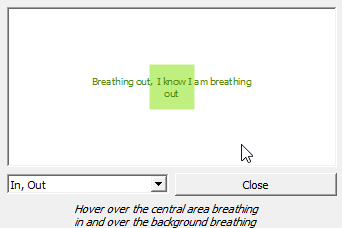
Using this Free Meditation Software that Reminds you to take Deep Breaths:
Mindfulness at the Computer is an open source meditation software that reminds you to take deep breaths. You can set a custom interval and a desired sound to play. After that, it will keep reminding you as long as it is running in the system background. And it is a portable software so you can take it with you in a flash drive.
Here are some steps to use this free meditation software that reminds you to take deep breaths.
Step 1: Get this software from here and then extract the archive to some place. After that, you can launch the application and you will see its icon in the system tray.
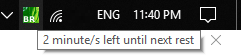
Step 2: Now, use the “Open Settings” option from its tray icon’s context menu. And then from the settings page, you can customize the time interval to throw reminder notification. Also, you can set a sound to play during the notification.
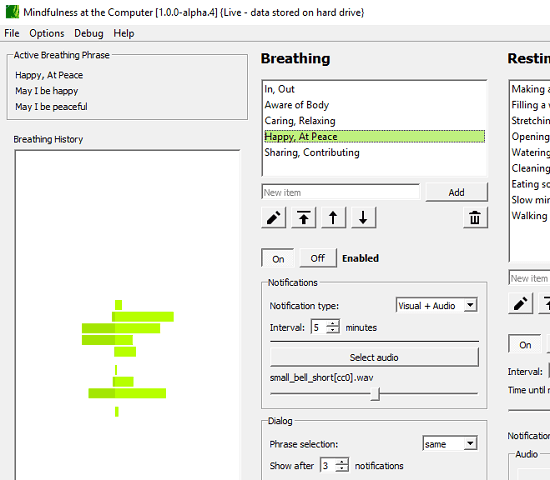
Step 3: Now, save the settings and let it run in the background. And after the specified interval of time, it will push a desktop notification. You can click on that and it will open the breath reminder box. You can see the animated breathing-in and breathing-out process when you hover over it and you can imitate that. Also, there is a text in the box which is customizable too.
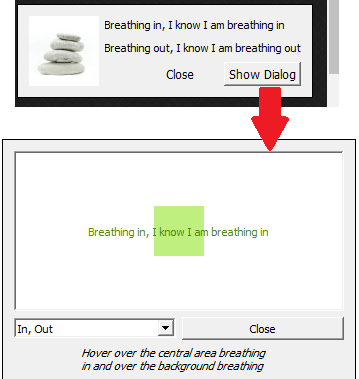
In this way, you can use this free meditation software to remind yourself to take deep breaths. And it will be useful tool for you if you use your PC or laptop for a very long time. It helps you to take care of your body by relaxing frequently for a few minutes. This way, it will keep your brain fresh and motivated while you are on heavy work.
Also see: Free Eye Protection Software with Blue Filter, Grayscale, Break Reminder
Closing thoughts
Mindfulness at the Computer is a unique break reminder or mediation software that you can use on your PC. You just have to configure it according to your needs and let it do the rest by itself. I liked this software for its uniqueness and portability. So, if you are looking for an advanced break reminder software, then try this tool.