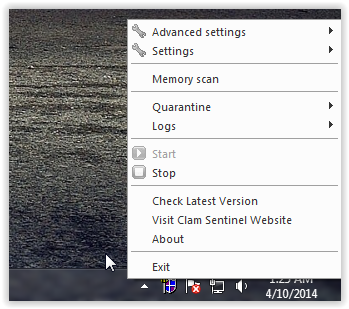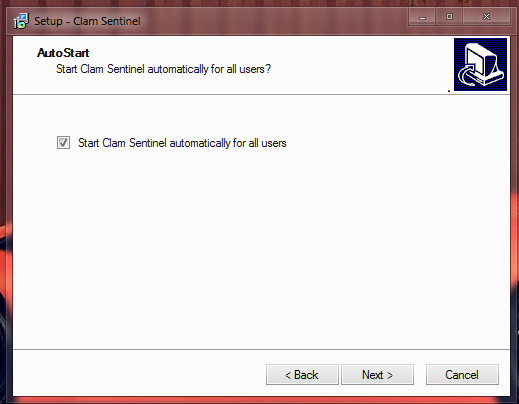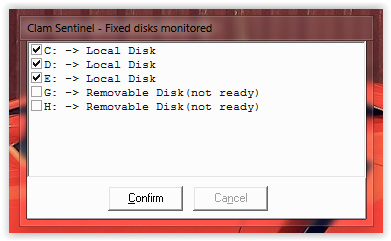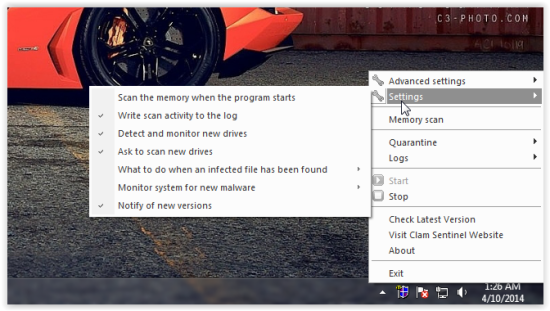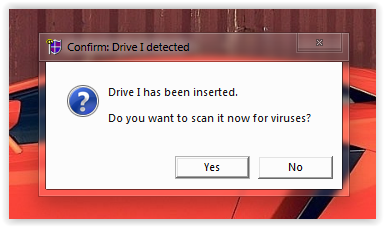Clam Sentinel for Windows is a free software for PC which adds real time protection to ClamWin Antivirus. ClamWin Antivirus is an open source and free antivirus for your PC, it is a light weight tools for Windows with the only back draw being that the software does not offer any real time protection. This is a significant weakness of this free antivirus which is easy to use and runs on every version of Microsoft Windows from 98 and above. Clam Sentinel for Windows adds this missing feature to this free antivirus to a certain degree. Clam Sentinel is a system tray application which tracks the changes done in the file system and detects if these changes are caused by malware.
Feature of Clam Sentinel for Windows:
- Adds the feature of Real time scanning for ClamWin Antivirus
- Removable drive protection
- Proactive heuristic protection and integrated intrusion detection
- Automatically quarantines folder using ClamWin Antivirus
- Light weight, great for older hardware
- Easy Customization
How to install Clam Sentinel for Windows:
Clam Sentinel stays in the system tray and detects malware threats using ClamWin Antivirus which results in real time protection of your system. To get this free real time protection, first you will need ClamWin Antivirus which you can get from the link available at the end of this review. After downloading this free antivirus, install it just like any other program.
After a successful install of ClamWin Antivirus, install Clam Sentinel for Windows. You can get the download link for Clam Sentinel at the end of this post. While installing, make sure to enable automatic starting of Clam Sentinel, this improves security and I would recommend it.
After installation, the software will ask you to define which drives are fixed, as shown below. After selection, these drives will be constantly monitored for malware activities.
Once installed you will have the system tray icon of the software as seen below.
Using Clam Sentinel for Windows for real time protection:
After installation Clam Sentinel, it will actively provide real time protection to your PC. It also gives you options to customize the scope of this real time protection. Clam Sentinel is a simple system tray application and all the settings and options can be accessed by the menu as seen below. Settings, starting or stopping monitors of files, quarantine options, logs, memory scan, and more can be accessed from this menu.
In the settings menu as seen below, you will have ability to enable or disable various features of this free utility.
Clam Sentinel gives you the option to choose the disks to be scanned, places not to be scanned, decide the number of simultaneously active scans, set the file size for logs, and more in the advanced setting menu.
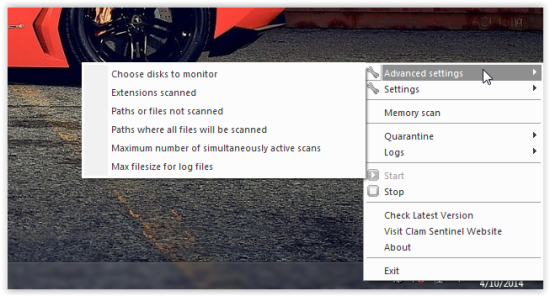
It even has the ability to detect new drives (such as USB) and monitor them for malware. Every time you insert a removable disk, it will give you a popup as seen below.
If you like to keep the resources used by antivirus software on your computer to a minimum then Clam Sentinel is great solution.
Summary:
Clam Sentinel is a great way of extending the functionality of ClamWin Antivirus, it is great for older hardware as it supports Windows 98 and above. But keep in mind that this is not a great security solution for the computer as it does not detect malicious links, can’t scan downloads until they’re complete also there is no behavior monitoring feature which in total makes this antivirus solution weak when compared to others. However if you are running old hardware or you don’t like antivirus solutions draining for system resources then Clam Sentinel is a nice option.
Also check out 5 Best Free Antivirus Software for Windows.
Get Clamwin Antivirus here. Get Clam Sentinel for Windows from here.