In this article, you will get to know how to send DM to any Instagram user from Chrome browser. Direct Message (DM) is a way to have a conversation with Instagram users. The Instagram app enables you to send direct messages to any Instagram user. But if you use Instagram through the web, you won’t find a way to send DMs. So here, I’ll cover a Chrome extension that helps you to send DM to any Instagram user from Web.
It is a free Direct Messages app for Instagram which works amazingly on the Chrome Browser. Since this desktop app is part of the Gram Up (Chrome extension) so it is mandatory to install this (Gram Up) extension. The extension is also helpful to automatically like Instagram post based on specific hashtags.
Now, you can send messages from Chrome browser as well. As I have shown in the screenshot below, I sent DMs to an Instagram user and the person received them on his Instagram account. So, let’s quickly jump on to see how to use it?
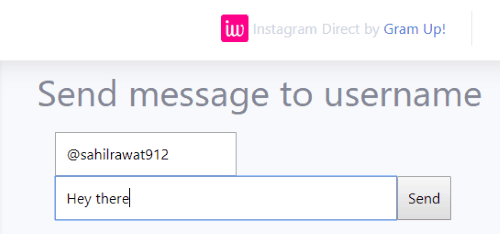
Send DM to Any Instagram User From Chrome Browser
It’s a fun way to send messages on Instagram through Chrome browser. All you have to do is visit the link (Direct Messages for Gram Up) mentioned in the last.
Since this is a newly created feature of Gram Up, so you might face some issues as it is not even in early-alpha version. Although, I haven’t found any issues while using it or sending DMs to people.
After opening that link, you will find the link of Gram Up extension as well. Once you install the extension, you can access the Direct Messages app for Instagram.
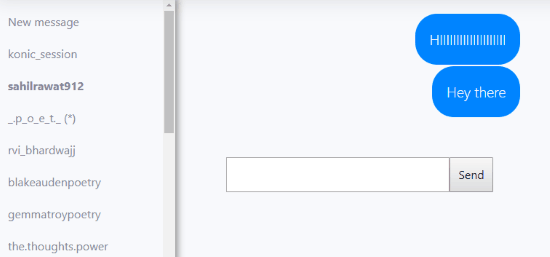
In order to send messages to Instagram user, you can mention the username, e.g., @username. Below that, you can type your text which you want to send to the users on Instagram. Then, hit the Send button and the person will receive the message on their Instagram account.
On the left, you will see the list of Instagram followers with whom you have interacted before. Here, you don’t need to mention the username. You can quickly pick any user from your following list and send them DMs.
In brief
If you use Instagram from your Chrome browser, you find yourself unable to send messages to Instagram users. But this extension helps you to chat on Instagram through the web. I found this extension really helpful. You can try this out and send DMs to any Instagram user.