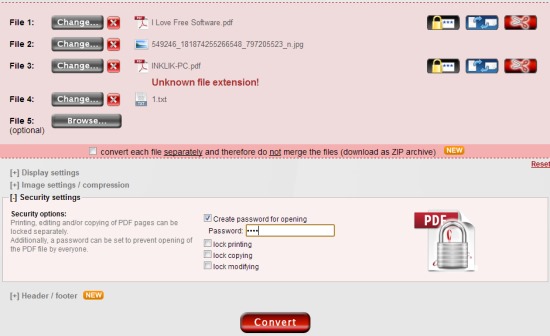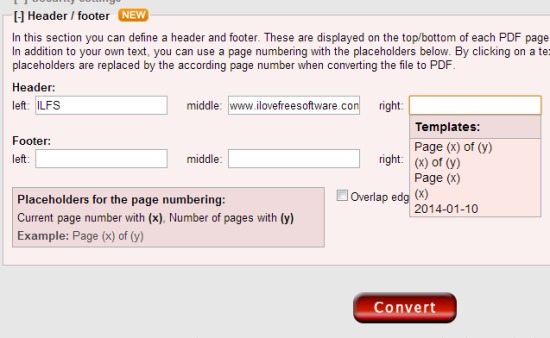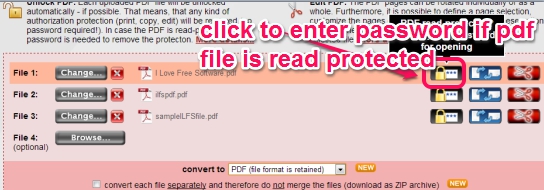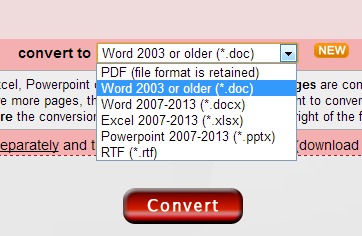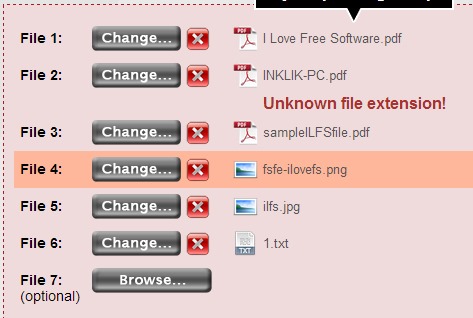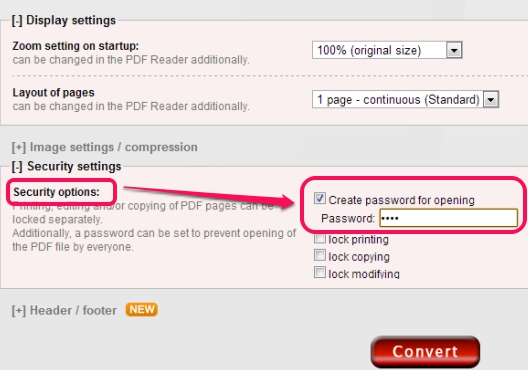Online2PDF.com (or Online PDF Converter) is a handy service that allows to convert documents to pdf and also lets you convert pdf files to word, excel, Powerpoint, and Rich Text Format file. Thus, you can create a single pdf file from multiple documents of different type and can convert a pdf file to other document type. You can also merge single page and multipage pdf files using this online pdf converter and can set password protection for output pdf. It is a multipurpose pdf utility service and is more useful than many similar services, that allows to convert pdf to word documents, or pdf to excel files only.
Look at the above screenshot that shows webpage of this online pdf converter. You can merge upto 20 different files (not more than 100 MB) to create a single pdf file.
Note: Only first 50 pages of input pdf file can be converted with this online pdf converter.
Key Features Present In This Free Online PDF Converter Service are:
- A very useful online service that allows to convert documents to pdf as well as convert pdf to word, rtf, Powerpoint, and in excel file type format.
- Supported formats to convert to pdf are: pdf, jpg, gif, tif, png, bmp, xps, ps, rtf, txt, doc, pps, xls, pub, ods, odp, odm, odf, and more.
- If there is authorization protection (print, copy, or edit) with any pdf file, then it will remove that protection automatically. But if a pdf is read protected, then you have to provide the password to convert it.
- You can merge different kind of files as a single pdf file and can password protect output pdf file.
- You can change pdf pages order and can also rotate pdf pages.
- You can also add header and footer for output pdf file which is another good feature of Online2PDF.
- No email verification or sign up process is needed to convert documents and pdf files.
How To Convert Documents and PDF Files With This Free Online PDF Converter?
Go to the homepage of Online2PDF using the link present at the end of this article. Here, you need to add documents or files that you want to convert.
Convert PDF Files To Word, RTF, Excel, and in PowerPoint Format:
Use Browse button and add pdf files from PC to its interface, if you want to convert your pdf files. Maximum 20 pdf files can be added for conversion. Total size of input pdf files should not be greater than 100 MB and a single pdf can be of 50 MB in size.
After adding pdf files, you can select the output format to convert pdf file in any other format.
Once the conversion is completed, it will automatically download output file to PC.
Convert Documents To PDF:
To create a pdf file from images, text files, word documents, or to merge different pdf files as a single pdf document, you need to add those files using the same Browse button.
After adding files, you can directly start the conversion using Convert button. After hitting the convert button, all added files will be uploaded, converted, and downloaded automatically. But before converting files, you can adjust some more settings for conversion. Such as:
- set page layout.
- adjust quality of images and resolution of images.
- set password protection to open output pdf file. Not only you can set opening password protection, you can also apply printing, copying, and modifying protection.
- add header and footer for output pdf file.
Conclusion:
Online2PDF is really a handy service using which you can either convert documents to pdf, pdf to any other document, or can use both options according to your requirement. To try it yourself, click the link present below: