Update 2022: This website no longer exists now. We recommend you to try some other alternative instead.
Vocus.io is free online mail merge for PowerPoint. It’s similar to the mail merge program that takes input from an excel file and merge them in MS Word templates. Vocus.io just does the same but for PowerPoint. It takes two files: one is CSV in which all your data is available, and another is a PowerPoint (PPTX) template in which you want to merge data from each row of the CSV file. You can upload these two files to Vocus.io and it will mail merge them to create multiple PowerPoint decks based on the data that you provided in CSV. So, it will mail merge PPT online.
Vocus.io lets you download the final PowerPoint files as PPTX, or you can download them as PDF files. You can also choose to download them as zip archive.
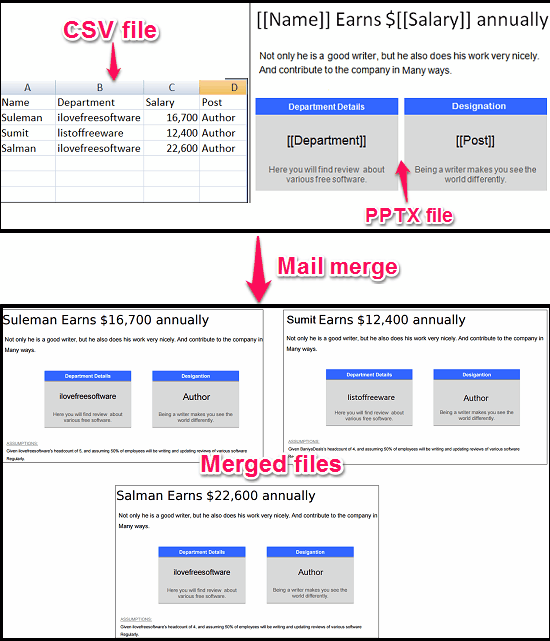
You can see the screenshot above to get a high level idea of how Vocus.io does mail merge in PPT. I gave a CSV file which had 3 records. Each record had Name, Department, Salary, and Post. Next I added a PPT template, in which I added variables for those fields. Vocus.io processes these 2 files, and then gives 3 PPT files as output. These files have the same format as the template I uploaded, but the variables have been replaced with the data from the CSV file.
How to Mail Merge PowerPoint Online using Vocus.io
Its pretty easy to use Vocus.io to mail merge online. Even if you are a newbie you will learn to use this tool very quickly.
Before starting, keep your main CSV file and PowerPoint template ready.
CSV File:
In the CSV file, you will add the data that you want to use for mail merge. As I mentioned above, you can add multiple columns to it. Basically, whatever variables you want in PPT, you will add those as columns here. Number of records in the CSV file will correspond to number of PPT decks that you want as output.
PPTX File Template:
This is the sample PPTX file that you will prepare that Vocus.io will use to mail merge. Do note that it can have multiple slides. Main important thing is to add variable names here. The variable names will be same as the column names that you add in the CSV file. To insert a variable named “Salary”, add it to your PPTX file as “[[Salary]]”. This will tell Vocus.io that this has to be replaced by the data from your CSV file.
Once you have these files ready, just follow the steps below to perform mail merge on PPTX online:
Step 1: Visit the website of Vocus.io. On its main page you will see two buttons named Choose File, one for uploading CSV file and another for PPTX file.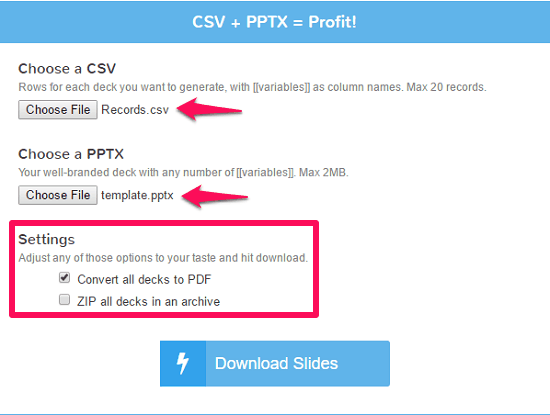
Step 2: Upload your files there and specify your choices. Vocus.io by default converts files to PPTX format, but you can also opt to download them as PDF files. There is another option given to download all merged files in a single archive.
Step 3: Finally click the Download Slides button. It will take some time to process your uploaded files. And when its done converting, it will open a new page loaded with the links of merged PPTX /PDF files. Now, you can download them by clicking on each link.

Additionally you can also add images in your merged PowerPoint slides. To do this you will have to modify your CSV and PPTX file. In CSV file you will have to add an extra column for URL of the image. And in PPTX file you will have to insert a dummy image with its alt attribute as the name of the column that you have named in your CSV file. The name of the column must be enclosed in double brackets. For example if your column name is IMG then alt attribute that you will specify in image will be as “[[IMG]]” (excluding quotes).
One thing you should note while uploading files to Vocus.io, make sure that your CSV file has less than 20 rows in it and your PPTX file should not be larger than 2 MB in size. And keep in mind that final generated files will be deleted from the server after 4 hours of creation. So, it will be wise to download all files quickly.
My Final Verdict
Vocus.io is a great tool to create mail merge for PowerPoint online for free. I really like this tool and I will recommend it to people who often make cover letters, forms for mass mailing, financial reports, etc. in bulk.