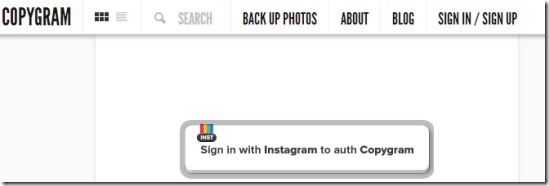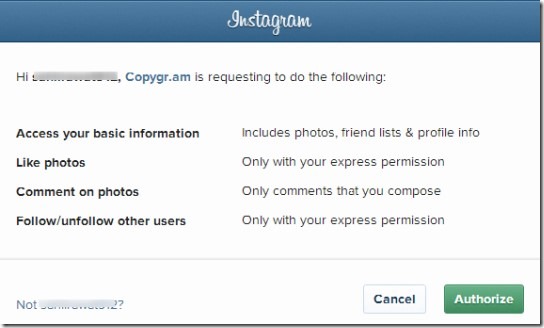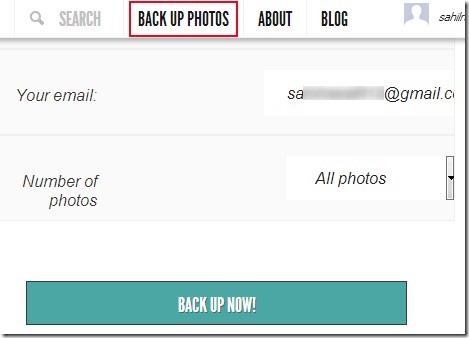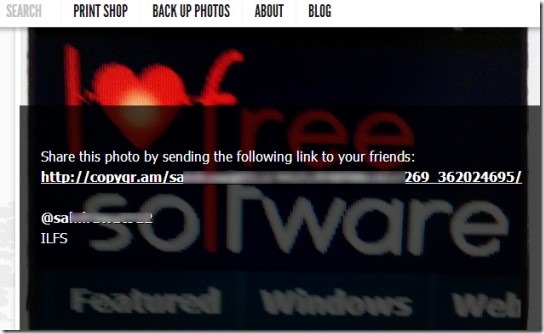Copygram is a free online service that lets you access Instagram on web browsers like Google Chrome, Firefox etc., on your PC. Instagram, in brief, is an online photo sharing and video sharing service available for Android and iOS devices, which help users to upload and share their photos and videos with others. Since Instagram doesn’t provide any web interface to access it from PC, Copygram comes handy as it enables you to access Instagram through PC via the browser window. Copygram uses Instagram Dev API to connect with Instagram and allows you to access and backup your Instagram photos by signing in with your Instagram account credentials.
The backup options creates a zip archive of all Instagram photos (your own and the ones you have liked) and sends a link of that archive to a valid email id. You can then download that zip file to your PC using the download link provided to the specified mail. It also lets you view and share your own photos, photos of people you follow, and public photos.
Screenshot below shows web interface of Copygram where you need to sign in with your Instagram account details.
Note: You can use Copygram even if you don’t have Instagram account. But in that case, you can only search and view public photos.
After signing in to your Instagram account, you can authorize Copygram by clicking on the available Authorize button as visible in below screenshot.
After this, you need to enter any desired name and email address to save your Copygram profile. Now you are ready to use Copygram to view Instagram photos and create a backup of them.
Backup Your Instagram Photos:
On its web interface, you will find BACK UP PHOTOS option on top middle part, as shown in the screenshot below. Click on this option and you will be asked to provide the desired email address on which you want to have the download link of the zipped backup of your photos. You can also select the number of photos (All, 10, 20, 30 etc.) for backup. After selecting the number of photos, tap on the BACK UP NOW! button and you will get a link on provided email address. Using that link, you can download zip file of your Instagram photos on your PC.
Download link remains active for two hours only. After that it will be deleted from its server.
More Things To Do:
There are some more options available on Copygram such as:
- You can search for Instagram users and can like and comment on their photos.
- You can view your own photos and photos of people you are following.
- It also lets you view photos either in grid form or in list form.
- You can change your Copygram name and email address anytime you want. It also lets you copy all photos liked by you. Use drop down option available at top right corner on your Copygram account for this.
Some Key Features of Copygram:
- Useful service to backup your Instagram photos and liked photos.
- Provides web interface for Instagram on PC to view all your photos, photos of other people, like and comment on photos.
- You can also share your photos with a unique URL. See the below screenshot:
- Free to use service for everyone.
We have also reviewed 2 free Instagram clients for Windows.
Conclusion:
Copygram is a handy service that lets you have a backup (as a zip archive) of your Instagram photos on PC, including photos you have liked. Plus it provides web interface to view photos, share, like, or comment on them. You can try this service and can backup photos and access Instagram directly through your PC.
Also look at 4K Stogram, Stogram and Free Instagram Downloader to download Instagram photos.