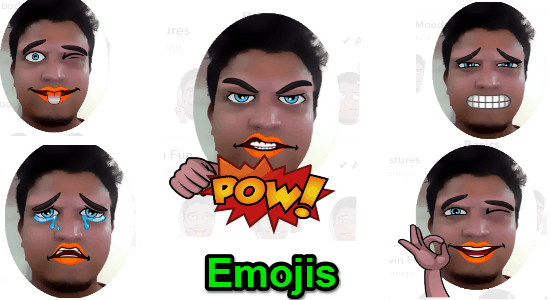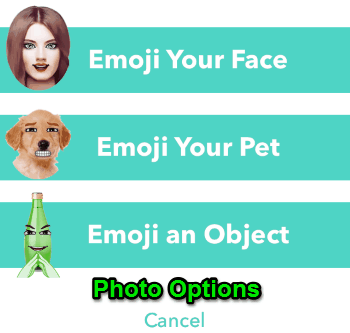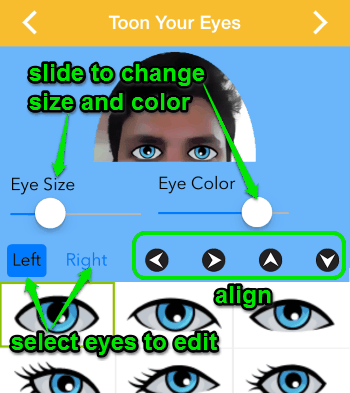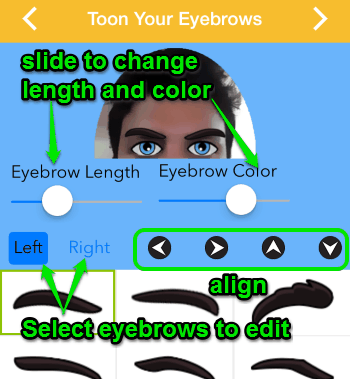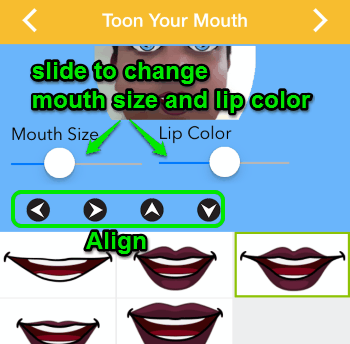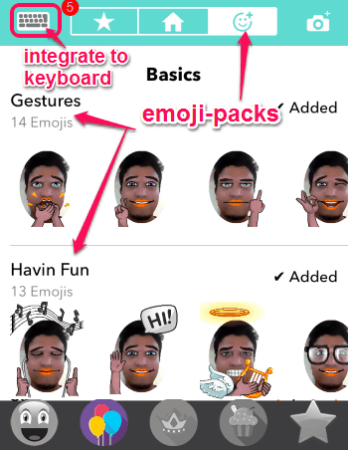EmojiFace is a free iPhone app to turn your photos into hilarious emojis. Simply snap a selfie or import a photo from your camera roll and turn it into funny emojis. EmojiFace automatically creates emojis that look exactly like you but with tons of different expressions. It lets you transform a single photo into hundreds of personalized emojis. EmojiFace creates cartoon emojis of your face, which resembles your face very precisely. Not only that, you can also turn your pet’s face or any random object into an emoji. Ultimately, this app makes it pretty simple to create emojis by letting you simply take a selfie and personalize it, the rest will be done by the app automatically. EmojiFace provides dozens of free emoji-packs to make your emojis look even more hilarious.
The following screenshot shows the different emojis created by this app.
If you’re an emoji lover, then you should definitely try EmojiFace. You can integrate EmojiFace into your iPhone’s keyboard to share your emojis with the world.
For Android lovers, check out this Android app to create stickers from your face.
The procedure of creating emojis with photos is pretty simple and easy. Let us see how to create emojis using EmojiFace.
How to Create Emojis Using EmojiFace:
Download and install the app from the App Store or from the link provided at the end of this post.
Snap a photo to create emojis:
As soon as you open the app, it will ask you for choosing between three different options: The options are “Emoji Your Face”, “Emoji Your Pet”, and “Emoji an Object”. Select any option and proceed further to capture a photo and personalize it. For example, if you select “Emoji Your Face” option, then it will again ask to choose between “Girl” or a “Guy”. Then proceed to take a selfie and make sure that the photo has good lighting, no shadow on the face, and a blank background to achieve great emojis. The following screenshot shows the above options.
Toon your eyes:
After taking a selfie or importing a photo, you can start personalizing it. The first option is “Toon Your Eyes” where you can choose between different eyes and change their size, color, and alignment. It has an option using which you can personalize the eyes one after another by selecting options “Left” or “Right”. Use the arrow signs to align the eyes and slide on the round buttons to change eye color and size. The following screenshot shows how to personalize the eyes.
Toon your eyebrows:
After personalizing eyes, proceed further to edit the eyebrows. The second option is “Toon Your Eyebrows” where you can personalize your eyebrows. Choose among different designs of eyebrows and personalize it like you personalized the eyes. The following screenshot shows how to personalize eyebrows.
Toon your mouth:
After editing eyes and eyebrows, the third option is “Toon Your Mouth”. There are five different designs of mouth available which you can use for your photo. After choosing a mouth, personalize it by changing lip color, mouth size, and mouth alignment. The following screenshot shows how to edit a mouth.
Erase background and create emojis:
After the above steps, you can erase background, change skin color, put lipstick with different colors, and tap “Create” option to start creating emojis. There are tons of free emoji-packs available, like good moods, bad moods, costumes, gesture, etc. which you can use to make hilarious emojis. On the same screen of emoji-packs, you will also be able to integrate EmojiFace to your iPhone’s keyboard, re-take a selfie, and view your favorite and created emojis. Simply go to the keyboard settings in your phone and enable or allow access for EmojiFace. When you are done with playing around and making hilarious emojis, share them directly from the iPhone’s keyboard to your friends via WhatsApp, Facebook, Twitter, etc.
The following image shows different emoji-packs and other options.
We have also reviewed 5 Free Emoji Keyboard Apps For iPhone and Emoji Website to Copy Paste Emoji on Twitter, Facebook, Linkedin Etc.
My Final Verdict:
EmojiFace is a very interesting iPhone app that turns your selfie into hilarious emojis. There are tons of emoji-packs available which can be used absolutely free. Personally, I like this app because it precisely resembles your appearance while creating emojis. Create emojis using EmojiFace and make your conversations with friends more hilarious than ever.
Try this app from the link here.