Here is a free face swap app for iPhone by Microsoft that lets you swap your face with other photos. You can use this app to take a selfie and then swap the face with any other photo from your camera roll. Apart from that, it also allows you to search the web for hundreds of photos (including Creative Commons photos) and then use them for swapping face. Apart from swapping the face, you can also tune your face by blending, repositioning, and scaling to make it look real and hilarious. You can also add text memes to the resulting photos to make them more interesting.
Unlike the face swap feature of Snapchat or MSQRD, this doesn’t actually require two people in one place to swap faces. That means you can swap your face with others even when they are not with you by simply using their photos. It will only swap your face and put it on the face of the photo which you have selected. When you’re done swapping faces, you can save the resulting photos to the camera roll or share with other via social apps.
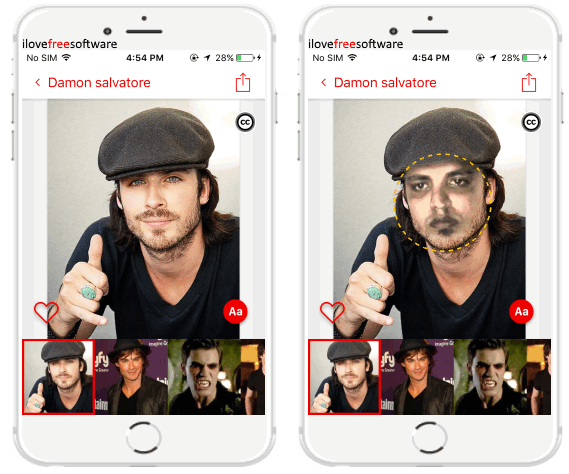
How to Swap your Face with this Free Face Swap App by Microsoft:
To get started, simply install “Face Swap” app on your iPhone. You will get the download link at the end of this post. After installing the app, simply open it and then click on the “Camera” icon on the main screen. After that, the built-in camera will open up and you can use it to take a selfie which you want to use for swapping face.
To make this app perfectly capture your selfie, make sure the light is decent and look directly into the camera while taking a selfie. If you have an existing selfie on your camera roll, then you can also import it from the camera screen. As soon as you’re done taking a selfie or importing a photo, it will automatically process the photo and show an example of face swap with your face.
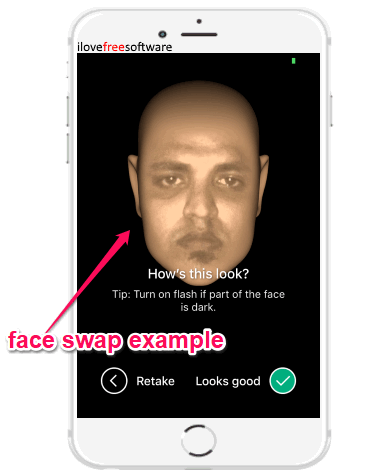
If you think that the face looks good, then you can proceed by tapping on the “Looks Good” button at the bottom of the screen. After that, it will ask you to select a scene from the predefined categories (like Hairstyles, Sports, Fashion, etc.) for swapping the face. If you want to use other photos, then you can use the search bar to find photos from the web. Apart from that, you will also be able to import photos from your camera roll to swap your face.
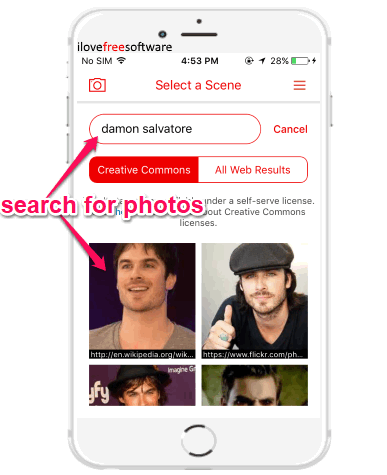
When you’re done selecting a photo, this app will automatically swap the face on the photo with your own face from the selfie which you have taken earlier. Now, you can tune the face to make it look real and funny. For this, tap on the face and then select the “Align” option.
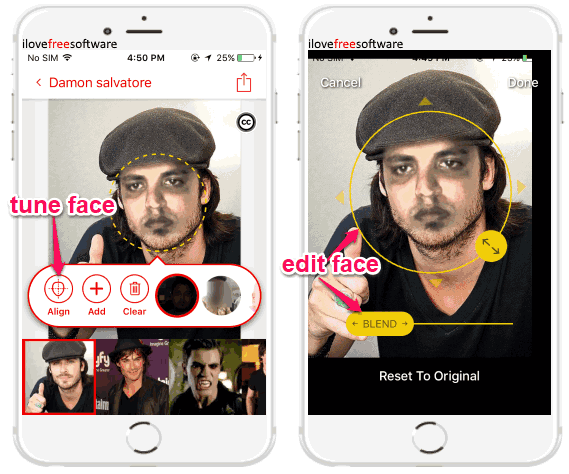
After you do that, the editor will open up and you can use the circular slide to resize and move the face for fitting it perfectly on the photo. You can also make the face look real by adjusting the blend using the “Blend” slider, as shown in the above image.
It even has the option to add text meme to the resulting photos. To do this, simply tap on the “Aa” icon and then type anything you want. You can also change the text color, resize, move, and rotate by pinch and zoom on the screen.
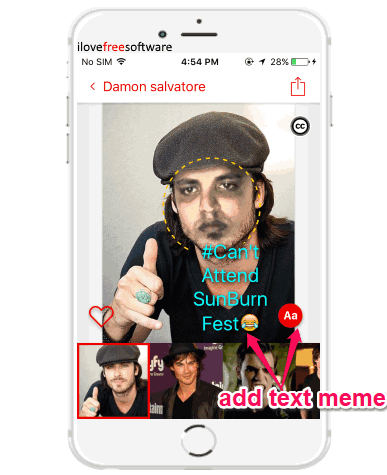
Once you’re all set with the swapped face, you can save the photo to your camera roll or share via Facebook, Twitter, WhatsApp, etc.
Closing Words:
Face Swap is a very interesting app by Microsoft which makes it very simple for you to swap your face with any other photo you want. Personally, I think you should get over Snapchat’s face swap feature, as this app brings something more interesting where you can swap faces with photos. Go ahead and check it out.
Get “Face Swap” from here.