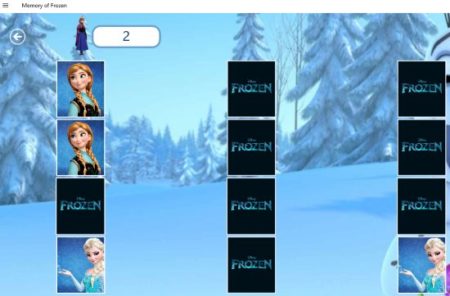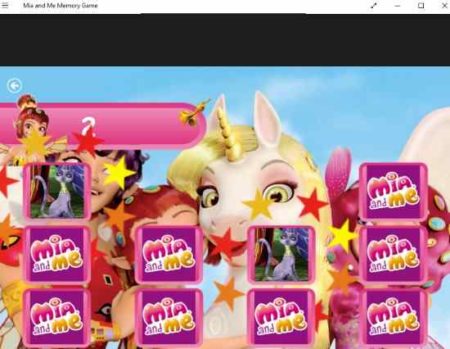In this article we will cover 6 free Windows 10 memory game apps. In these memory games typically you will get cards laid out upside down on the screen. The cards will have images on them. The cards have different images on them and each image has a matching image which forms a pair. Now you need to match all cards to form pairs for this you need to open two cards at a time. If the cards match they disappear of the board, otherwise they close or turn upside down again. Now you must remember where you saw a card, so the next time you open another card which matches the previous image then you can match them easily.
All these apps are free to download from the Windows 10 store. The apps do help your to improve your memory and focus, that is why they are called memory games. Let’s look at these free memory game apps below.
Peppa Memory
Peppa Memory is a free memory game app. The game features 3 levels out of which you can choose anyone. After choosing a level you will be brought to a screen like the one shown above. Here you have to open two cards at a time and see if they match or not. If they do not match they will be turned upside down again. If they do match they will disappear from the screen. But if they do not match just remember where what card is so if you come across a similar card then you can match if with a card seen in the previous round. The time taken by you to solve this puzzle is displayed on the top of the screen. You can go back and choose a different level and start playing the game.
Memory of Frozen
Memory of Frozen is a fun memory game for Windows 10. In this game app you have to first choose whether you want to play in the single player mode or two player mode. Then choose your level of difficulty from easy, medium, and hard. Then you will be directed to a page like the one shown in the screenshot above. Here you have to open two cards at a time to match them. If they match they will remain open, otherwise they will close. Now you have to remember which card you saw in which position so next time you come across another similar card then you can match them.
Primordium Memory Game
Primordium Memory Game is a free memory game for Windows 10. The home page of this game give you two button play and options. Play button will bring you to a screen like the one shown in the screenshot above. Whereas, the options button will let you change the color of the cards in the game, change the language in use, etc. When you are on the play screen you will be opening two cards at a time. If the cards match meaning they have the same image on them, then they will disappear from the board. But if they do not match they will close or turn back upside down. Now you have to remember which image card you saw where as when the other one is opened then you can match the two.
Disney Princess Memory Game
Disney Princess Memory Game is a free Windows 10 memory game. In this game also you have to choose whether you want to play in single player mode or two player mode. After this you choose the difficulty mode that you want to play with from easy, medium, and hard. Then you have to choose a character from the various princesses that appear on your screen. After choosing one princess, you will be directed to a screen like the one shown in the screenshot above. Here you will be shown various cards placed upside down. You have to match all the cards by opening two cards at a time. If the cards match they disappear of the board and if they don’t they close back. Now you have to remember which card you saw where to match the next time its matching pair comes up.
Animal Farm Memory
Animal Farm Memory is a free memory game app. The game start with you choosing a difficulty mode to play from easy, medium, and hard. After that you will be brought to a screen like the one shown in the screenshot above. Here you will have all the cards placed on your screen upside down. As this game is named farm animals, all the pictures on the cards will be that of farm animals. So you have to match two cards with same animals on it. When they match they disappear of the board, otherwise they are turned upside down again. When all the cards are matched, the game completes and you move on to another game.
Mia and Me Memory Game
Mia and Me Memory Game is a free memory game app for Windows 10. The game interface can be seen in the screenshot above. The app asks you to choose a single or two player when you start the game. Then you have to choose the difficulty mode from easy, medium, and hard. After that you have a choose a character to start the game. Then the above screen comes in front of you. Now you have to match images on the cards by opening two at a time. When two of them match there would be stars that appear on screen as can be seen above, and the cards would disappear from the screen. When all cards are matched you will be asked if you want to start a new game.
Conclusion:
These are the 6 free Windows 10 memory game apps which let you play and improve your memory as well. These apps are specially good for kids, as they will have fun and they will also improve upon their memory. All the apps are good and have different images to play with. Try them out and see which ones you like.