Here are 4 free Torrent File Editor software for Windows. Using these software, you can easily view and edit Torrent files. You can see the various details of a torrent file, such as tracker details, provider, hash, files, and many others. Also, you can edit torrent files and replace the data with whatever you want.
I don’t know why you will want to edit a torrent file, but the software that you will need to do that have been listed in the article below. They can easily open and edit torrent files. You can see the author details, trackers details, hash, structure, etc.
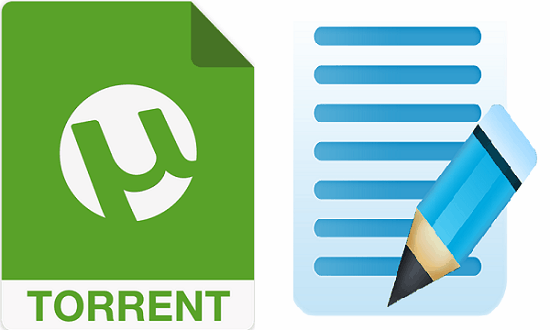
So, let’s see more about these 4 free Torrent file editor software for windows.
4 Free Torrent File Editor Software For Windows
Torrent File Editor
Torrent File Editor is one of the best free Torrent file editor software for Windows out there. Using this free software, you easily view and edit various data from a Torrent file, including Name, URL, Publisher, Data piece size, Hash, Trackers, and much more. Torrent File Editor lets you see the long list of tracker and files associated inside a torrent file. And you can easily edit all this and save the changes to the same or new torrent file.
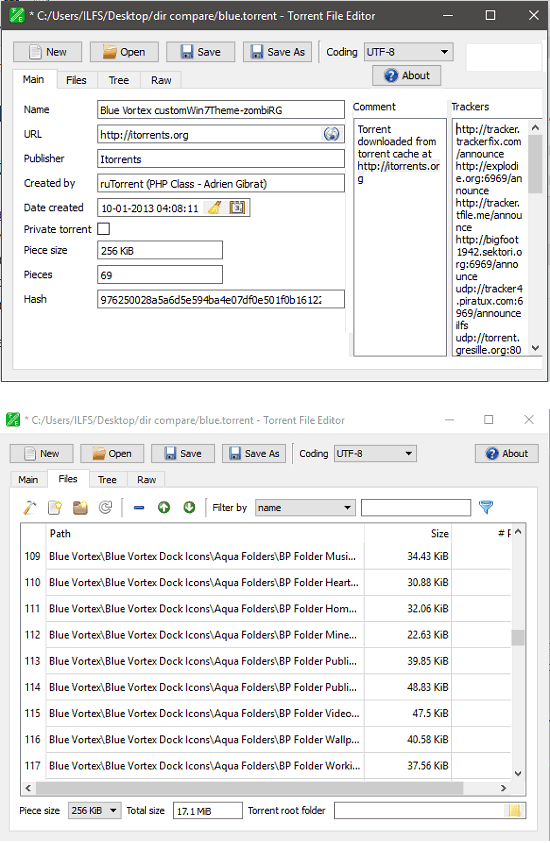
Getting started with Torrent File Editor is very simple. It comes as a portable software and you can start using it right after you have downloaded from the above link. When you launch it you will see its interface which has various tabs in it. Navigate to the Main tab, and import a Torrent file in it using the Open button. After that, you will be able to see the information that was in it like author, trackers, etc. You can edit them if you want and then hit the Save or Save as button.
Torrent Loader
Torrent Loader is another free Torrent file editor software for windows. The software is quite powerful and lets you edit basic as well as some other data of a torrent file. Using Torrent Loader, you can easily view and edit data such as Name, Publisher, Number of files, File size, Hash, Created by, Trackers, etc. You can edit all these and save changes to the same torrent file or create a new one to save.
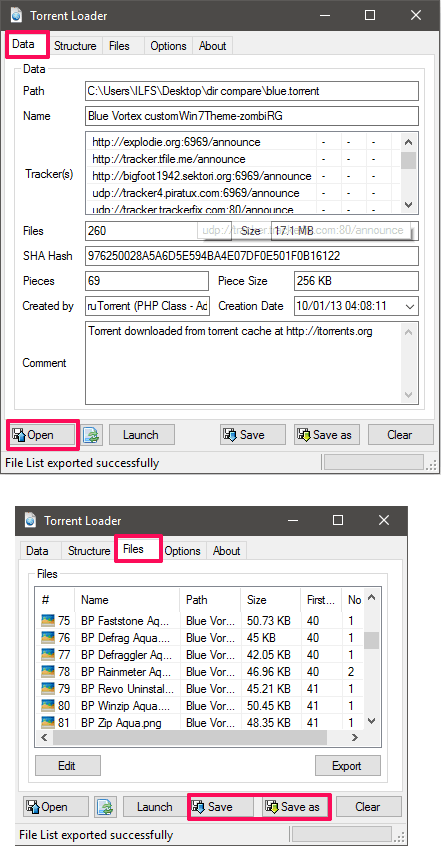
Torrent Loader software also comes s portable software. Just grab the ZIP file of its executable from the above link and then after downloading start using it. Just like the above Torrent editor software, it also has a tabbed interface and different tabs display different information from the torrent file. Once you are done with the editing, you can save the changes to get updated torrent file with modified info.
BEncode Editor
BEncode Editor is another portable and free Torrent file editor software for Windows. It is pretty different from all the other software that I have mentioned here. It organizes the information of torrent file in tree like structure. There are various nodes corresponding to the various parameters of the file of which the Torrent you have. Just double clicking on any node will bring a pop-up dialog where you can edit the information about the node you just have clicked. Using BEncode Editor, you can easily view and edit Comment, announce, creation date, trackers, Files, created by, and some others.
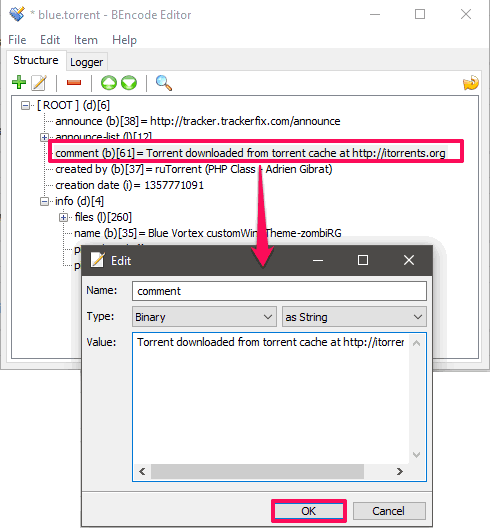
It’s pretty simple to use BEncode Editor to edit a torrent file. Just grab the portable executable of the software from the above link and then launch it. Use the file menu of the software to import a torrent file that you want to edit using it. After that, it will show you a tree-like structure of the file in the Structure tab. To view and edit any node, just double-click on it and it will open a dialog box for you to edit that node. You can use the same process to edit any node and when you are done, simply save the file using the Save or Save as option from the File menu of the software.
Make Torrent
Make Torrent is an old software, but you can still use it to view and edit torrent files. Apart from editing a Torrent file, you can also create a torrent file in it. The software is very simple and can only show the very basic information from a torrent file. Using Make Torrent, you can see the Name, Announce URL, File associated with the torrent file, Comment, Creation date and size of the file associated with the torrent very easily. And you can edit all this information and save changes to the same or new Torrent file.
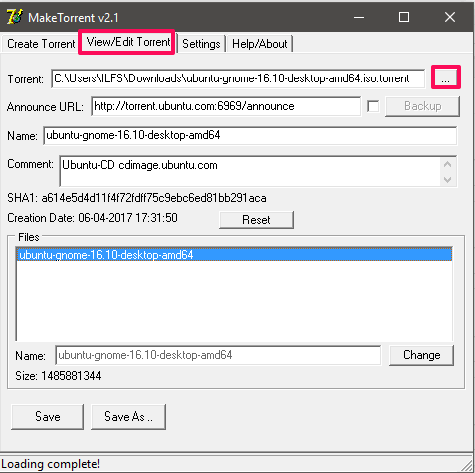
To edit a Torrent file using Make Torrent, first grab the setup file of Make Torrent and then install it on your PC. Do note one thing that, in the modern operating systems such as Windows 10, you will not see its icon in the start menu or desktop. To run it, you will have to navigate to the C:\Program Filesx86\Maketorrent\ folder to find the executable file to launch it. After running the software, navigate to the View/Edit Torrent tab and then load a desired torrent file in it whose information you want to edit. And when you are done, simply hit the Save or Save As button to save changes that you have made.
Final Words
These were some very good Torrent file editor software for Windows. All of these software can easily view and edit Torrent files and lets you edit metadata and other information contained in those files. Using these software, you can easily edit name, trackers, date created, hash, etc. parameters very easily. So, if you are looking for some free torrent file editor software for windows, then you can give try to any of the above software.