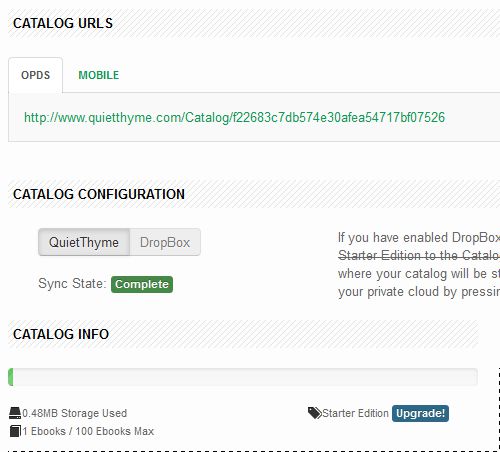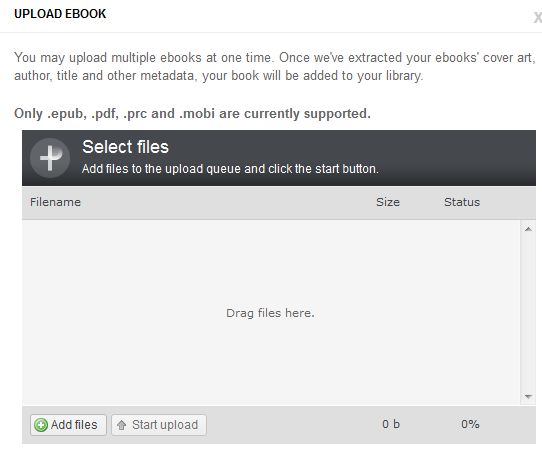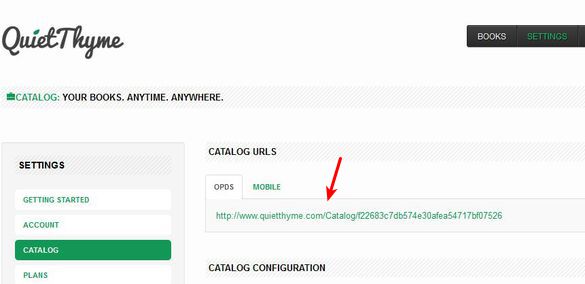QuiteThyme is a free online ebook management service where you can upload your ebook collection and make it available across multiple devices using the Open Publication Distribution System protocol or OPDS for short. Large number of ebook readers support this protocol, you just need to copy the URL address of your collection on QuiteThyme to your ebook reader, and you’ll be able to access and browse your ebooks there.
Screenshot below shows us the catalog management section of QuiteThyme. This is where you can keep track of space that’s used up, free accounts are limited to 100 ebooks. What’s more important, this is where you can find out OPDS address of your ebook collection.
Similar software: Kobo Desktop, FBReader,
Here’s a short explanation of how this free online ebook management works:
- 1. Open up an account on the QuiteThyme website – OpenID login available
- 2. Upload your ebook collection to the online account – up to 100 books
- 3. Copy the OPDS address from QuiteThyme account management section
- 4. Paste the address to your ebook reader on PC, Android, Mac, iOS, etc.
- 5. eBook reader fetches ebooks and allows you to read them on your devices
Books that you have stored to QuiteThyme can either be hosted on QuiteThyme’s servers or you can connect your Dropbox account and host them there. Key features of this free online ebook management service are:
- Web based – access and manage your ebook collection from anywhere
- Allows you to store and manage up to 100 books – free account limitation
- Sync ebook collection easily via internet with PC, Mac, Android, iOS
- Supports the OPDS protocol – works with every popular ebook reader
- Offers an online library browser where you can setup cover art and manage ebooks
How to manage ebook collection online with QuiteThyme free online ebook management service
To avoid the hassle of registration, you can login using Facebook, Yahoo and several other popular OpenID websites.
Right after you create an account, you’ll be presented with a getting started guide where one of the offered options is the ebook uploader. Click on it and you’ll be able to start uploading your ebook collection.
Once that the upload finishes, you’ll be able to access QuiteThyme library. There you should see all the ebooks that you’ve uploaded to your account. If they are popular, cover art is gonna be downloaded for them automatically.
Last step requires you to find out what the link to your ebook collection is. You can do that by clicking on Settings from the top right menu and selecting Catalog. There’s two links, one for desktop and another for mobile devices. Copy it to your client like for example Calibre for desktop or Aldiko for Android, and start enjoying your ebook library from anywhere in the world where there’s an internet connection.
Conclusion
QuiteThyme might be a bit confusing to setup for some, but it’s actually very easy to use, the introductory getting started guide has everything you need. If you’re having problems managing your ebook collections between the desktop, smartphones and tablet, then this is the tool that will make your library available everywhere.