Traveling is a common interest among most people. It allows you to visit new places, gain new experience, and enjoy life. The best part of traveling is that you might have your moments and you come back with memories. And, with this developing technology, we can capture these memories in various ways, share them with others, and safeguard them forever.
This article covers a free mobile app that offers a unique way to capture a trip. Traverous is a free mobile app available for Android and iOS that lets you create a bird’s eye view video of a trip on the map. This app records your travel using GPS and plots your route on the map with options to add photos and videos at any waypoint. When you end the journey, it gives you the output as an animated video of your track in bird’s eye view. You can save this video to your device and share on the Traverous community.
Also read: See All the Places You Have Ever Visited as Timeline on Google Maps
Create Bird’s Eye View Video of a Trip on Map
Traverous is more like a social media platform for travelers with a large community of travelers from all around the world. This app serves as a personal travel journal where you can connect with other people and share travel experiences. Unlike other social platforms, Traverous has its unique way to record and share journeys.
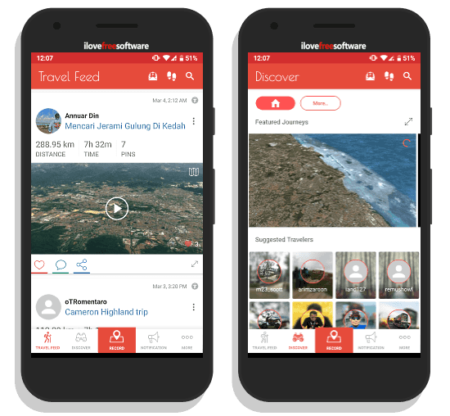
This app has five sections; you can jump in between those section from the bottom of the screen. Those sections are:
- Travel Feeds
- Discover
- Record
- Notification
- Profile
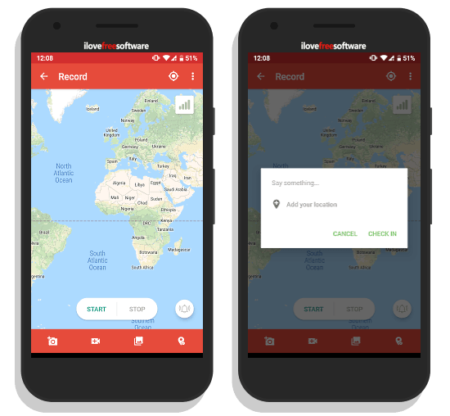
The Record section is where the unique trip capturing method lies. This section opens the maps and gives you START and STOP option. When you are ready to capture your trip, simply press the START button. Then, this app keeps tracking your current location cover all the route you take. You can pause the recording anytime to take a break. In the meantime, you can add photos, videos, notes, and check-ins in the recording. When the trip finishes, simply stop the recording. This app process your trip and generate an animated video highlighting all the routes you took on the map. The video also contains all the media, notes, and check-ins you added in the recording. You can share the video with your Traverous community.
Get Traverous for Android devices from Play Store here.
Get Traverous for iOS devices from App Store here.
Closing Words:
Traverous provides you a great way to save your trip memories and experiences. It summarizes your trip on an animated 3D map along with photos, videos, notes and places your check-ins. Having a video of your journey lets you share your trips with others in an easy and efficient way without the need for editing or anything.