Blog Compass is a free app from Google that suggests topics for blog, track sites stats. This app is primarily released for Indian bloggers and it helps to track site stats like visitors. It lets you connect your WordPress and Google Analytics account to show you the site details. But the best part about this app is the topics suggestion feature. While configuring this app, it asks for the niche of your blog. And then it suggests the topics to you accordingly. Not only this, but is has a dedicated section to see the trending topics in India. In addition to all this, you can see the site stats, new comments, and see the details of the posts, etc., right from your phone.
If you talk about blogging today then it is a very common now. And not to mention that it is a very competitive field as well so you will have to choose a specific niche on which you can stand out in the crowd. But even if you have decided the niche then the problems comes about writing the content because of lacking of topics. And that is where this app from Google comes in handy. It analyzes your website and your historical posts to show you topics suggestion.
In the Topics section of the app, you can see the suggested topics with the monthly search volume. It shows you a popular keywords and show you the corresponding search queries as well. By analyzing that data, you can quickly come up with a topic and write a blog post. Later with the same app, you can track the stats of that post. The app lets you see if the post is indexed, shown on Google, and lets you see search queries as well that led users to your website.
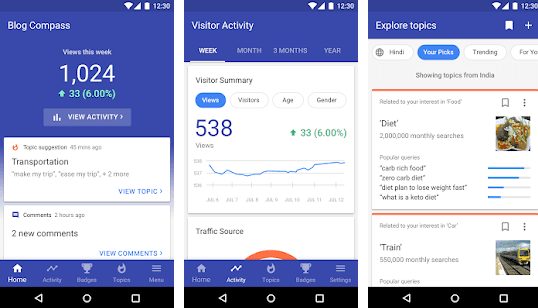
Using Blog Compass App from Google to get Topics Suggestion, Track Site Stats:
Using Blog Compass app is very simple. You will find its similar to Google Analytics and you will be able to easily use it to track your site’s stats. And to get started with it, just install it from Google Play and then set up. It will ask you to log in with your WordPress account. If your website is running on WordPress, then make sure that you have Jetpack installed. And for more detailed stats, you will need to add Google Analytics account as well.
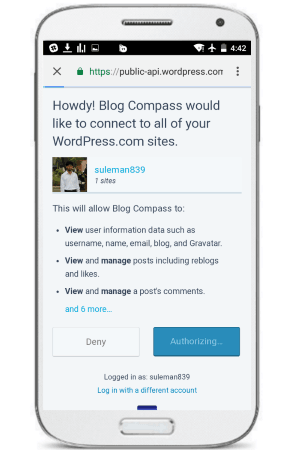
After setting up the account, you can start exploring the app. On the main page, it will show you the number of views on your blog this week. You can see the following screenshot. In my case, it is showing “0” because I am using this app on a test website. Next, you can move to the Activity section and see the site stats like unique views, age of the users, gender of users, etc. But to see these details, you must connect the Google Analytics account.
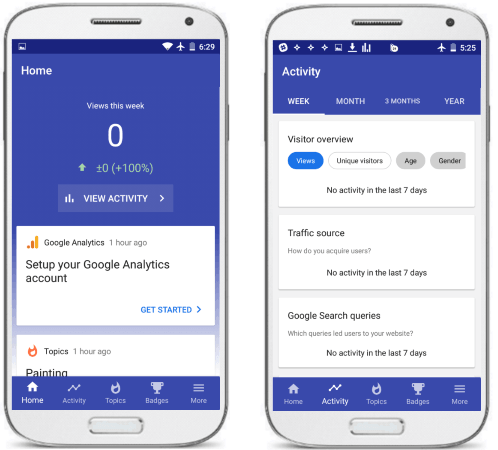
Next, use the main section of the app which is Topics. In the Topics section, you can see two categories namely; Your Picks and Trending. It shows a main keyword and shows the corresponding popular queries. You can also see the monthly volume and the suggested topic as well. Browser through the suggestions and save them in a list. You can analyze the saved topics later.
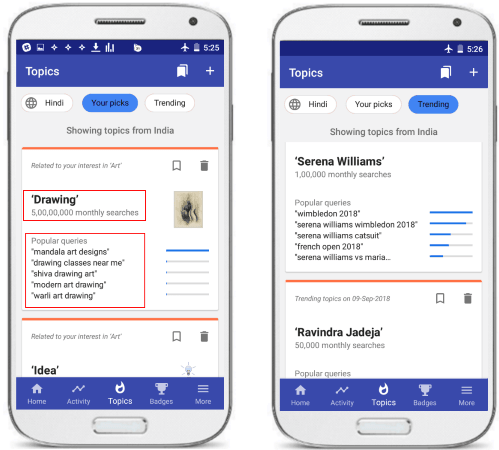
Tap on the hamburger icon from the bottom right to see the site stats. You can see the posts that you have published and more details about them. You can see whether they are indexed, showing on Google, clicked on Google, etc. You can go to the comments section as well and approve pending comments and see the allowed comments as well.
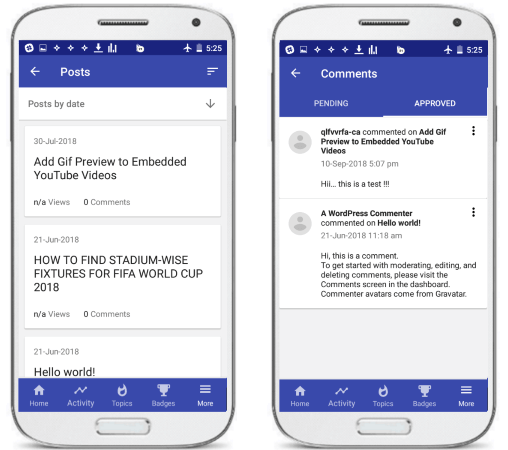
That’s all about this simple yet powerful app by Google, Blog Compass. You can use it to manage your websites or blog like a pro and always. However, if you haven’t setup Jetpack on your websites then you will not be able to use this. So, make sure to install Jetpack for WordPress from the plugin section.
Final words
Blog Compass is really a nice Android app to get suggestions about the topics and track your site stats. You can easily get started with it and it constantly keep getting topics suggestions based on your content and what’s trending around. So, if you are blogger then I will suggest you to try this app and get on top of everything.