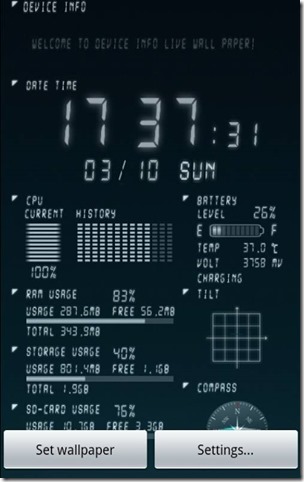Device Info Live Wallpaper is a free Live Wallpaper Android app that lets you indicate various device information of your phone as your Live Wallpaper on Android phone or Android tablet.
This Live Wallpaper for Android makes it quite easy to view your device information as your Live Wallpaper on Android. The app also designed with consideration for the low-power consummation.
There are many live wallpapers available for Android, and apps to download Live Wallpapers. However, most of them just add nice effects to phone screen, and not lot of useful features. This is where this Live Wallpaper is better than the rest. It shows complete information about your Android phone in an easy to understand interface.
You can view lot of information like:
- Date/Time(Digital clock)
- CPU Usage(with history)
- Battery remain/temperature/voltage
- RAM Usage
- Internal Memory Usage
- External Memory Usage(SD-Card)
- Tilt
- Compass
- Network connection state
- Wifi setting information
- CPU spec
- Device basic information
- Platform information
Some other useful and informative Live Wallpapers are here.
How to Set your Live Wallpaper on Android:
This Live Wallpaper app for Android makes your phone looks cool with your device info as your Live Wallpaper. To start with, download and install the app on your Android tablet or phone (download link at end of the article). After the app is installed, In the home screen, Go to menu -> wallpaper -> live wallpaper -> Device Info to view this wallpaper.
In the App screen , there’re two buttons: Set wallpaper and Settings.
If you click on Set wallpaper, your wallpaper will be sit as your device info.
If you click on Settings, it will give you two choices:
- More customized version: By clicking on the link, it will open a Google play link for Device Info Ex Live Wallpaper, a paid version with more features from the same developer.
- Home Page: it will open the developer website.
Download and Install Device Info Live Wallpaper for Android:
You can download Device Info Live Wallpaper from Google Play Store by using this link. The app is completely free.
I really liked this app as it it gave me all the needed Device Info as a Live Wallpaper. Try out this app and let me know your feedback in comments below.