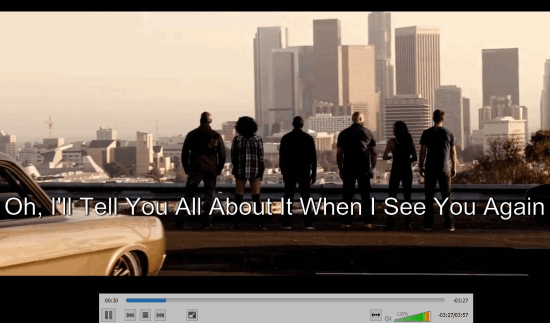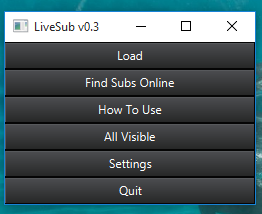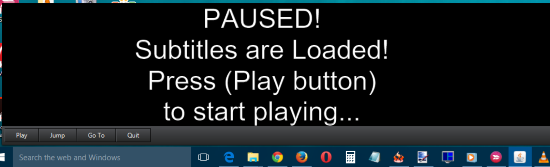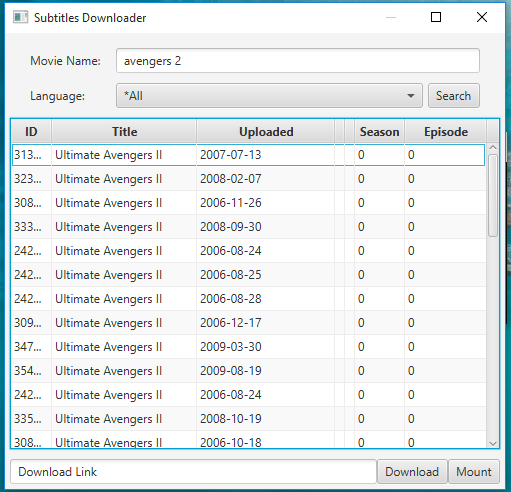Live Subtitler (beta) is a free subtitle player software. Its advantage over other similar subtitle players is that you can also use it to download subtitles for movies. Where other such software can only load an SRT file and play it, this software lets you fetch subtitles from the web as well as play them on its interface.
It also has another fantastic feature. Background of its player is hidden automatically and only subtitles are visible over the video. You can put its subtitle player over any media player or while playing movies online. However, along with many useful features, there are few drawbacks in this software. You can’t adjust the size of its player and if you minimize its main interface, then its subtitle player is also minimized. Let’s hope for the improvements with its stable release.
The screenshot above shows subtitles playing over a video on its subtitle player.
How to use This Free Subtitle Player Software?
Download its portable jar file using this link and execute it. You will see its main interface where it shows multiple options.
Among those options, two options are most important: Load and Find Subs Online.
Play Subtitles Over a Video:
If you have any *.srt or *.sub file of a particular movie or song, you can use Load button to play that file using its player. After this, you can place the player over a media player where your video or movie is playing. The background of its player will hide automatically so that you can read subtitles and view video without interruption.
The subtitle player also comes with an option to pause the subtitle and to jump to a particular position.
Download Subtitles:
To download subtitles of a particular movie or song, you can use Find Subs Online option. It opens a new window in which you can find and download subtitles to your PC. It also provides Mount button using which it can automatically import and play subtitles on its subtitles player.
Unfortunately, you can’t use this subtitle downloader feature for TV shows, but here are some good websites to help you download subtitles for TV series.
There is a Settings button as well, but it doesn’t do anything at present.
Conclusion:
Live Subtitler is surely a good software, but it can be a fantastic subtitle player with improvements. I believe Settings button might come with some new additions soon.