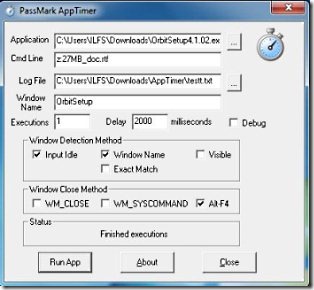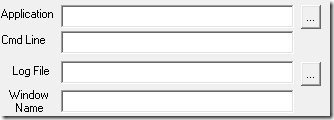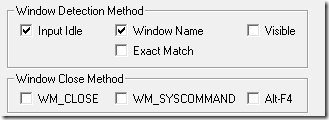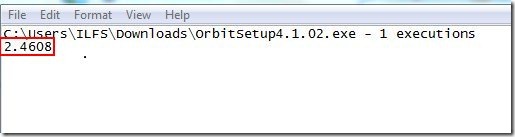Here is a short step by step tutorial on How to calculate application startup time. AppTimer is a free software which calculates and shows any application startup time. This free software runs the application executable file several times and shows you the load time of that particular application. This free software shows the startup time of an application in the log file. AppTimer has got a simple and straight forward user interface.
With the help of this AppTimer you can compare startup time of several application on same hardware or on different hardware. This free software includes few Window detection methods like Input idle, Window name and visible. For example if you are checking a word document file then, checking “input idle” option shows you the complete time taken to load the document as well as the application. Suppose if you uncheck it then it only shows the startup time of the application. In this way you can easily check the application startup time without manually calculating it with a stopwatch.
Don’t forget to check out a tutorial on How to calculate Windows boot time.
How To Calculate Any Application Startup Time:
- Go on to the homepage of this free software and click the “Download Now” button.
- A zip format file gets downloaded into your system.
- Unzip the zip format file with free unzip software.
- Launch this free software.
- Browse any application exe with the help of the “Browse” button in front of Application box.
- In the “Log file” box, browse to any text file in which you want startup time to be noted. If you provide a file name that doesn’t exists, then this startup timer will create that file for you.
- Enter the Application name in the “Window Name” box.
- Enter the number of executions in the “Executions box”.
- Enter the Execution delay in terms of milliseconds in the “Delay” box.
- Check “Input Idle”, “Window Name” in the Window detection method box.
- Check “Alt-F4” option in the Window Close Method box.
- Tap the “Run App” button and wait till you get the Pop-up “Finished executions”.
- Open the Log file and check the startup time taken by the app.
You would also like to check out best free startup managers. To understand this software in a better way you should watch this YouTube video which shows “How To use AppTimer”.