This article covers a free Netflix client for Mac with picture-in-picture mode. Of course, there is an official app for Netflix available for all major platforms. But, there are lots of tricks that make the overall Netflix experience more user-friendly and those tricks do not work in the official app. I already covered tricks like get Picture-in-Picture mode on Netflix in Chrome, change Netflix playback speed, change Brightness, Contrast, Saturation on Netflix, add custom subtitles to Netflix, and more. but that’s all is about Netflix on Google Chrome, what about macOS?
Well, ElectronPlayer is a free open source web video service player that Netflix along with YouTube, Twitch, and Floatplane. This player offers many handy features that you won’t get in the official Netflix app. It has a frameless window and can play in a floating overlay as picture-in-picture mode. It can remember the last visited page and can set to stay at the top. So, let’s check it out.
Also read: See Lyrics of Current Playing Song in iTunes, Spotify, Vox in macOS
Free Netflix Client for Mac with Picture-in-Picture Mode
ElectronPlayer is a worthy alternative of Netflix app on macOS. And, being a dedicated player gives it some usability advantages over using the Netflix web player in a browser. This player is available on GitHub (link provided at the end of this article) from where you can download the .DMG file and install it on your Mac.
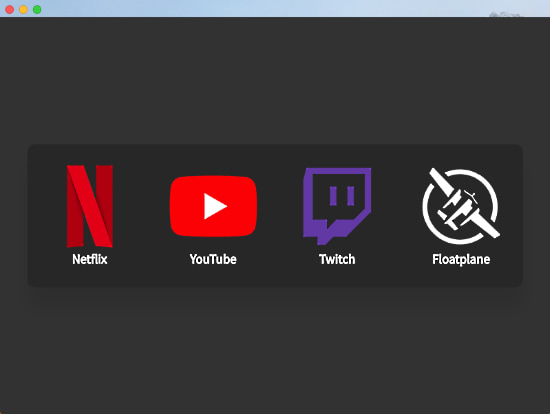
When you run this player for the first time, it gives you a list of all the supported service. Click Netflix icon from the list and log in with your credentials. Doing so will open your Netflix in this player which is similar to Netflix app and Netflix web player. From there, you can search for content and watch it on the player.
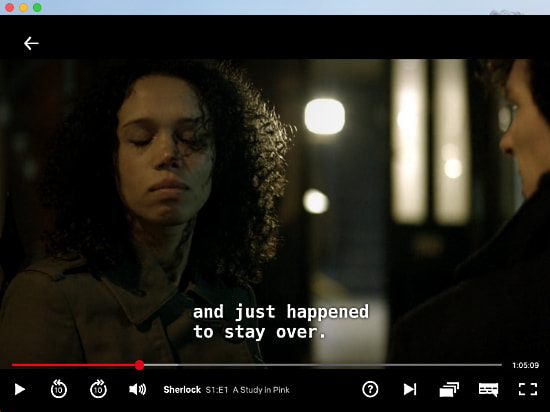
The video player interface in this player is also exactly the same as the official Netflix player. It has buttons for forward & backward seeking, along with the option to enable subtitles and get a list of all the upcoming videos.
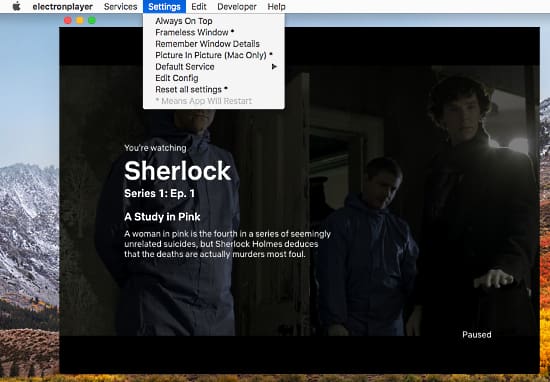
The features that make this player stand out from the rest including the official Netflix app are
- Frameless window
- Set default service
- Picture-in-Picture mode with a resizable window
- Remember window details
- Remember the last page
You can access all these features from the Settings tab of this player and use them as per your liking to have a more comfortable Netflix experience.
Wrap Up
ElectronPlayer is a nice player for Netflix on macOS. With features like always on top and picture-in-picture mode, it makes it easier to watch Netflix simultaneously while doing other tasks. Give it a try and let us know your thoughts in the comments.