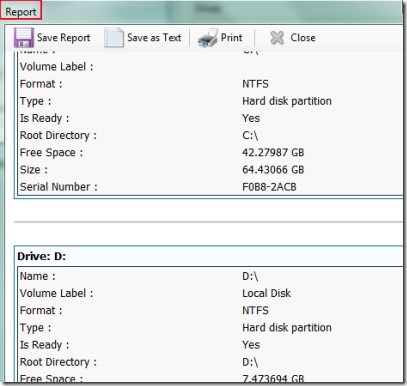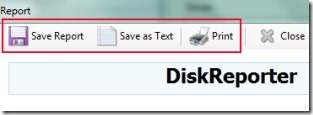Exsense DiskReporter is a simple application that allows you to get hard drive information, generate report of CDRom, Ram, hard drive, volume label etc. You can easily create and save report either in HTML or in text file format. You can get the instant report for drive type, volume label (local disk or system), root directory, serial number of drive and more. However, some of the options are not so useful such as to know the total disk space and available free space.
But Exsense DiskReporter is useful for knowing the information about your hard disk including network & removable disks in no time. You can use this application free of cost for Windows. See the below screenshot showing the report of drives.
Its interface is very simple where you can select the drive whose information you want to get. Such as: Network, removable, or ready drives. Use Select Drive menu option for this. Once you have selected drives, then you can select drive options. Multiple options are present and you can select them by clicking on check mark box available for each option.
After this, you can hit the Make Report button. It will be available at bottom right side on this application’s interface. Immediately after hitting this button, a small window will open up. Here you can see selected drives information. This report you can either print or can save in form of text or HTML file.
There is not so much to do. It is a basic application specially developed to get drives information.
Some Features of Exsense DiskReporter:
- Get hard drive information quickly including removable drives, network drives, CDRom etc.
- Generate a report and save it to your computer.
- Very lightweight application, size is less than 1 mb.
- Simple interface and easy to use.
- Free to use for everyone.
Download Exsense DiskReporter & Get Hard Drive Information:
Download link is available at the end of this article. You can download this application with the help of an installer. Run the installer and follow the installation steps. Installer will also provide you other tools to download and install. You can skip installation of those tools by selecting ‘Advanced Installation‘. After this, it will download and install Exsense DiskReporter. Complete the installation process and then you can get hard drive information with a single click.
Conclusion:
In summary, Exsense DiskReporter is a simple and very basic application that shows you drives information including removable drives, network, and ready drives. You can generate report and save it for later use. If you want to download it free of cost, then use the below link.
Get Exsense DiskReporter for free.
Also try DriveSMART, Disk Space Monitor, Drives Monitor, and Acronis Drive Monitor to monitor your hard disk.