BigType is a free software which helps to enlarge text while typing. The software is quite helpful for visually impaired people. Using this software, you can see what you are typing without using an extra set of glasses. This is extremely light and occupies very little memory space. Using this software, when you type some text, then it magnifies each character around the cursor which helps you to see clearly what you are typing. The zoom ratio and the time interval for keeping the words magnified can be adjusted from the Settings menu.
You can turn off this software when not in use. If you type fast, then zoom in timer can slow down your typing speed. However, if you hate wearing glasses while typing and don’t mind the little downtime, this software can really prove to be a blessing for your eyes.
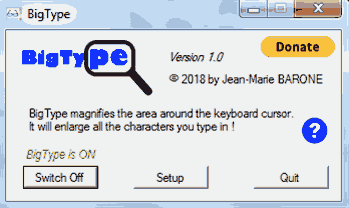
The application comes in a zipped file and once you unzip the file and double-click its application, a small window pops up, announcing that Big Type is working in the background. When the application is on, the on message is shown in green text on its tiny interface, whereas the off message is shown in red. If you feel happy with this software, you can also make a donation through the “Donate” tab on this page.
How to Enlarge Text When Typing Using This Free BigType Software?
Launch the application of this software and it will be ready for you. Before using it, you should also customize its settings. Using its Settings window, you can set display time to show zoom in text, zoom depth, and lens position (upon the cursor, above the cursor, etc.).
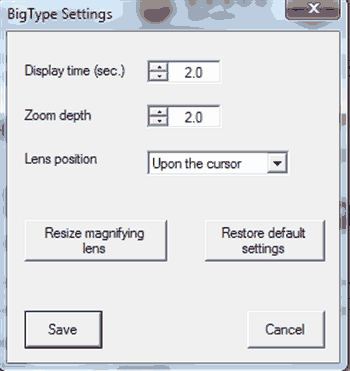
You can also resize the pixels of the magnifying glass or restore the default settings, in case of any confusion.
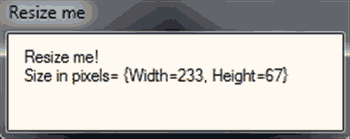
Once everything is done, you can close Settings and then start using it. The software works fine on Notepad++, Notepad, and other applications but not on applications like Gmail.
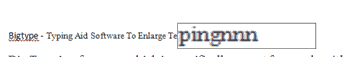
Here is a sample of text with the magnification function on using this software.
Apart from Big Type, you can also check out 4 free open sources latex editor software for Windows.
Verdict
This free software is really unique and very helpful for people who have trouble wearing spectacles all the time. However, the performance of this freeware is not completely satisfactory. It works well on MS Word and other offline applications but failed to work on online applications like Gmail or on the search bars of search engines. This software sure has great potential, though it can be more user-friendly and robust.