OpalCalc is an amazing freeware calculator utility that offers quite a different take on performing standard calculations. OpalCalc features natural language support, which basically means that you can perform calculations by typing them, as you would in your language. This means that contrary to standard calculator applications where you’re supposed to press a bunch of virtual buttons, OpalCalc is as easy to use as a simple word processor. OpalCalc features hundreds of built-in mathematical functions (sin, cos, exponentiation etc.). Apart from that, it supports a wide array of different units of measurement of all types (length, energy, weight etc.). It even supports multiple currencies, and time & date formats. What’s even more amazing that it’s super lightweight, measuring at just about 600 KB. And if you want to carry it with you, it’s also available as a portable app, which is even more lightweight. Excited already? Head past the break to find out more.
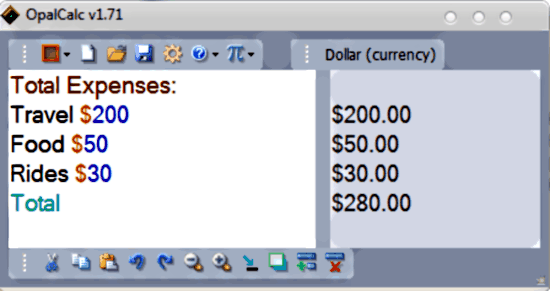
Installation and Primary UI of this Natural Language calculator:
Installing OpalCalc is ridiculously easy. All you have to do is download the application (just about 600 KB) from its homepage+, and install it. Once installed, OpalCalc launches. Here’s what the primary interface looks like:
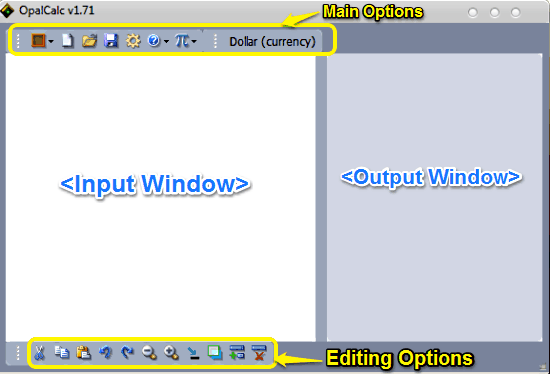
Pretty minimal, isn’t it? As illustrated by the above screenshot, OpalCalc features an ultra-simplistic user interface, that’s divided into two panes. (You weren’t expecting those 0-9 keys, C and M buttons, and things like that, were you?). The left pane is the input window, used for entering the input expressions (sentences formed by combining mathematical functions and symbols, keywords, numbers etc.) in natural language. The right pane is the output window, which displays the result(s) of the expressions entered on the left. Both of these panes show real-time changes (if you change any value in the input pane, the output windows instantaneously reflects the new output, as a result of the modifications in input). Apart from these, there’s a small icon bar up top, which consists of some standard options such as open, save, main menu, help & function search. The footer also consists of some icon based editing and viewing options, such as cut, copy, paste, undo, redo etc.
How to use Natural Language input for performing calculations in OpalCalc?
Before going further with this, it’s important to know what exactly Natural Language means in terms of computing. The exact definition and working is quite complex and involves technologies like speech processing and machine learning. However, simply speaking, natural language understanding enables a computer (or a computer program) to comprehend the commands given by the user in his/her own language.
This is exactly what OpalCalc does, to greatly simplify the way calculations are performed. In addition to Natural Language Processing, OpalCalc also includes built in keywords, reserved words (The words that already have some predefined meanings and can’t be used otherwise), as well as a whole bunch of mathematical functions. Alright, enough with the talk. Let’s see OpalCalc’s magic, best illustrated by the following example:
Example Calculation:
In this example, I have to calculate the total expenditure on a vacation. This includes multiple entries like the expenses for travel, food, accommodation etc. Let’s see how we can do this in OpalCalc, via the following animated graphic:
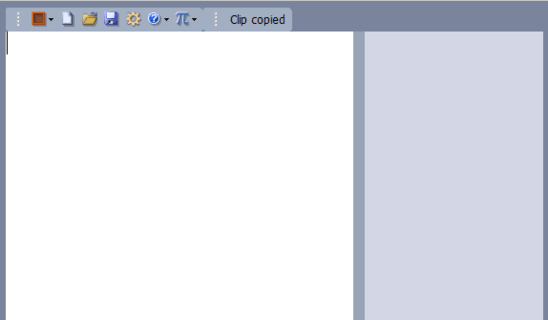
Pretty awesome, isn’t it? The above animated graphic clearly illustrates some of the unique features of OpalCalc, as mentioned below:
- OpalCalc features automatic color-coded highlighting for normal words, symbols, numbers, currency symbols and all other distinct elements.
- On entering a unit (like currency, in this case), it’s automatically converted into its standard form. For example, on detecting the numbers as expenses in USD, OpalCalc automatically formats them as XXX.XX (XXX dollars and XX cents).
- Each entry has to be entered in a separate line (Note: This free version of OpalCalc only permits 5 lines of calculation. To get more, you need to upgrade to the paid version).
- OpalCalc recognizes operators such as %, of, as well as mathematical symbols like + and –.
- Words like Total are actually keywords, and trigger the predefined output they are intended to (e.g. typing Total immediately adds the final numerical values that are generated as output for each line).
Also see: 5 Free Scientific Calculator Software For Students.
OpalCalc has tons of Pre-Defined Operators, Functions, Special Variables and More
Despite being such a light-weight application, OpalCalc has a plethora of functions, special variables, operators and a whole lot more built into it. Each of these is accessed by typing a special keyword (for example: to calculate square root of a number, simply type sqrt(n), where n is the number whose square root is to be calculated). Remembering each and every single one of these keywords, operators etc. is not really possible. However, you can easily search for the the one you’re looking for and include it in your calculation, using the Function quick search button (represented by the pi symbol) on the top bar. OpalCalc includes a wealth of functions and operators, ranging from the simple Plus (+), Minus (-), Logarithm (log) and Exponentiation (exp), to the complex Bitwise Left Shift (<<), Bitwise Right Shift (>>), Hex2rgb (h) and Fibonacci (n). Apart from this, OpalCalc can automatically convert generic words like today, tomorrow etc., into exact date and time etc. Check out the following animated graphic, illustrating the magic of some of these operators and functions:
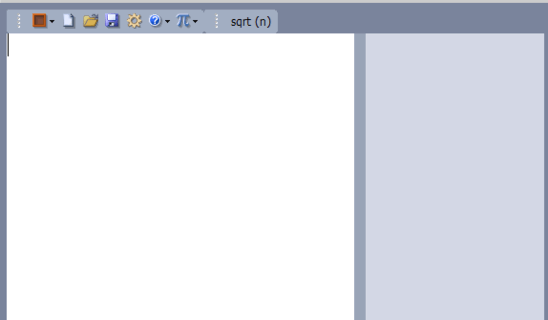
Isn’t it really awesome? And the functions and operators illustrated above just barely scratch the surface of OpalCalc’s calculation prowess. The more you use it, the more you want to use it. It’s really that good.
Conclusion
OpalCalc is an amazingly powerful application. It uses its repository of built in operators, functions, extra symbols etc., combined with the power of Natural Language Processing to completely rethink the way software calculator applications work. Although the limitation of 5 lines of calculation in the free version is a bit of a bummer, but I believe anyone who uses it even for a day wouldn’t mind paying for the full version. If you’re looking for a lightweight yet insanely powerful application to make boring and tedious calculations fun, get OpalCalc. You’ll love it.