Update 2022: This website no longer exists now. We recommend you to try some other alternative instead.
Track.tl is a website which lets you create and control collaborative music playlist for party. You must have heard or read about collaboration in terms of productivity for a meeting, project, etc. but with this website, you can enjoy collaboration in a party. By collaboration here we mean that you can add songs to the playlist of your party even if you are not the DJ of it. This website gives you the freedom of adding songs as well as voting for the songs which have been added to the playlist already. You can access the playlist from your smartphone as well and control it.
The website lets you add songs by searching which are streamed from SoundCloud and Grooveshark. If you are creator of the playlist then website provides you with some additional features like you can play/pause song anytime, delete any song from playlist etc.. The website also lets you post messages and view the timeline of activities performed by different users. You can invite users for joining the party by sharing a simple URL with them.
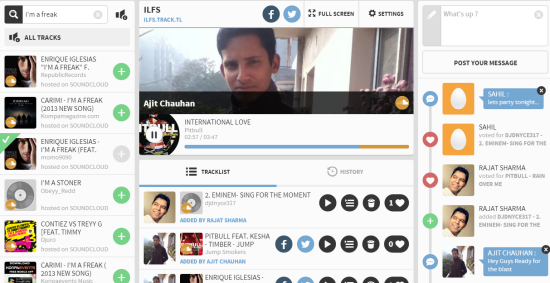
Using Track.tl to Create and Control Collaborative Music Playlist for Party:
For creating your first party and playlist, you have to register with Track.tl for an account. You can get an account for free by using your Facebook, Twitter, Google or any other email address. After the registration, you will see the option for creating a party on left side labeled as Create A Trackparty. Click on it to get a pop-up box with two options: Track.tl on Web and Track.tl on Deezer. If you have a Deezer account, then you can go to any one and if not, then you have to go for web.
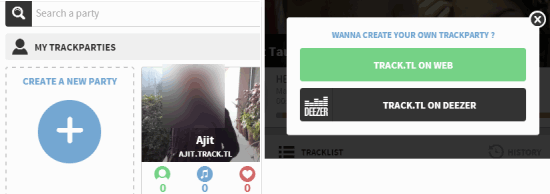
On choosing the preferred medium, you will be asked to give your party a name and thus your unique URL will be generated. You can share this URL with anyone who you want to invite to party. Do remember, if any of the users is visiting the website for the first time then he/she will also need to register with the website for accessing your playlist.

You also have to use this URL for joining the party. Your dashboard for the playlist and party is shown below. You can add songs to the playlist by searching them on search bar at top left corner. For each song that you will search, app displays all the available songs along with their source (SoundCloud/GrooveShark). Click on the plus icon to add any song to playlist.
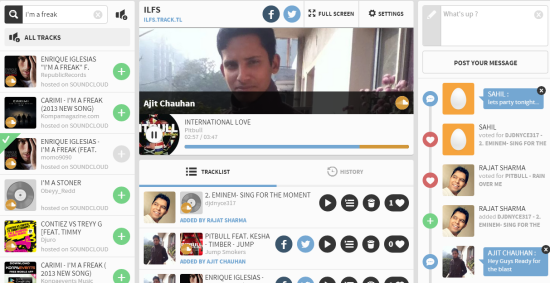
The center area of the interface is from where you can check all the songs in playlist. You can play any of them, rearrange them, vote for them, delete them, and share them. There is also an option called History which displays the songs which have been played earlier.
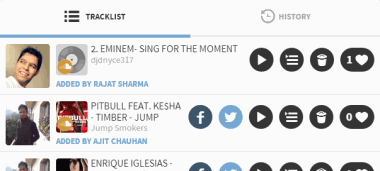
On right side, you can see the box for sending messages. Just below the box, there is timeline for your party. From here, you can check the activities performed by other users like which user has added which song, voted for which song and the messages sent by them.
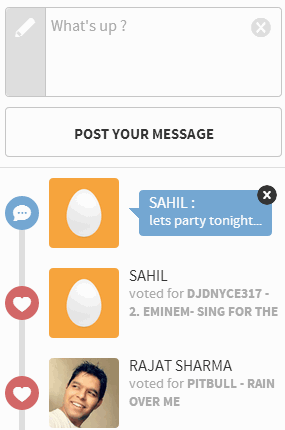
If you want to adjust Settings for the playlist, then click on Settings option. From here, you can edit the party name, URL, party details, how many songs other user can add (5 or Unlimited). You can also enable/disable Auto Track mode. If this mode is enabled, then it automatically adds songs to your playlist when it gets empty.
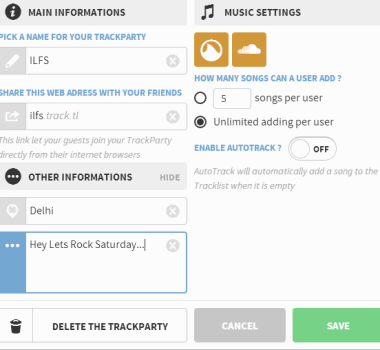
You and any other user can also access the playlist from their smartphone browser using the same URL. See the screenshot below taken from my Android smartphone.

You may also like: Whyd: Free Music Streaming Website.
Final Verdict:
Track.tl is an awesome website to create and control collaborative music playlist in a party. It’s a new and interesting party. Me and my colleagues really liked it as it gives freedom to everyone for adding and voting for their favorite songs. Do try it for giving a new feel to the party.