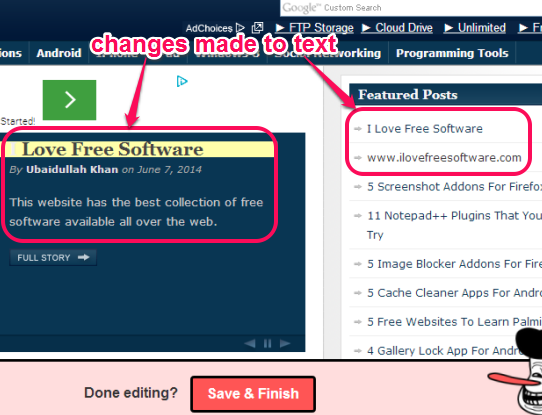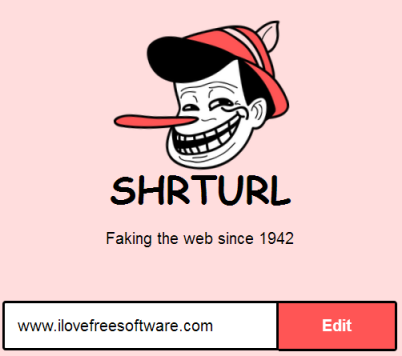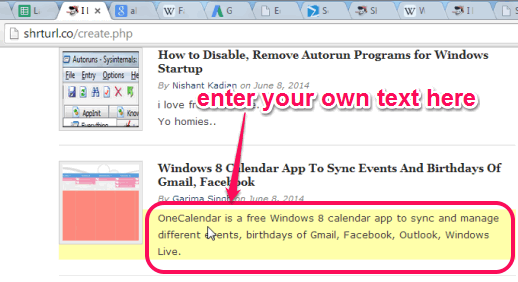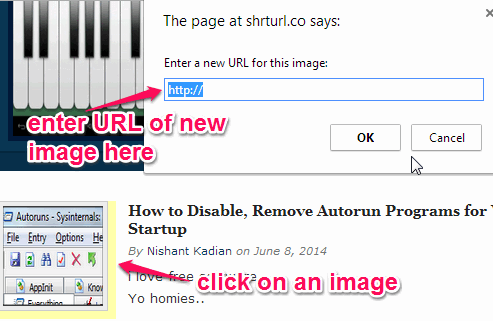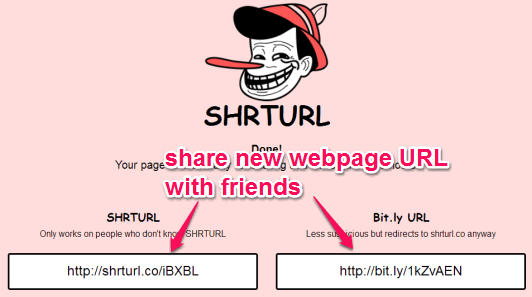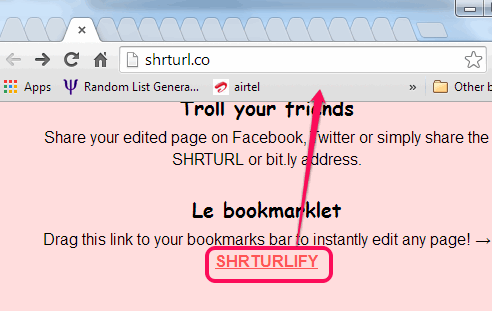This tutorial explains how to create a copy of a webpage and edit its elements.
SHRTURL is a free website that helps to edit a webpage to add your own text and images on that particular webpage. You will be able to edit the heading, text on that webpage, as well as images present on that webpage. The simple idea behind this website is to create a virtual webpage and share that webpage with friends. You are not actually editing the original webpage, all happens virtually (say you are creating an image of that webpage with own ideas).
This could be used when you want to take printout of a webpage with custom changes or to prank your friends. You can even save the editing, and a custom URL of that webpage will be generated for you. You can give that URL to anyone. URL remains valid for 48 hours.
Note: This website is able to edit HTTPS URLs as well. But unfortunately, this website doesn’t work on websites having fancy-pants javascripts.
In screenshot below, you could see the changes ( in highlighted rectangles) made by me to our own website. You can also use this website to edit any possible image or text of a webpage, excluding website logo and ads.
How To Edit A Webpage To Add Own Custom Text and Images?
It is very simple to edit a webpage using SHRTURL. All you need to do is follow these steps:
Step 1: Go to the homepage of this website and enter any webpage URL on available text box. After this, tap on the Edit button. See the screenshot below:
Immediately, original URL will be turned with the URL, like ‘shrt.co/create.php’.
Step 2: Now you can perform editing. To edit a text, move your mouse cursor over that text and it will turn into yellow. That simply means that it is an editable text. See the below screenshot. Now click on that text. After this, you will be able to write any custom text.
To change images of that particular webpage, simply click on an image. A pop up will open up. In that box, you need to enter the URL of any image that you want to add. It supports only online image URL. After entering the image URL, click on OK button. The original image will be replaced with new image.
Perform as many changes as you want.
Step 3: Once you have done editing, its time to show your creativity to your friends. Click on the Save & Finish button to generate unique URL of new edited webpage. It will provide you SHRTURL and a Bit.ly URL.
There ain’t any difference between these two URLs, except the second URL might look less doubtful to people. However, bitly URL also redirects to shrturl.co. So you can use any URL.
Add SHRTURL Bookmarklet To your browser:
Accessing homepage link of SHRTURL again and again for editing a webpage would be time-consuming. So you can simply add its bookmarklet to your browser’s bookmarks bar. Either you can do it manually or you can use the link available on its homepage. Simply drag ‘SHRTURLIFY’ link and place it on browser’s bookmarks bar, like it is highlighted in screenshot below:
Conclusion:
SHRTRUL is really an interesting website as it helps to customize a webpage with any text and online image. Whether you want to use it for fun or for educational purpose, it is handy in both cases.
Also try these free website builders to create own website.