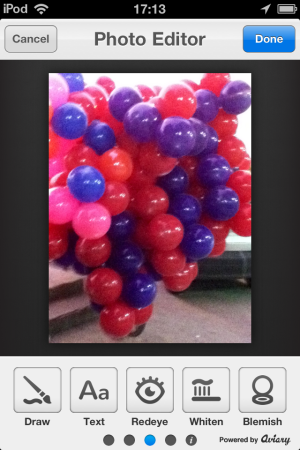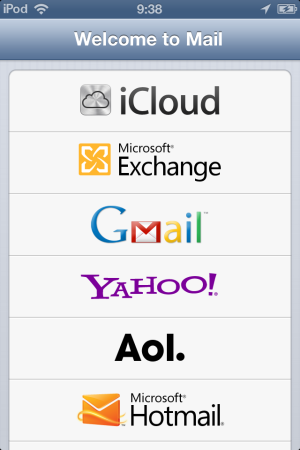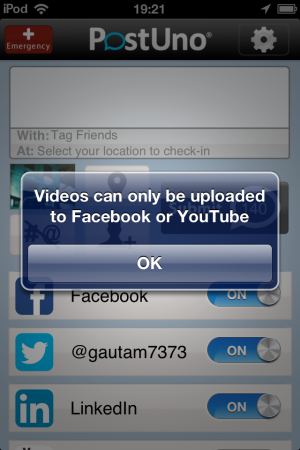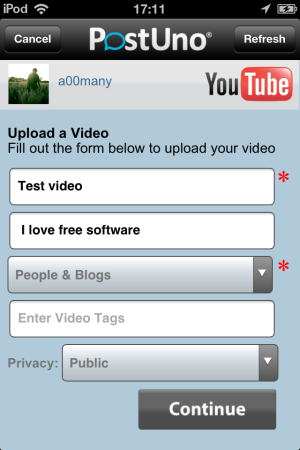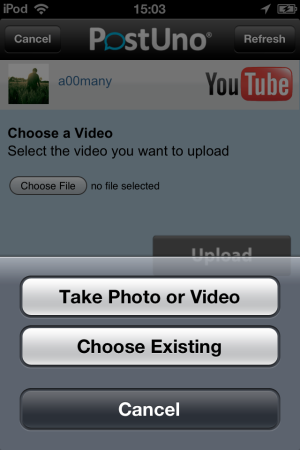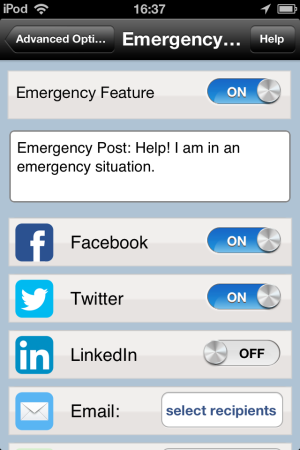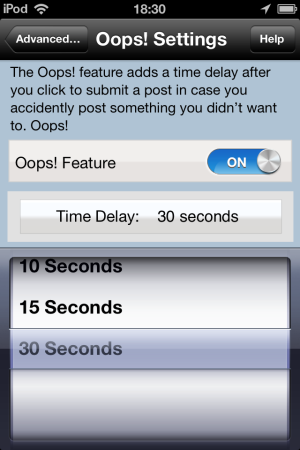PostUno is an app for iPhone, iPod and iPad, which allows you to Post To Multiple Social Networks like Facebook, LinkedIn and Twitter simultaneously. The post can be a photo, video or a simple status update. You can also edit photos before uploading them to social network sites with the help of built-in Aviary Photo editor. From PostUno you can also post videos either to YouTube or Facebook; separately. With the post you can also tag your location and your friends.
Today everyone is connected on social networking sites, and many of us are on several social sites. Now when you want to post the same status update on all social sites, it becomes very cumbersome. So here comes PostUno. With the help of this app you can post to multiple social networks simultaneously. You can also mail or SMS link of your post to your friends who are not on your social networks.
While posting the Twitter update on Facebook and LinkedIn; PostUno removes the “@” and “#” from the post. So PostUno presents your Tweet in a less complicated form for the rest of receivers.
Post To Multiple Social Networks Simultaneously (Facebook, Twitter and LinkedIn):
With PostUno you can post status update and photo update to the social networking sites like Facebook, Twitter, and LinkedIn simultaneously. Videos can be posted only to Facebook and YouTube. To post status update you need to write your post or status of 140 character length; and tap submit button.
Here, you have option to post Facebook, Twitter and LinkedIn ( you cannot update status on Youtube, which makes sense; only video can be uploaded on that). You need to log in to each of these separately. After successful login you can post to these three social sites simultaneously.
Post Photos to Facebook, Twitter, and LinkedIn Simultaneously: You can also post photos to these three social sites together. To add photos you need to tap on camera icon on the screen. After taping it asks you if you want to add photo and video from the memory or want to take new photo or video from your camera, or if you want to upload a video to YouTube. Here is a screenshot:
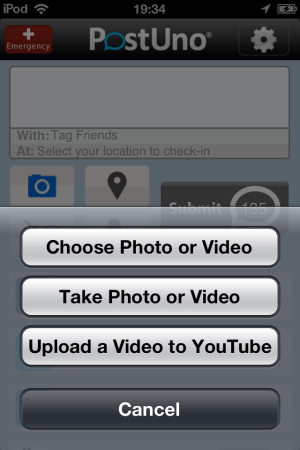
Add your photos from phone memory or camera. After choosing the photo it also gives you option to edit photos by inbuilt photo editor powered by Aviary. Here is a screenshot:
After editing you are ready to post to your photo to your social networks. Just give a status. Here you can also tag your friends to your photo and tag your locations with the post. Now tap the submit button on the screen. And your post is published on the social networks.
After complete submission you are asked if you want to send the link of your post to your friends by email or by SMS. Here is a screenshot:
If you want to send by email you it will ask you to login from your preferred email account:
You can also send the same link by SMS.
Upload video to Facebook:
- You can take a video from front or rear camera.
- If you have shot a video and want to post it then it will give you a warning that you can post your video to only Facebook or YouTube.
- Tap OK.
- Now here we will post the video to Facebook only.
- Give some status update to your video and tap submit and your video will be submitted.
- After completion it will ask if you want to send the link to your friends by mail or by SMS.
- Procedure to send link by email or SMS is same as I have explained for photo sharing.
Uploading Videos to YouTube:
Uploading to YouTube is done separately. To upload Video on YouTube, you must have a Google id.
- Give the Name, Description, Category, Tags and Privacy (public, private and unlisted). Here is a screenshot of the YouTube Upload page:
- Tap on continue button. You will be taken to the next screen.
- Choose the file you want to upload. Select the file, here you can upload video from files or make a new one from your camera.
- After you choose the file tap the “Upload” button; the video will be uploaded successfully.
A website that lets you update multiple social networks together is composer.io.
Features of PostUno:
- Instant and simultaneous post to Facebook, Twitter and LinkedIn.
- Post Photos and Videos.
- Edit Photos with inbuilt Aviary Photo Editor.
- Upload videos to Facebook or YouTube only; separately.
- Tag your friends in the photos you have uploaded.
- You can also share the location in Facebook and Twitter updates.
- Share the Updates by email and SMS.
- Removes automatically “#” and “@” (hashtags) from the post when Twitter status is shared on other social sites.
- It also has an “Emergency” button, with the help of which you can send “Help” message to all social network sites, along with your location.
- You can change the appearance of Emergency tab from the settings menu.
- You can also change other settings for the Emergency Message from the settings tab.
- It has also a Oops! feature with which you can give a time delay to your post after you click Submit a post to avoid unwanted post.
The Final Note:
This app comes very handy when we need to announce the same post to multiple social networks. With the help of this app you can also post photos Facebook, Twitter and LinkedIn. You can tag location and people with the post. It has a inbuilt Photo editor powered by Aviary, to give some nice effects to your photos. With this app you can also upload videos to YouTube and Facebook.
I found this app very helpful. To try PostUno app to post status, videos and images to Facebook, Twitter and LinkedIn; and upload videos to YouTube click here.