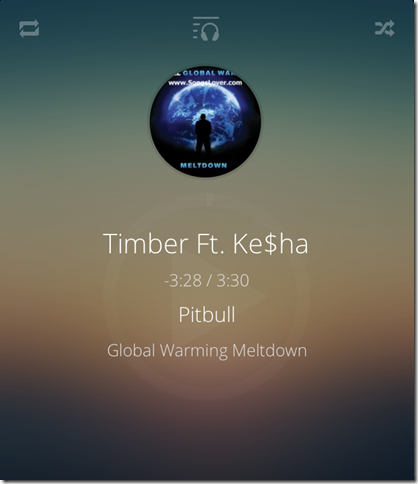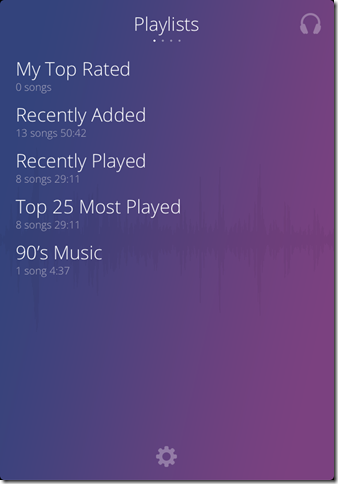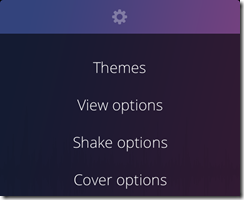Beat- Music Player is a free music player app for iPhone which lets you listen music with a different feel and ease. The app has a simple and easy to use interface. It supports gesture controls for controlling the app and music. The app is fully customizable with various themes, custom shake options, custom display options. You can make the app look exactly the way you want. You can share the songs or playlists with others via Facebook, Twitter, and email.
Key Features Of This iPhone Music Player App:
- Free to download and use.
- Very classy and elegant themes.
- Choose from a large variety of themes.
- Unlock the locked themes by completing specific tasks.
- Choose the shape for album art.
- Customize the shake feature.
- Share the songs, playlists via Facebook, Twitter, and email.
Using This iPhone Music Player App:
You can download the Beat Music Player app either by searching on the iTunes App Store or by clicking on the link given at the end of this review. The app automatically imports all the songs from your device’s storage. The app consists of 4 home screens which can be accessed by swiping the screen. The 4 home screens are: Playlists, Artists, Songs, and Albums. The Playlists tab displays the default Playlists of the app: My Top Rated, Recently Added, Recently Played, Top 25 Most Played etc.
The best thing about the app is that it is fully customizable. You can customize it the way you want. To start customizing, tap on the Settings icon placed at the bottom of the screen. The settings tab lets you make a lot of changes to the app. The settings option has following options: Themes, View Options, Shake Options, and Cover Options.
- Themes: This option lets you change the default theme of the app to the one that you love the most. The app has various themes to choose from and each of the theme is unique, classy and elegant. Some of the themes are locked but they can be unlocked after completing some small tasks.
- View Options: You can customize the home screen of the app from here. The app lets you to choose that which of the 4 home screens you want to have on your device. You can also rearrange the home screen to arrange them according to your taste.
- Shake Options: The app supports shake feature and you can customize that for what purpose you want to use shake option. The app lets you choose shake option for any of the following purposes: Play random song, Play next song, Toggle the shuffle, Play/Pause, and turning off the shake option.
- Cover Options: This option lets you to decide the shape of the album cover. You can choose square/circle shaped album cover or you can also turn it off.
Gesture Controls For This iPhone Music Player App:
The Beat music player app supports full gesture controls. It means that you can use the whole app with different gesture instead of normal touch and tap options. The gesture controls offered by the app are:
- Swipe to left or right to change the playing song.
- Swipe to up or down to adjust the volume.
- If you want to share any song or playlist, then just pinch out the screen.
- If you want to go back to playlist or song, then pinch in the screen.
- Play/Pause any song by double-tapping the screen.
- If you want lock the screen, then double-tap using two fingers simultaneously.
- Tap and hold for 1 second to reveal the seek wheel. This wheel lets you go to specific time location of any song.
Also, checkout these 5 free music players from the Windows 8 reviewed by us.
Final Verdict:
The Beat music player app is a very good app for listening music and songs. I liked the themes and gesture controls of the app very much. These features of the app gives you a different feeling of listening to your favorite tunes. This app is surely worth downloading.
Get the Beat media player from here.