Here is a list of 5 time lapse video apps for iPad using which you can create incredible time lapse videos in almost no time. You might have seen many time lapse videos on video sharing sites like YouTube, Vimeo etc. or on social networks like Facebook, Google+. And if you think that you need expensive super advanced cameras to shoot your own Time Lapse videos, you’re wrong. You can do that easily, from your very own iPad.
Although iOS 8 supports shooting time lapse videos natively, but that functionality is limited. So, I have compiled this list of 5 time lapse video apps for iPad. These not only let you shoot time lapse videos but also provide many cool features. Let’s have a look at them, one at a time.
1. Hyperlapse from Instagram:
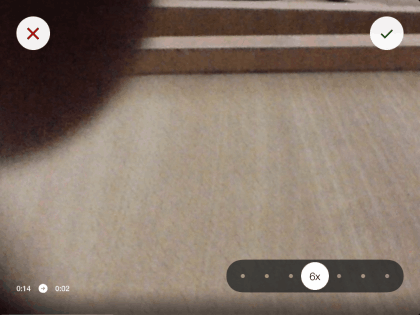
First app on the list is Hyperlapse from Instagram. The coolest thing about this app is that it comes with Instagram’s in-house stabilization technique, which makes sure that you can shoot time lapse videos even when in motion. The app lets you increase the speed of video up to 12 times the original.
Since the app comes from the stable of Instagram, itself a subsidiary of Facebook, so it (obviously) comes with the integrated functionality of being able to share the time lapse videos to, that’s right, Instagram and Facebook.
Read Full Review of Hyperlapse from Instagram here.
Get Hyperlapse from Instagram here.
2. Lapse It:

The second time lapse video app for iPad is Lapse It. It provides you with lots of features and settings which you can adjust as per your need, to get the best possible time lapse videos. You can adjust capture interval in milliseconds/seconds/minutes, change capture resolution (360p/480p), and a lot more.
Some of the features of this app include limit mode, initial delay, brightness level, encoder, quality, and frames per second. Once the recording is done, you can further enable features like time-stamp overlays, video trims, filters, and things like that. The app supports 9 languages including English, Portuguese, Spanish, French, & Italian.
3. Motion Pictures:

Motion Pictures is the third time lapse video app of iPad in this list. This app provides you with a plethora of settings that you can adjust, before beginning to record any new time lapse video. You can set the number of frames, interval between frames, start delay, playback frame rate, and even enable/disable auto-lock focus. Depending upon the settings selected, the app also shows estimated recording and playback time.
On selecting the settings, you can start recording the video and when done, the app auto saves the time lapse video to your iPad’s gallery.
4. iMotion:

Next up on the list is iMotion. This iPad app supports video recording in both 1080p and 720p quality, but it is supported only on new generation iOS supported devices. When you are done with the recording, you can set the playback speed, ranging up to 30 fps. The app also displays the size of the video before saving it to Photo Library.
5. Spacelapse:
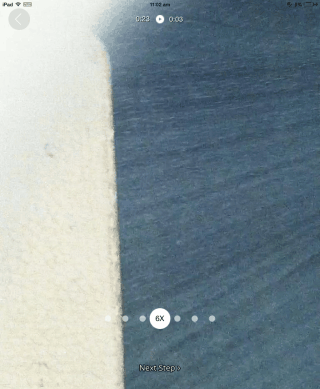
The last time lapse video app in the list is Spacelapse, which comes with the cool feature of adding filters and music to your Time Lapse videos. The app is very easy to use. You just record the video, choose the filter, adjust the playback speed, add music, and it’s all done. You can even adjust the playback speed up to 12x the original speed.
These were the 5 time lapse video apps for iPad, selected by me. Do check them out, and tell me which ones end up as your favorites, in the comments section.