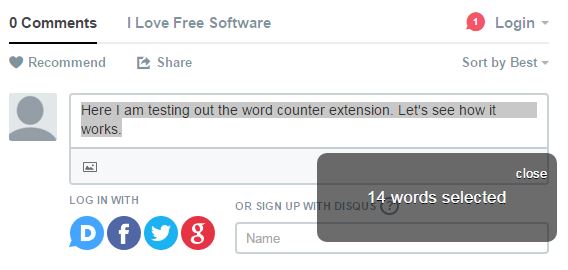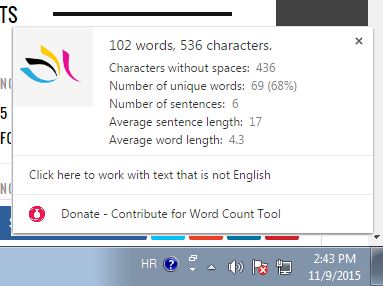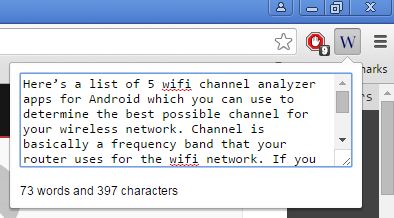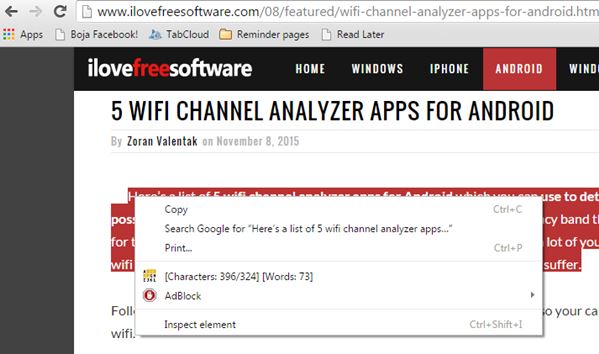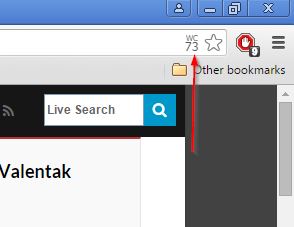Here’s a list of 5 word counter extensions for Chrome which will help writers amongst you keep track of the number of words in articles, short stories, essays or whatever it is that you are writing/reading. Extensions from the list down below will also help you count the number of words when copying text from the web, when text is typed into text input forms where there are no word counters, or where there are only letter counters that help you count the number of letters but not words.
Let’s have a look at how these extensions work exactly.
Word Count by Peter
Word Count by Peter adds a right click context menu option with the help of which you can easily determine the number of words for text selections made anywhere within Chrome.
To get a word count you just need to make a selection of text where you want words counted, make a right click and select the “Word Count” option. Word count is given in a pop-up, see image above.
Get Word Count by Peter.
Word & Character Count Tool
Word & Character Count Tool works the same way that Word Count by Peter does. To figure out the number of words on a certain web page, select the text, right click and select the “Word and Character Count” option.
Stats about not just the word count but also the number of characters, sentences, unique words, sentence length, average word length and so on will be showed as a notification in the bottom right corner. Languages other than English are also supported. You’ll have to go to the extension website to make it work with other languages.
Get Word & Character Count Tool.
Also, have a look at Chrome App To Count Words, Characters, Paragraphs: Word Counter.
Simple Word Count
Simple Word Count adds an input box which can be activated by left clicking on the top right corner icon. To get a word count of a chunk of text you will need to copy the text into this input box.
Both word count and character count are given as soon as text is detected in the input box. Word count is reset as you close down the input box.
Get Simple Word Count.
Characters And Words Counter
Characters And Words Counter offers yet another unique way of how to count words and characters. It does it straight from the right click context menu.
Just make a selection of the text whose word count you want to calculate, do a right click and the numbers can be seen there in the right click context menu.
Get Characters And Words Counter.
Also, have a look at 5 Word Counter Websites To Count Words, Characters In Your Text.
Word Count by Shawn
Word Count by Shawn has the least intrusive method of reporting the word count out of all the word count extensions that I covered.
You can see what I mean by looking at the image above. Once you make a selection of a chunk of text from a web page, word counter is automatically added to the address bar at the top with the number of words in the selected text. Simple, efficient and non-intrusive.
Get Word Count by Shawn.
Conclusion
Out of the 5 word counter extensions from the list above, the ones that impressed me the most would be Word Count by Shawn followed by Word & Character Count Tool which is much more advanced and offers more info about the selected text. Let me know which word counter extensions you ended up using by leaving a comment down below.