Here are 3 free shot list creator software for Windows. Use these software to create list of shots to be created for a movie and then save or print them directly. These software are basically meant for film directors to create list of scenes to be shot for filming. In these software, you can save the sequential information about a scene like the location, scene type, actors involved, scene number, and some others. You can add the information about the shot parameters in the software and then either print it or you can save it as a PDF file as well.
Creating shot lists manually can be really a tiresome work. If you have a computer, then you can use some free software to do that for you. And I will talk about some of them in this post. In these software, you just have to specify the details of the scenes you are going to shoot and then keep them with you. And this way, it will be easy to remember what you and your crew have to do next. In the following list, I will use some script writer software as well that you can use to write shot lists.

3 Free Shot List Creator Software for Windows:
Free Shotlist
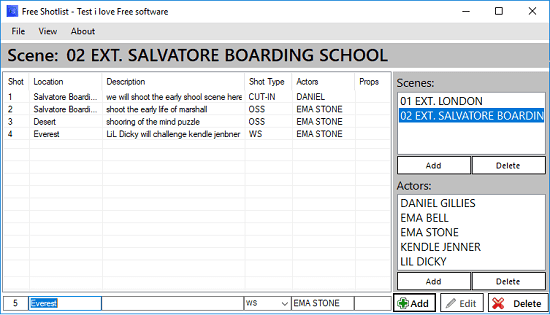
Free Shotlist is one of the best free shot list creator software for Windows that you can use. It offers you a spreadsheet like interface where you can write the information about different scenes. It lets you write the details about a specific scene like shot number, location, description, shot type, actors involved, and prope. You can add the information about these and then you can opt to print it. Or, the software also allows you to save the shot list as a Shotlist project file too. The software is very simple and you can use it pretty easily to manage all the shots in your film. Also, the software is open source as well and if you wish, you can even download its source code as well from its Sourceforge page.
You can get this software using the link above and then you can install it on your PC. Next, just run it and then start using it. In the very beginning, you will have to add the information like the scene location, actors, etc. Use the boxes on the right side of the software. After that, simply start adding the shot details using the bottom text boxes. Add the information about each shot one by one and the software will keep adding that in sequence. The different rows of the software indicate the different shots on which you can start working on by taking their print out.
Trelby
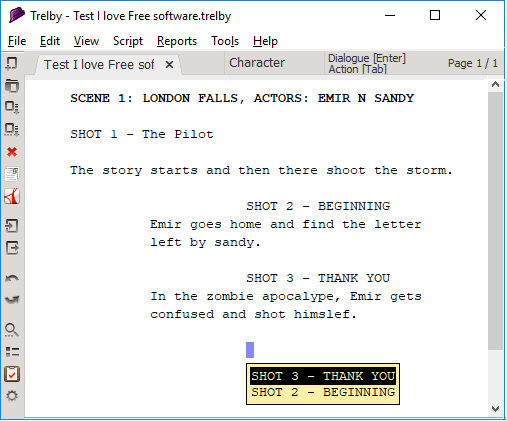
Trelby is actually a screenwriting program that you can use as a shot list maker as well. It lets you write script about a scene of your movie along with the details like actors, dialogues, and some others. After creating the shot list, you can export it as a PDF file. Also, you can save it as Trelby project as well. The software has all the features that you can think of except the spreadsheet like interface to add the list of shots. Apart from creating the shot lists, if you want to use it as a professional screenwriting program then it is very advanced one. It lets you write a script in proper formatting. You can use different tools to write about a scene, dialogue, and the action scene. After writing about the shot or script, you can simply export it as PDF or print directly.
You can download this software from the above link and then you can install it on your PC. Next, open it and then start creating the scene for your shot. The software has tabbed interface, you can write about a new shot in different page by opening it in the different tabs. So, create your shot or write a script. While writing about the script, you can use the different shortcuts to switch between dialogues, scene, character, and action. And when you are done with the shot list creation, you can simply opt to export the file to a PDF or print it directly.
Using any Spreadsheet Software
For creating a shot list, you can use any spreadsheet software as well. There are some spreadsheet software available which let you create spreadsheets for free. Software like OpenOffice, LibreOffice can be used to create shot lists for a movie or short film. The spreadsheet based interface will help you save the list of different shots in a sequence and you can easily export them to other format as well. Also, you can find some spreadsheet templates on internet to be used in your spreadsheet software. In my opinion, you should use LibreOffice’s Calc as a spreadsheet tool to write down list of shots.
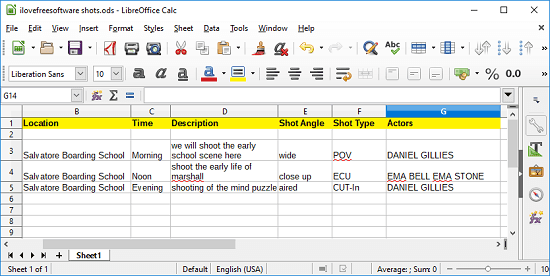
LibreOffice is a very powerful office suite that you can use on almost all the platforms easily. You can use this spreadsheet software like Excel. Just create different columns for the different shot parameters like location, actors involved, scene description, time of the day, shot angle, shot type, and some others. You can create the list of shots as long as you want and then use that to shoot your movie. And you can even export the shot list created in LibreOffice as PDF or an Excel file.
Final thoughts
These are the best free shot list creator software that I have found. You can use these software anytime to write the list of your shots in a file and export it. If you are in film making line, then I am sure that you will like these software. It is very simple to create list of different shots in all of them. So, if you are looking for some free shot list creator software for Windows, then this post will help you.