Here are 5 free online project management tools with ticket system support. They allow you to easily create and manage projects collaboratively and with the help of tickets. A ticket is actually similar to a task in project management, but the ticket methodology is an ideal approach for businesses to effectively log and solve customer queries, product bugs reported by customers, and so on. You can use these tools to create a project and then add tickets to that. To help you seamlessly manage projects and enhance productivity, these tools allow you to collaborate with your team. That means you can invite your team members to the projects and get assistance in managing or solving the tickets.
Some of these project management tools also offer some additional options like backlogs, time tracker, reports, and so on. Most of these project management tools have certain limitations in the free version, except “Tixit“, which allows you to create unlimited projects and even invite as many team members as you want for free. So, if you’re in need of some project management tool that supports ticket system, then using any of these tools is no doubt the best option for you.

Now, let us get started with the free online project management tools which support ticket system.
Tixit:
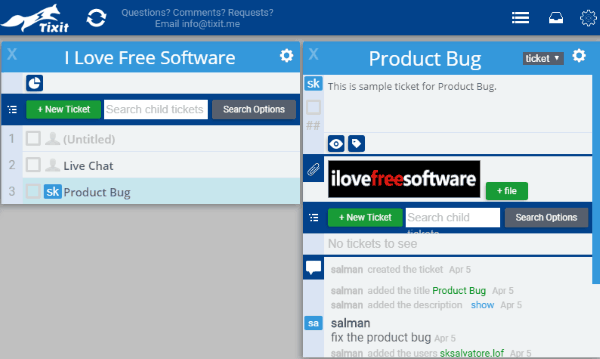
Tixit is one of the best free online project management tools with ticket system support. It allows you to easily create and manage projects with the help of tickets. You can create unlimited projects and then add unlimited tickets to each project for free. You can also create sub-tickets under any ticket to divide the main task into small phases. To get assistance, it lets you invite as many team members as you want and collaborate. You can assign tickets to them and they can edit the tickets and solve them as per the requirement.
To start creating projects, simply open this tool and then you can add as many projects as you want by clicking on the “New project” button. Once you do that, you can open the project and then click on the “New Ticket” button to add tickets. After adding tickets, you can add a description, attach files, add tags, comments, and even choose the users who can watch the tickets. Once you’re done with solving any ticket, you can easily mark it as complete.
UVdesk:
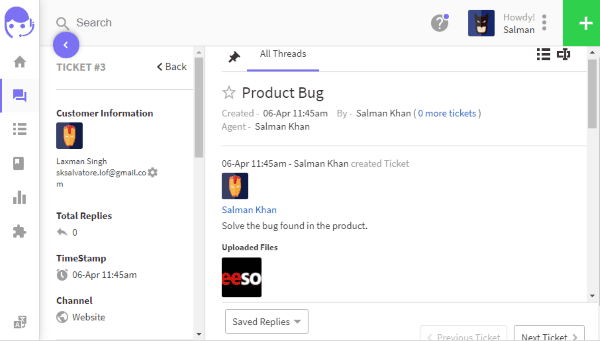
UVdesk is another free online project management tool that supports ticket system. That means you can also use it to create and manage projects through tickets. There is no limit on the number of tickets which you can create for free. Unlike “Tixit” this one follows a threaded structure using which you can view and manage your tickets. This one also lets you invite team members for collaboration. However, the free version of UVdesk has various limitations like only 4 members can use the tool to create and manage projects, no custom ticket fields, and so on. This one also has other useful features like reports, third-party app integration, etc.
After opening this online project manager, click on the “Tickets” tab and then select “Ticket” after clicking the “+” button. Now, you can edit the ticket information including the customer name, email, ticket type, subject, attach files (like images, documents, etc.), and the main description or message. That’s it, the ticket will be created and you can start tracking its status, change priority, add notes, forward to others, reply to the comments, assign to a team, and do more. After solving any ticket, you can simply change its status to closed, resolved, or answered.
Futuramo:
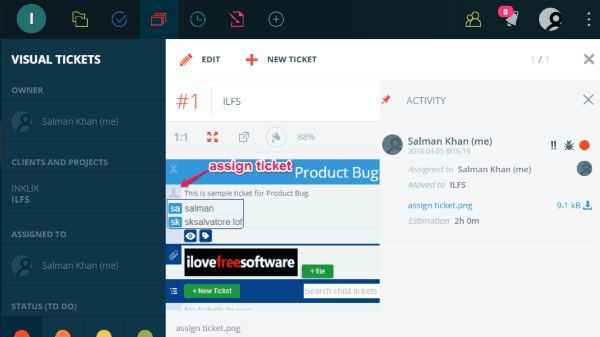
Futuramo is also one of the best free online project management tool that comes with a ticket system. You can use it to create and manage projects very easily using tickets. It lets you create unlimited projects and tickets and then invite team members for collaboration. The free version of Futuramo allows you to invite up to 3 team members only for assigning tickets. It comes with an intuitive interface where you can create and keep track of your tickets seamlessly. This project management tool bundles many other interesting and useful features like time tracker, task management, and more.
When you open this tool, simply click on the “Tickets” icon at the top. After that, you can proceed to create tickets just by clicking on the “New Ticket” button. When you click this button, it will ask you to enter the ticket details like the ticket title, upload images, add comments, client & project, assignee, set status, change priority, and more. When you or your team is done solving a ticket, mark it as complete by changing its status to “Done”.
Taiga:

Taiga is also a pretty good online project management tool which provides the ticket system. It can be used to easily manage your projects by creating simple tickets. The tickets are actually called issues in Taiga. You can create as many public projects as you want and also the associated issues. After that, you can invite team members and assign issues to them. Unfortunately, the free version has certain limitations like only 1 private project, 3 team members, 300 MB data storage, etc. It also comes with additional options to create backlogs, team wiki, and more.
When you open this tool, simply click on the “Issues” tab on the left panel and then hit the “New Issue” button. After that, you would need to enter various details about the ticket like the subject, type, priority, severity, description, and you can even attach files like documents, images, etc. You can later change the status of the issues, add watchers, add comments, etc. After solving an issue, you can change its status to “Closed” to mark it as complete.
Lighthouse:
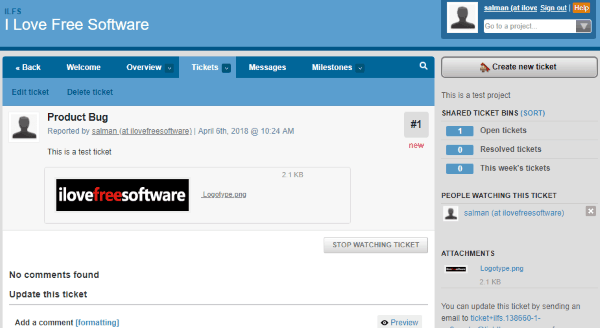
Lighthouse can also be used to seamlessly manage projects with the help of tickets. This one also lets you invite your team members for collaborating with you on managing and solving tickets. The free version of Lighthouse is very limited like you can only invite and add up to 2 members, 1 active project at a time, and maximum storage limit of 100 MB. However, there is no limit on the number of tickets which you can add to the active projects.
To use Lighthouse for creating tickets, simply open it up and then create a new project by clicking on the “Create Project” button on the right. After that, the project will open up and you need to click on the “Tickets” tab. Now, hit the “Create New Ticket” button and enter the title of the ticket, add assignee, add a description, set a milestone, ticket state, add tags, choose watchers, and even attach files. After that, the ticket will be created and you can start working on it and even add comments so that the assignee’s can see what they need to work or discuss anything. Post completion of the tickets, you can easily change their status to “Resolved”.
Closing Words:
So, these are some of the best free online project management tools which make creating and managing projects very easy for you by providing the ticket system. If you’re looking for a solution to effectively manage and resolve your customer problems related to your product or service, then using any of these tools is the best option for you. Managing projects has never been easier.
Try all these project management tools and let me know which one you liked in the comments.