Here are 5 free online manga to PDF converter websites. Manga are Japanese comics and there are many manga downloaders available to save manga comics as CBZ, EPUB, MOBI, CBR, JPG, PNG, or other supported formats. These websites help you convert such manga files to PDF format files. One manga to PDF converter website on this list also lets you convert online manga chapters to PDF and other sites help you upload manga file from PC and then convert it to PDF.
Some free manga to PDF converters have other interesting features also. For example, you can convert 20 manga files to PDF at once, upload input file with up to 250 MB, etc.
Let’s have a look at these free online manga to PDF converters.
MangaDownloader
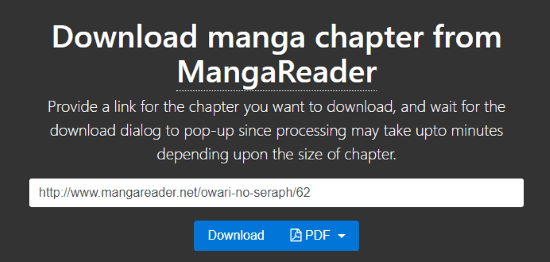
MangaDownloader is a very good option to convert an online manga to PDF. The best part of this website is it supports many popular manga websites to convert manga chapter to PDF. The list of supported websites are: MangaReader, MangaStream, MangaFox, MangaPanda, MangaTown, and MangaPark.
After opening its interface, you need to enter the URL of manga chapter and then click on Download button. It will process the input URL and then give the output manga as PDF file. The only thing I didn’t like is it opens a new tab and shows an ad before letting you download the PDF. Otherwise, the website is quite handy to convert online manga to PDF.
PDF Ebook Converter
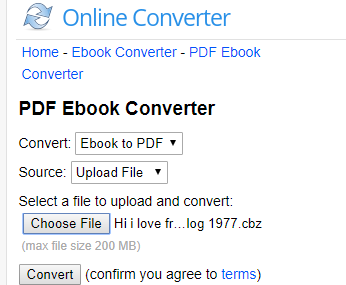
PDF Ebook Converter is one of my favorite manga to PDF converter website. The best part is this website supports different eBook formats: ePub, HTML, CBZ, CBR, ODT, PDF, FB2, AZW, etc. If your manga comic is in any of these formats, then this website is simply a good choice to convert manga to PDF.
You can upload a manga file up to 200 MB from PC and then convert it to PDF. It also provides the feature to convert online eBook by entering its URL but it didn’t work for me when I tried converting an online manga chapter. The good thing is its feature to convert manga file from PC works great.
After your manga file is converted to PDF, you can save it in just one click and then delete the output file from PC. Even if you don’t do that, then the output file is removed after one day or 10 downloads from its server. It also deletes input file after the conversion automatically.
eBook to PDF
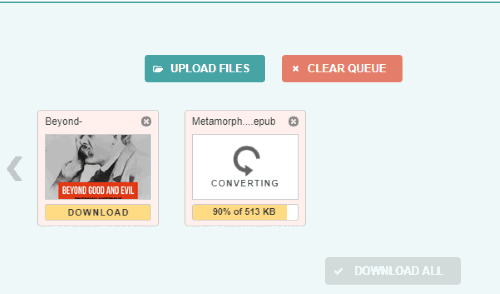
eBook to PDF is handy if your manga file is in ePub, MOBI, FB2, RB, LIT, PDB, LRF, TCR, AZW, CBR, CBZ, or some other eBook format. If yes, then the website is definitely helpful for you to convert manga to PDF. The interesting feature of this website is you can add different format eBooks together from PC and then it will convert all of them one by one. The uploading and converting process is automatic. The maximum size limit for all input files is 50 MB, which is sufficient for normal use.
A separate PDF is generated for every single input eBook. You can also view upload and conversion process in real-time. Apart from that, it lets you download all output files at once using DOWNLOAD ALL button. Or else, you can use DOWNLOAD button available for each output file to download them separately.
Your input eBooks and output PDF documents are removed automatically after an hour. This is simply a handy website for manga to PDF conversion.
Convert Files
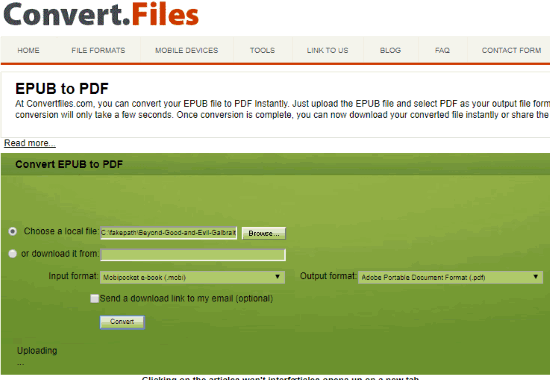
Convert Files is an all in one file converter website which supports MOBI, EPUB, FB2, LIT, PNG, JPG, EPS, PSD, and other formats. It won’t be very helpful when you have manga comic as JPG or PNG images because only one image can be converted to PDF at once but the website is very good when you have manga comic in FP2, EPUB, or some other eBook format. It lets you upload maximum 250 MB file and then you can convert it to PDF.
After the output is generated, you can save it in one click. After downloading the output, you can delete it from the server immediately or else it will get deleted automatically after 24 hours.
JPG to PDF
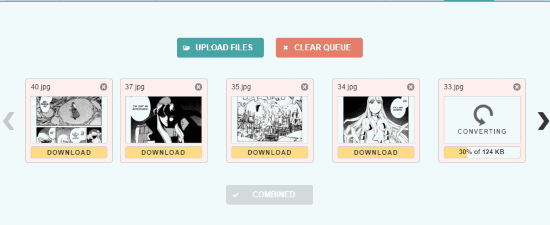
JPG to PDF, as its name indicates, helps to convert JPG images to PDF. If your manga chapter pages are saved in JPG format, then this handy website lets you save them as PDF file. You have the options to save all JPG images of manga file as a single PDF file or save a single PDF for each JPG image.
The website is very simple and you can convert maximum 20 JPG images to PDF file at a time. The website won’t be so much helpful if manga file contains hundreds of pages. In that case, you need to first create multiple PDF files using this website and then use some PDF merger software or website to create a single PDF. If this is OK for you, then you can surely give a try to this website.
All the input JPG and output PDF files are removed automatically after one hour from the server of this website.
The Conclusion:
These are some handy online options to convert manga to PDF file. I prefer the first website because it supports conversion of manga chapters from popular manga reader websites. If I have to convert manga files available in CBZ, CBR, EPUB, ODT, PDF, FB2, etc., from PC, then I would prefer the second website.