Here are 3 free email tracking tools for unlimited Gmail tracking. Using these tools, you can track all the emails you send from Gmail and track what happens to them afterwards. The tracking tools that I will mention here will notify you if the recipient opens your email or clicks on a link in the email. You will get real-time notifications on your PC and in some of them you will also see double ticks, blue ticks. These email tracking tools are generally Chrome extension which will keep you updated about the emails you have sent. Some of these tools make a compete report on the dashboard, that you can use to analyze the daily or overall stats of the emails you sent.
Email tracking is one of the best technique to ensure whether the recipient has read your emails. However, there are some Gmail tracking tools available, but they come with limited functionality in the free version. And that is why I have compiled this list of free email tracking tools with unlimited Gmail tracking.
![]()
3 Free Email Tracking tools for Unlimited Gmail Tracking:
Mailtag
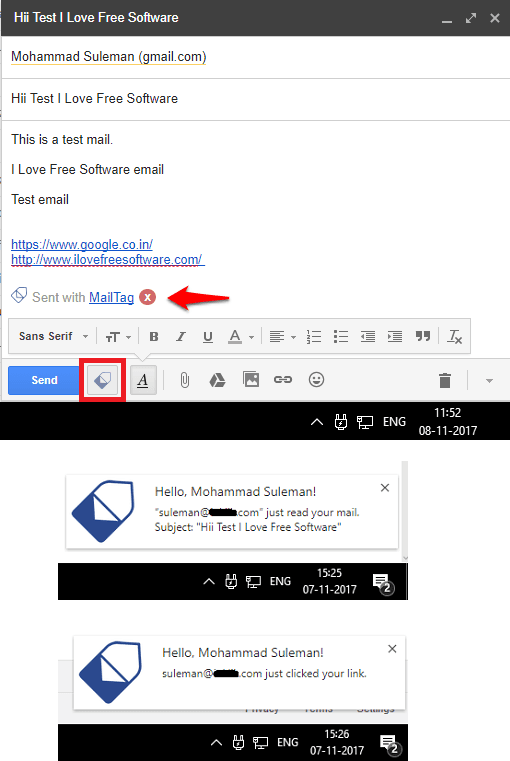
Mailtag is one of the best free email tracking tool for unlimited Gmail tracking. It notifies you when the recipient opens the email or clicks a link in the email message. It throws real-time desktop notifications and also send you an email to notify you these events. In addition to all that, it creates a detailed report and shows that on its dashboard. When you send email while Mailtag is enabled, then in the “Sent” emails, you will see its icon on the emails. And the color of its icon changes if that email was read by the user to whom it was sent.
Mailtag makes stats of the emails you have sent through it. On your dashboard, you can see how many emails you have sent so far, how many are read, and how many are unread. For the email that the user read, you can see stats like time and date when the user opened that email and clicked a link.
To track Gmail emails, you will have to install Mailtag Chrome extension. After that, it will ask your permission to access Gmail. Simply allow it and then you can start using it. Whenever you compose a new email, you will see the icon of the Mailtag and if you don’t want to use it, then you can disable that by clicking on it.
There is one more thing you need to know that it will leave a watermark in the email you send. And you can disable that. To do that, just click on the “x” that appears over the watermark to remove it.
MailTrack
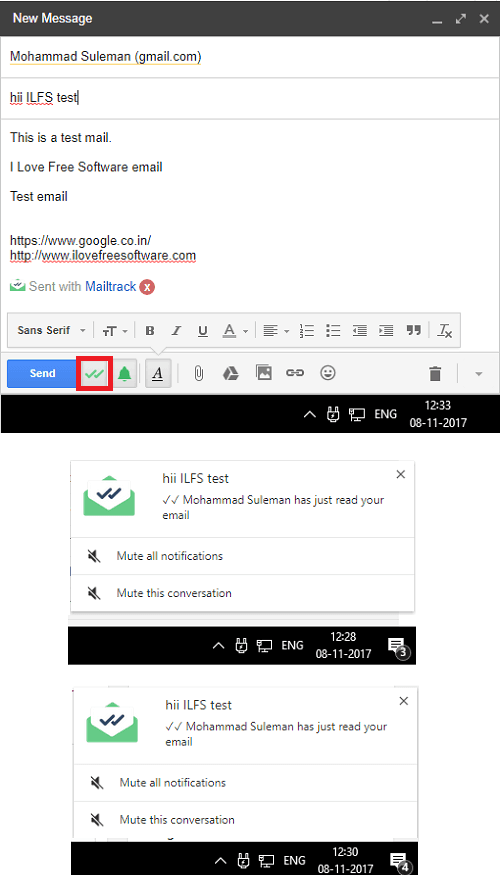
MailTrack is another free email tracking tool for unlimited Gmail tracking. It works a lot like Mailtag and lets you track an email via real-time desktop notifications. Without any limits, it lets you track when your email was opened and it also lets you see if the user clicked a link in the email. After an action, it immediately sends you a notification email along with the desktop notifications. Also, it uses double ticks to indicate the delivery of the email and if the user reads that email. You can see it in the list the emails you have sent with it and if you hover mouse over the double tick, you will see the time when the user read that email. And if in current email, you don’t want to embed tracking, then you can do that. While you are composing an email, you can opt to disable tracking for the particular email you are currently writing.
To use MailTrack, you will have to install its Chrome extension. After that, it will ask your permission to integrate in Gmail. Simply allow it and when it has successfully installed, you can start using it. When you compose an email, you will see its icon at the bottom. You can use that icon to enable or disable email tracking for the current email. Additionally, you can opt to disable email notifications and use the “bell” icon to do that. You can see the screenshot above how MailTrack works and throws desktop notifications.
Just like Mailtag, it adds its branding in the end of the email you send through it. But if you want, you can turn off that by clicking on the “x” button. This is helpful in case you are suing it to send official email.
Email Tracking by Sales Handy
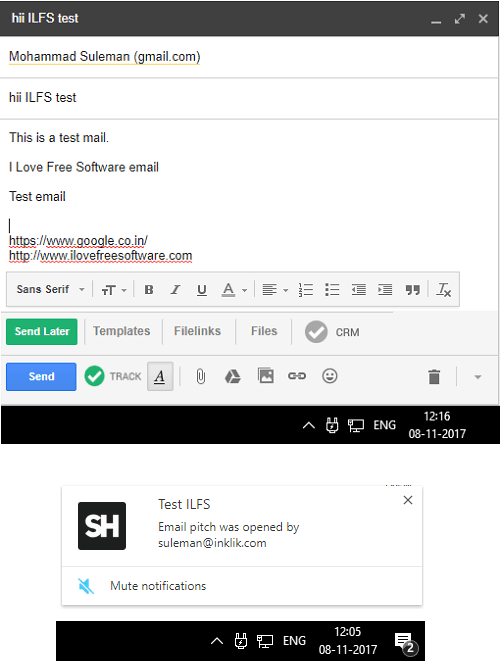
Sales Handy is yet another free email tracking service that offers a Chrome extension to track emails. However, for free and unlimited tracking, you can only track when your email was opened. It can throw desktop notifications to indicate that the recipient has read your email. Also, it offers attachment tracking which lets you enable adding files in your email and when a user opens that, you will be notified. In the notification mail, it will show you the location of the user, time of opening of email, operating system of the user, and browser he is using. These details will help you identify a lot about your audience. Apart from email tracking, you can also schedule your email to end them at later time.
Sign up and install the Chrome extension of Sales Handy and then allow it to integrate it in your Gmail. After that, you can start using this service in its full glory. It works a lot like the others I have mentioned above. Just start composing your email and then send that to the desired recipient. And when the end-user will open that email, you will get a notification. This will ensure that the person actually opened your mail. And if you attached a file with your email, then you will get notified of that too. You can see the whole stats of your emails on the dashboard. You can see the above screenshot, showing how Sales Handy works to track your emails.
Final Words
These are some free email tracking tools that you can use to track your Gmail emails. All of these tools offer unlimited tracking and are very helpful. Suppose, if you are sending your CV for a new job, then you can use these tool to ensure that your email was opened. And what I really like about these tools is that they make complete stats of the emails you have sent so far which you can analyze. Personally, I really like Mailtag and MailTrack are the best free unlimited Gmail tracking tool. You can tell me which one you like the most in the comments below.