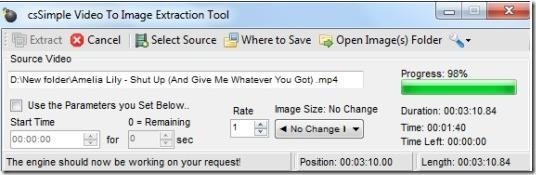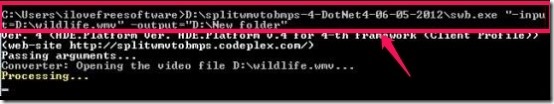Here is a list of 3 free software to extract images from video that allows you to extract pictures from videos in various image formats. Now you don’t have to extract images form videos manually as I’ve reviewed some tools that will simply enhance your experience while extracting images from video. These video image extractors have simple and user-friendly interface which lets you extract images in few clicks. Other than extracting images, some of these utilities allow you to add logo or watermark, and lets you save them in various image formats maintaining the quality of the image.
Below I’ve reviewed csSimple Video To Image Extraction Tool, Capture Frame, and Splitwmvtobmps.
csSimple Video To Image Extraction Tool:
csSimple Video To Image Extraction Tool is a free software that lets you extract images from video allowing you to add logo or watermark to the extracted images. It supports multiple video input formats like m4a, avi, dv, mpeg, vob, flv, wmv , mp4, and many more. It lets you extract images from video in either JPG format or PNG format. It extracts images from the entire video in just one click, in case you don’t want to extract images from whole video, you can easily set the start and end time so as to extract images from a particular point. It offers you multiple image size which you can select according to your requirement. Not only that, you can also set the position of the watermark or the logo before extracting images from the videos.
Click here to see detailed review.
Grab csSimple Video To Image Extraction Tool from here!
Capture Frame:
Capture Frame is a free software that lets you extract images from videos of AVI format. You can capture any frame of the video in one click and save it in JPEG format. It offers you two modes of screen capture: screen capture and screen grab. On the other hand, it also provides you automatic mode where the frames gets captured automatically. Not only that you can customize the time and take screenshot of every second, frame, or minute.
Click here to see detailed review.
Splitwmvtobmps:
Splitwmvtobmps is a free software that lets you extract images from videos with the help of command line tool. You can easily split video and extract images from the same, using single command. It provide you various command line arguments from which you can choose the desired one for splitting videos into command prompt window. It lets you set the start time and the end time, to extract the images from a particular time. Not only that, it lets you rotate image set simply by providing the rotate command. It lets you extract images from WMV and AVI video files and allow you to save them in various image formats like gif, png, bmp, tiff, jpg, and exif.
Click here to see detailed review.
Grab Splitwmvtobmps from here!
Try out these free software to extract images from video with ease. Pick your desired choice and extract images from your favorite videos instantly. Drop your feedback and suggestions in the comments below.