Draw Together is a free app to draw collaboratively on Android. Unlike other drawing apps for Android, this app provides a platform where all the art (drawing) lovers will be able to show off their drawing skills by drawing small parts of a large masterpiece. That means multiple users can collaborate while drawing on Android in order to complete a bigger drawing masterpiece. You can either join the existing drawings to collaborate on them or create your own drawing boards and publish them to get assistance from others.
Additionally, it also lets you explore the users of any drawing masterpiece to see how many parts they have drawn and you can even chat with them for sharing drawing ideas. One of the important things which you should know about this app is that you would need “Keys” to create and join drawings and “Stars” to purchase brush color packs and Keys. Initially, you’ll get some Keys and Stars for free, but after that, you have to purchase the “Stars” in order to get more “Keys” using them.
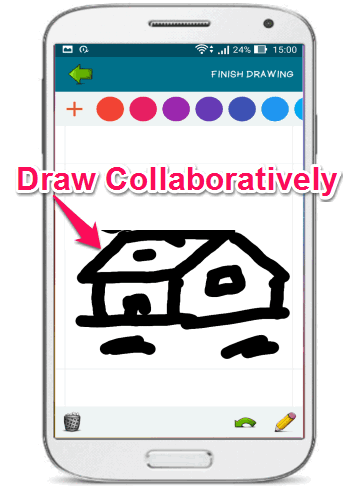
However, there is a trick to earn more Keys and Stars without paying anything. For this, you can watch videos instructed by this app to earn up to 5 Stars and 1 Key per video. You can even earn more “Stars” each time you complete drawing a single part of the masterpiece.
How to Draw Collaboratively on Android using Draw Together:
First, simply open up the app “Draw Together” on your Android phone and sign in using your email id or Facebook credentials. After that, the main screen will appear with two different options named, “Create New Drawing” and “Join Existing Drawing”. There you’ll also see the number of “Keys” and Stars” offered by this app for free, as shown below.
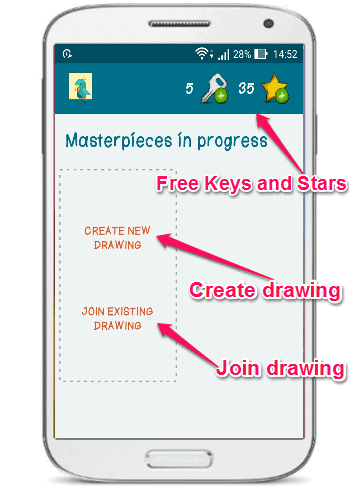
You can use the first option i.e. “Create New Drawing” to start your own masterpiece and publish it such that other “Draw Together” users would be able to join and collaborate to complete it. Whereas, the second option will allow you to browse existing drawings submitted by other users and join them for collaboration.
So, let me explain both the options separately for you.
Create New Drawing:
To start a new masterpiece, simply tap on the option “Create New Drawing” and then it will ask you to give a name to the drawing, add a description, and choose rows and columns of the drawing board matrix. For example, if you select 5×5 then the drawing board would have a matrix with 5 rows and 5 columns.
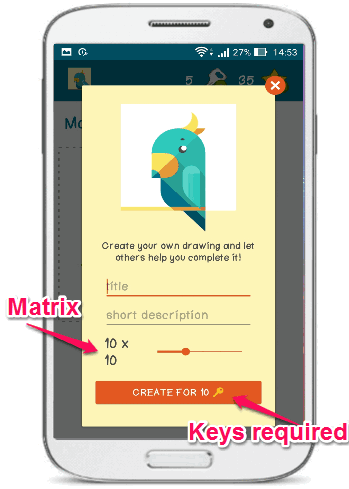
Suppose, you want to choose a 10×10 matrix, then you would have to spend 10 “Keys” to proceed with the drawing board, as shown in the above image. As soon as you’re in, you’ll see three different tabs named, Drawing Chat, and Users. On the “Drawing” tab, you will see the matrix with small boxes where you can tap on any box to start drawing on that particular part of the masterpiece.
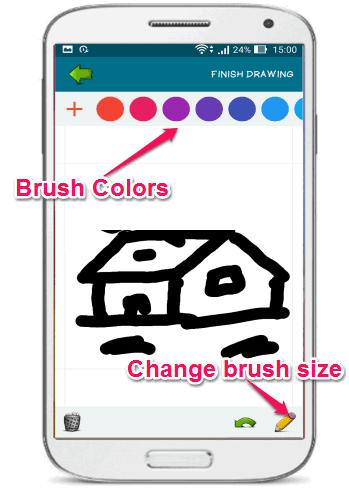
You can simply choose a color for the brush from the color bar at the top and start drawing on the board. It also lets you change the size of the brush by tapping on the “Pencil” icon at the bottom. By default, it offers 21 different brush colors which you can use or get more by spending “Stars” on the color packs. When you’re done drawing on that board, simply hit the “Finish Drawing” button at the top. In the same manner, you can draw on all the individual parts of the drawing.
Once you create a drawing, it will be visible to other users and they can also join and collaborate to complete your drawing.
Join Existing Drawing:
When you choose the option “Join Existing Drawing”, it will open up the drawings submitted by people all around the world. You can simply explore and join them to collaborate on the drawing. Remember, to join existing drawings you have to spend “1 Key” for each drawing.
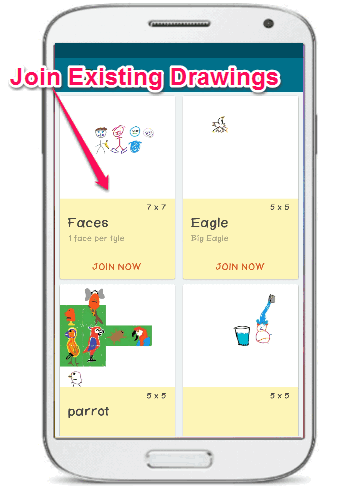
Once you join any existing drawing, you can simply start collaborating and drawing in the same way as we have seen in the above option.
My Final Verdict:
Draw Together is a pretty interesting app for Android which provides a unique way of making drawing masterpieces collaboratively. Personally, I think it is a fun and useful way to complete any drawing by getting help from different people with different drawing skills. Ultimately, you can create drawing by getting help from the people all around the worlds and also join the drawings posted by other to collaborate.