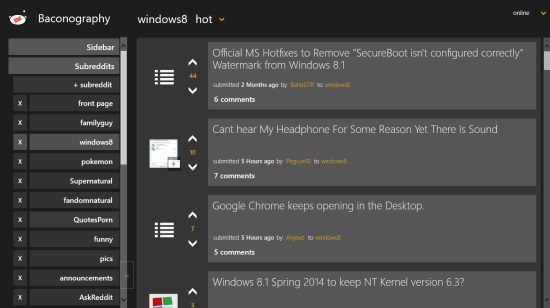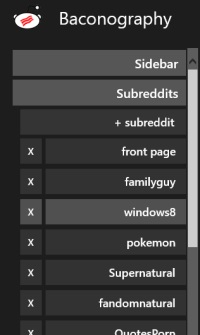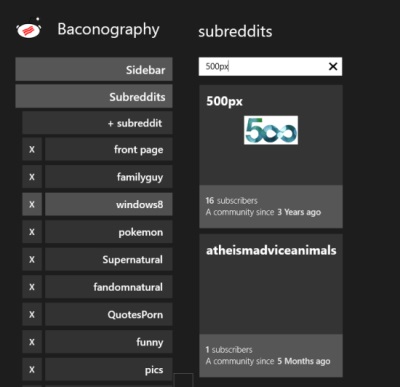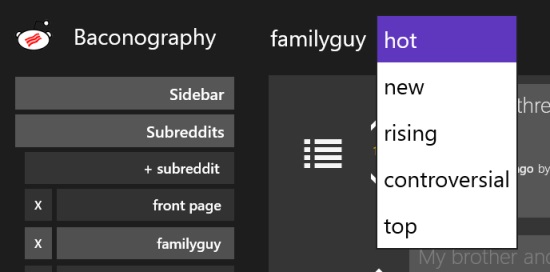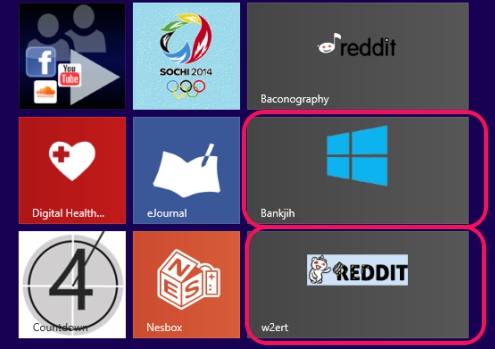Baconography is a Windows 8 Reddit client app. You can use it to get updates from Reddit.com. The client also gives the option to view the content offline by making a Cache backup of the reddits you are interested in. You can subscribe to the Subreddits that are present through the app.
You can comment on any Reddit post you like. There is also an option to share any updates with others over the Internet.
Baconography is freely available in the Social category of the Windows store.
Using this Windows 8 Reddit client app
Now, what is really nice about the app is that it will provide you with nearly all the options that Reddit provides you with. As you get on the main page of the app, you will be shown all the Subreddits in a vertical panel on the left side of the app’s interface.
In addition to this, the option to get to the front page of Reddit will also be shown in the same vertical. After getting to a particular Subreddit, you can use the Sidebar option to subscribe to it. Apart from that, let me explain to you the options that you can avail with the app:
Search for Subreddits
You can easily search for the Subreddits for which you want to get updates from. For that, use the +Subreddit option that is given at the third place in the left panel. A search box where you can specify the name to search. If you find a relevant match, click to open it. As soon as it is opened, that particular Subreddit would also be added to this panel from where you can access updates regarding that Subreddit.
Filter the updates
You can filter the updates from any particular subreddit. For that, after opening a subreddit, use the drop down that appears near the name of the Reddit on the upper side of the interface.
Comment
You can directly comment on the updates that have been posted in a particular Subreddit. For that, just go the particular update. Use the comment option that is also present there to see the comments that have been made on that particular update. Use the option to reply that appears in the bottom flyout. There are a number of options to edit your comment.
Pin
You can also pin the subreddits to the main start screen of your Windows 8 Devices. From there, the updates from that particular rededit will be readily available to you just by a single click. That way, you can organize the updates from your favorite Subreddit. You can pin as many subreddits to your screen as you like to.
Offline viewing
You can also view the updates from any subreddit while you are offline. For that, use the Cache offline content option that appears in the bottom flyout of the app when you choose to view any subreddit. I am not fully sure about this capability of the app, because I used the option a number of times, but was able to get updates only few times.
Also check Charming Reddit.
Key Features of Baconography
- Option to reply to the updates.
- You can also share these updates over the Internet using the Windows share charm.
- You can view the content offline also.
- The app is freely available in the Windows store.
My Verdict
Baconography is a nice Windows 8 Reddit client app with the option to get Reddit updates without using the Web browser. The only problem with the app is the Cache offline content option that is available there. Though the app specifies that you can view the updates from any subreddit while offline using this option, I was not able to find it of use. I would say, you can try it for the other options because they are quite nice.