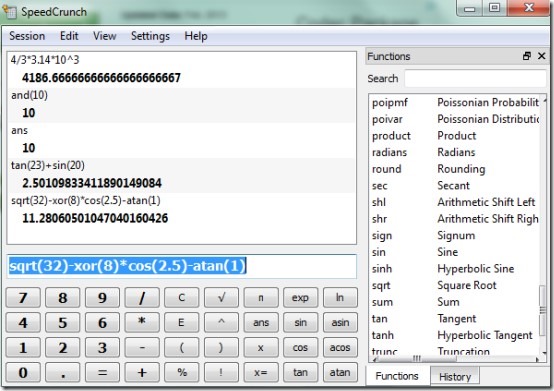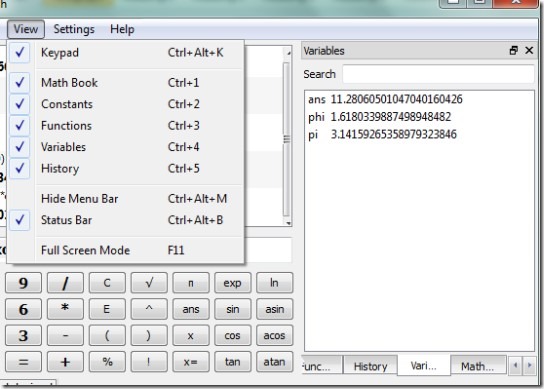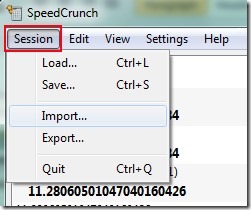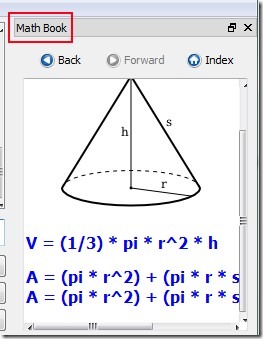SpeedCrunch is a portable, handy and free algebraic calculator using which you can perform advanced calculations of mathematics. From basic calculations to advanced calculations, SpeedCrunch Portable is quite useful. You will be able to do trigonometric sums quickly and can even do complex calculations in a few seconds. It provides a simple interface where you can perform different mathematics operations like subtraction, addition, can use trigonometric functions such as tangent, cosine, sine, asin, and more.
More in SpeedCrunch Portable, it provides a whole list of preset functions (such as Logical AND/OR/NOT/XOR, Exponential, fraction part, hex, int, log, mask, and much more) and variables like ans & pi. You can use these functions and variables according to your requirement.
Below screenshot shows simple interface of SpeedCrunch where it provides a keypad to use with mouse. Simply enter values and get the right answer immediately.
Other than this, you will find multiple options in menu bar of SpeedCrunch. Options such as:
- View Option: This is useful to enable or add functions, variables, constants to main interface of SpeedCrunch. Simply access View option and it will provide you multiple options as visible in below screenshot. Click on Functions if you want to add and use functions from main interface. Like the same way, you can enable and bring other options to main interface. All of the added options will present at right side of this free algebraic calculator.
- Edit Option: This option is used to copy, paste written expression, copy last action, select expression etc.
- Session Option: This is quite useful option that helps to save your current session (in form of *.sch) and lets you load saved session again. Moreover, you can also export all your work in form of text file or HTML file and can import that work again in SpeedCrunch.
Some Key Features of SpeedCrunch Are Present Below:
- Very helpful calculator to perform advanced calculations of mathematics.
- Provides preset variables, constants, and functions to use.
- Available Math Book gives 3D and 2D objects such as cube, sphere, circle, cone, and more (with formulas). See the below screenshot:
- You can use unlimited variables.
- It has syntax highlighting feature as well.
- You can view the history of inputs made by you.
- Anytime you can save your work session and can also import/export work in text or html form.
- It’s a portable application which you can run with a flash drive too. Also available in installer version.
- Completely free to use for everyone.
If you are using Windows 8, then you can try these 5 best free calculator apps for Windows 8.
Conclusion:
SpeedCrunch is really beneficial for students, lecturers as well as for people having their profession related to mathematics. You will be able to quickly solve out complex problems and can perform advanced calculations. You can try it yourself and can get it free of cost using the link present below:
Also check out these other free math calculators: Euler Math Toolbox and Photon.