Here is a free extension that lets you scan a file for virus before downloading in Chrome. It helps to scan files with 30+ anti-malware engines before downloading that file to PC. So, it will be easy for you to decide if the file is safe to download. Even if the file is downloaded to PC, it can scan that file and provide the result. Thus, before executing that file/application, you can prevent some attack. It also stores scan history where you can see the files scanned by it and the scan results (infected, no threats found, etc.).
The extension covered for this purpose is named “OPSWAT File Security for Chrome“. It uses OPSWAT’s MetaDefender Cloud service to analyze files (maximum 140 MB file can be added and scanned), which is similar to VirusTotal. Instead of copying and pasting URL of a file or drag n drop a file to check it for malware, you can scan a file for virus using right-click menu before downloading it to PC. And if some file is already downloaded, then it will scan that file automatically.
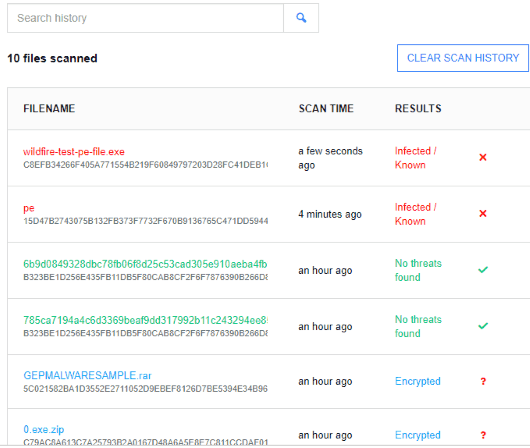
In the screenshot above, you can see that scan history is visible of this Chrome extension. It is showing the file name, scan time, and scan results.
How to Scan File For Virus Before Downloading in Chrome?
Step 1: Install this extension with the help of link added at the end of this review. When the extension is installed, your API key info page is opened in a new tab. That tab shows API key, feed API key, and other details.
Step 2: To scan a file for virus, right-click on the download link of that file, and click on “Scan with OPSWAT” option.
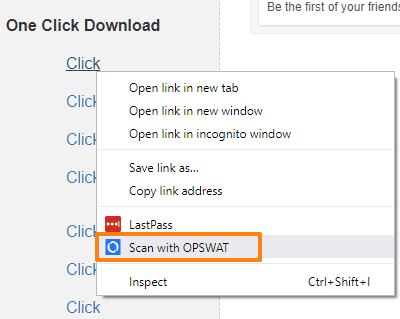
It will scan that file using more than 30 anti-malware engines. You can also click its extension icon to open the pop-up where it shows top 3 scans and scan results. Apart from that, a desktop notification is also provided for the scan result.
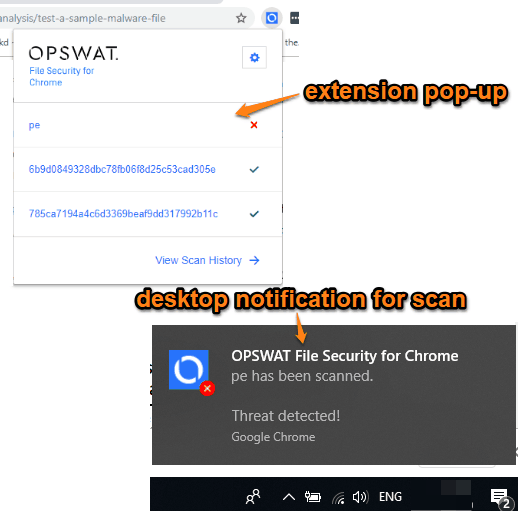
Step 3: In addition to that, you can also let this extension scan downloaded files for you automatically. But, for that, you need to access Details page of this extension and enable “Allow access to file URLs” option.
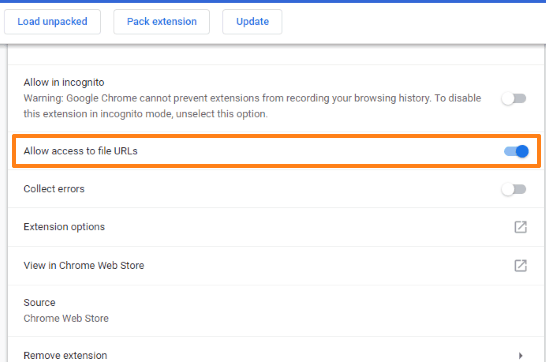
After that, enable “Scan downloads” option by accessing the Settings of this extension. Now, when you will download a file using Chrome browser, then the extension will automatically scan that file and provide the result.
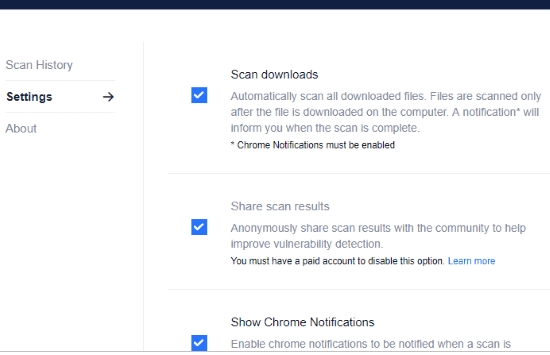
The Settings page of this extension also helps you access Scan history page, show/hide Chrome notifications when scan is completed, etc. Set options and use this extension.
The Conclusion:
This Chrome extension is not a replacement to some good antivirus, anti ransomware tool, or other malware removal software. But, it can be used as an additional security. Though Chrome itself blocks malicious files, sometimes it lets you keep dangerous files (by showing a warning). In such case, you can try this extension. You can either first scan file for virus before downloading it to PC or download that file directly and the extension will scan that file and provide the result.