Here is a free Firefox download bar add-on that provides a downloads status bar just like Chrome’s download bar. A download bar is visible on the bottom part of your Firefox browser where you can see the download progress of files. The add-on is compatible with Firefox Quantum (latest Firefox 57 version) and also lets you pause and resume downloads, which is not supported in the latest version.
Apart from that, it also lets you cancel any download, clear all downloads, and open the destination folder to access the downloaded items. In the screenshot visible below, you can see the download bar of this add-on visible in Firefox browser. It is showing the completed downloads and options to cancel, pause, resume, and clear downloads.
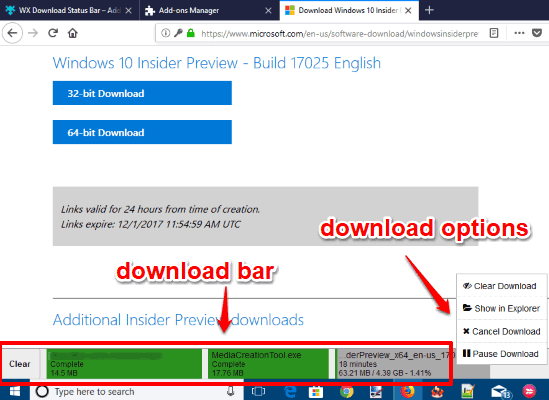
By default, the download bar of this add-on is visible with the light theme. But, you can also change the light theme to dark theme of download bar using Options of this add-on.
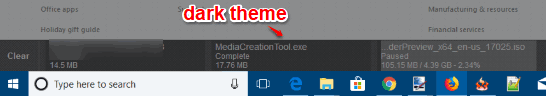
Above you can see the dark theme of this free Firefox download bar add-on.
How To Use This Firefox Download Bar Add-on To Pause and Resume Downloads, Cancel Any Download, Etc?
Using this download bar add-on is pretty easy. You can use its download link given at the end of this review and install it on your Firefox browser.
After installation, whenever you will download something, the download bar will appear on the bottom part of Firefox browser. The download bar will show the progress of the download. Right-clicking on the downloading item will provide more options such as clear the download, pause and resume download, cancel the download, and open the destination folder of the downloaded item.
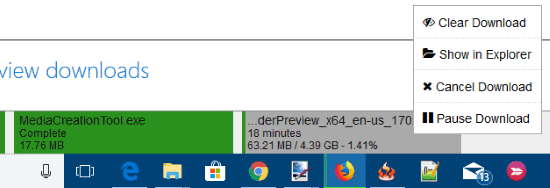
That’s all! If you have to change light theme of download bar to dark theme, then you can access add-on Options and then set dark theme option.
You may also check free download manager and prevent other to download files in Firefox browser.
The Conclusion:
Personally, I don’t like the download progress feature of Firefox where you can only see the download status and cancel a download. This Firefox add-on is better than default feature. It lets you see download progress of files on the bottom part, pause and resume any download, clear downloads, and cancel any download. I like this download bar add-on for Firefox. Therefore, I can easily recommend this free Firefox download bar add-on to all of you guys.