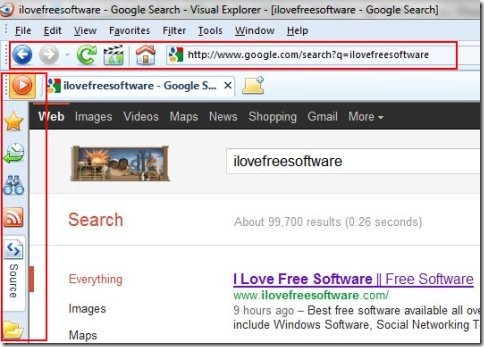Visual Explorer is a free web browser with various user-friendly functions, developed for your System. This free web browser allows you to browse the internet in simple yet user-friendly manner. It has got a feature of “Arrange all windows” by which you can view multiple webpages on a single screen. Moreover this free web browser has got an inbuilt download manager which allows you to manage and track your downloads.
Visual Explorer includes a URL trash can which allows you to reopen closed tabs. With the Video View button you can watch video from most popular video sharing sites like YouTube, Bing, Google videos, Yahoo videos, Metacafe and more. It includes a navigation bar which can be freely placed anywhere on the screen. Navigation controls like “back” and “forward” can be used, or make use of drop down list of sites. You would also find address bar and search bar as a part of navigation bar.
Don’t forget to check out extremely fast web browser.
This free web browser has got filter options like Safety filter, pop up filter and content filter. Safety filter basically detects phishing websites, and warns you if you are trying to open any such kind of website. With pop up filter you may block or limit the number of pop ups. And Content filter protects you against harmful or offensive websites.
Moreover this free web browser includes an explorer bar which contains options like favorites, folders, RSS (allows to add and manage RSS feeds), history, search and source (views your web page source code). And this free web browser is available in 2 versions Visual Explorer and Visual Explorer Ultimate (with more features), currently both of them are free.
Also check out Webian Shell reviewed by us.
Some Key Features of this Free Web Browser:
- User friendly web browser.
- View multiple web pages in a single interface.
- Inbuilt download manager to manage and track your downloads.
- Safety filter for detecting phishing sites.
- Interface of the Browser can be customized with various themes available.
- Manage RSS feeds.
- Folders option allows you review your local and networks drive.
- Remove noise button to remove the background noise from YouTube Videos.
- Easily recover closed tabs.
- Directly watch videos on most popular video sharing sites.
- Includes most popular search engines like Google, Yahoo, Wikipedia, Amazon, etc.
How To Download and Install this free Web Browser:
- Go on to homepage of Visual Explorer, then click on “Download” button for Virtual Explorer.
- A setup exe file gets downloaded into your system.
- Simply run the file and follow installation instructions.
Visual Explorer is an absolutely free web browser which will really enhance your browsing experience with it’s various user-friendly features. Download it for free.